Settings, General, Navigation – Telenav for Sprint Supported Devices: v6.2 for BlackBerry devices User Manual
Page 53: Profile
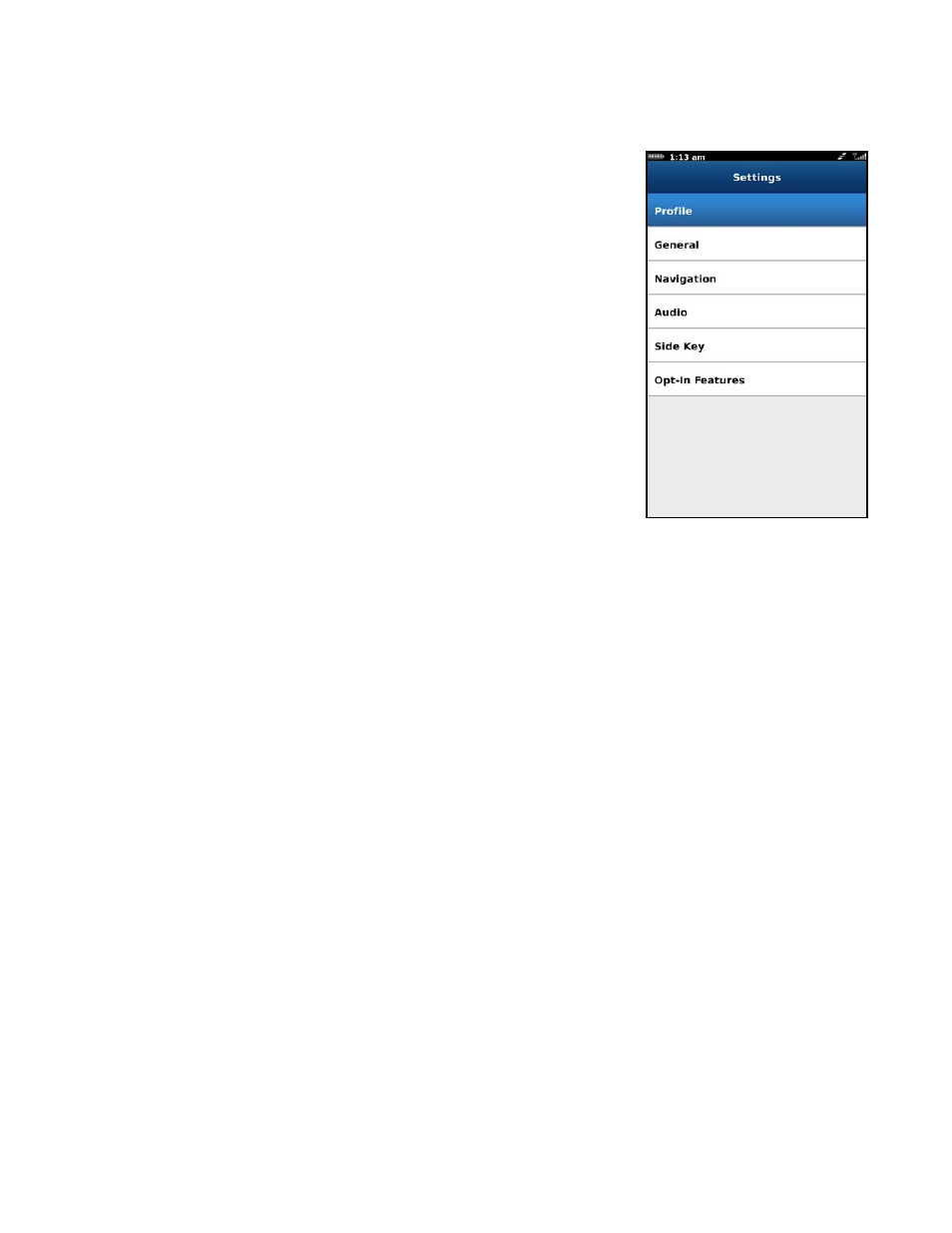
Settings
Go to Menu >> Settings for options on setting your preferences and other features.
Be sure to choose Save to keep any changes you have made.
Profile
In Menu >> Settings >> Profile, you can edit the following:
Phone – This field cannot be changed. It is displayed for reference purposes.
First/Last Name – Edit your name here. This name will be displayed to users when you share addresses
with them.
Email – Edit your e-mail here. Your e-mail address is used to send important messages about TeleNav
GPS Navigator account, as well as any commute alert e-mails you have created.
NOTE:
You must confirm your e-mail before it can be used for Commute Alerts or Feedback Confirmation.
General
In Menu >> Settings >> General, you can edit the following:
Language – Determines the language used for screen labeling and audio prompts.
Distance Units – Miles/feet or kilometers/meters.
Navigation
In Menu >> Settings >> Navigation, you can edit the following:
Route Style – Fastest, Shortest, Prefer Streets, Prefer Highway, or Pedestrian. By default, all routes are
“Fastest” to minimize traffic delays. You can choose “Ask me each trip” for a reminder pop-up each time
you choose navigation.
Map Color – Choose from Daytime, Nighttime, or Auto. Nighttime colors have greater contrast to let you
better see the navigation screen in the dark. Choose “Auto” to have the navigation maps automatically
switch between Daytime and Nighttime colors.
© 2011 TeleNav, Inc.
Page 53 of 70
