Extras menu, Weather, Commute alerts – Telenav for Sprint Supported Devices: v5.9 for Brew MP devices User Manual
Page 23
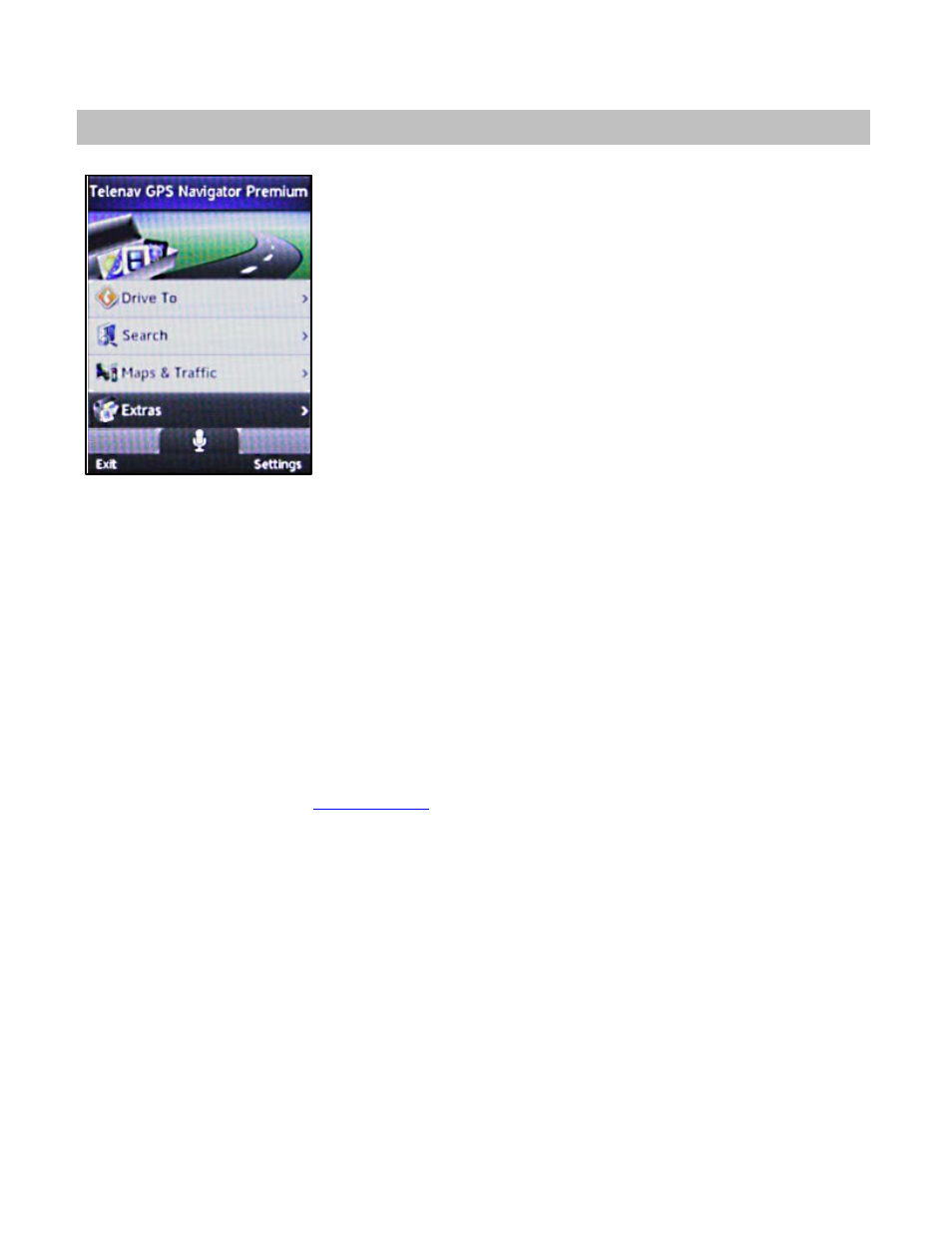
© 2013 Telenav, Inc.
PAGE 23 OF 32
10. Extras Menu
The Extras menu lets you check your local weather conditions and manage your
commute alerts.
Weather
Check the weather conditions for your current location or for another location that you select. You can also see the
extended weekly forecast.
1. Go to Extras >> Weather.
2. The weather condition for your current location is displayed.
3. Choose Options to view a Week Forecast or Change Location.
Commute Alerts
You can set up traffic alerts (20 maximum) for frequent commutes. Get a text message or an e-mail that gives you traffic
information and estimated delay time for the route that your specify. You can also sync your Commute Alerts with the
Telenav GPS Navigator websit
1. Go to Extras >> Commute Alerts.
2. A list of the alerts you created are displayed in the order they were created. Choose an alert for additional
options:
• Edit Alert – Edit details of the alert, including origin, destination, time and frequency of commute, and
notification preferences.
• Delete Alert – Delete the alert from the list.
• Turn Off Alert – Save the alert in the list, but turn notification off. This option only appears if notifications
were enabled with the alert.
• Create Copy – Create another copy of the alert (useful for when you would like to create a similar alert and
do not want to re-type all the information).
• Create Reverse Alert – Swap your Origin and Destination addresses.
