Telenav for Nextel Supported Devices: v2.0 for Motorola i88s, i58sr, i50sx, i55sr, i85s, i90c, i95cl User Manual
Page 5
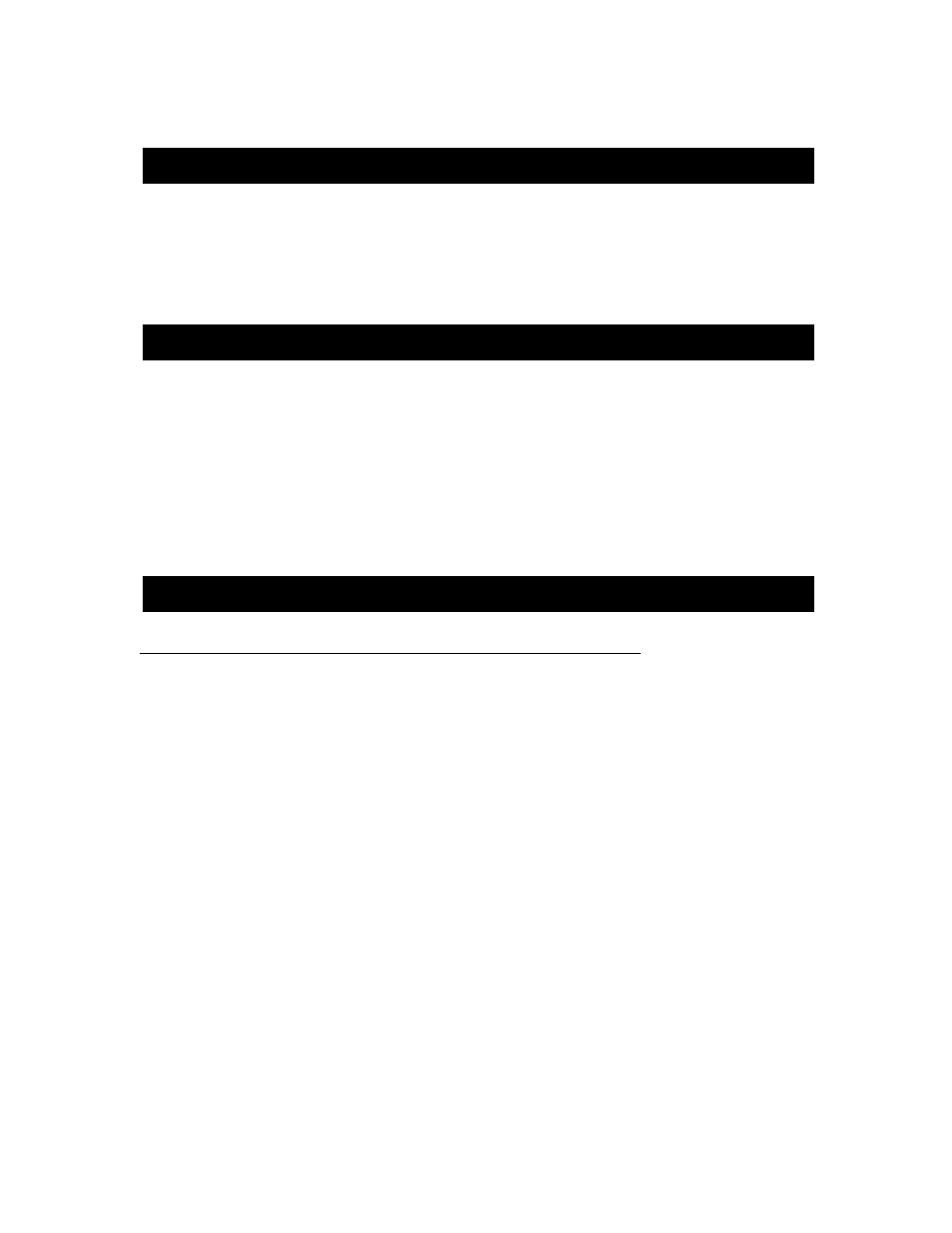
© TELENAV 2003-5
PAGE 5 OF 31
1. Welcome
Thanks for signing up with TeleNav! Just like expensive in-car GPS Navigation Systems, TeleNav
guides you turn-by-turn to any address in the Continental US. If you miss a turn or get off-track,
TeleNav will automatically calculate a new route for you. Best of all, it works right through your Java-
enabled phone without the need to purchase expensive hardware! Furthermore, the mapping
information is always up-to-date. There is no need to purchase revised CDs or DVDs every year.
2. What’s New
TeleNav has many new upgrades and features with this latest version. TeleNav 2.0 uses much less
Nextel packet data than prior versions. TeleNav now allows you to pick a destination airport using its
three-letter airport code, the first few letters of the city where it resides, or the market area it serves.
The TeleNav 2.0 screen has been redesigned to provide your current direction of travel; and both
distance to turn and distance to destination. You will also notice that TeleNav 2.0 more precisely times
its delivery of spoken cues so that at 30-45 seconds from the next turn you will hear a preparation
message, and roughly 10 seconds from the next turn you will hear an action message. The
preparation cues come earlier when you are driving faster. On the i50sx, TeleNav sounds chimes
instead of spoken cues since no audible player is provided in the handset.
3. Safety and Legal Notices
Please read this section carefully before using TeleNav
TeleNav will not accept any responsibility whatsoever for accidents resulting from failure to observe
common sense precautions. Your personal judgment, traffic regulations, and common sense must
always take precedence over any driving direction produced by TeleNav.
WARNING: Keep your eyes on the road.
It is your responsibility as the vehicle operator to keep your eyes on the road and be an alert driver at all
times, ESPECIALLY when the vehicle is moving. The vehicle operator should not be distracted by the
navigation equipment or software. Should your ability to drive responsibly be decreased, please turn
off the device. When you need to enter data on your phone using the keypad or study the display,
please do so while the vehicle is parked, not while in motion.
WARNING: Make sure that the phone holder and other parts are secure and do not interfere
with driving visibility and safety.
It is your responsibility as the vehicle operator to securely place the phone holder and other parts so
that they will not interfere with driving and will not interfere with any safety device (such as the Airbag) in
your vehicle. Do not mount the phone holder in a place where the driver or passengers may receive
injury during vehicle operation or collision. For your safety, take care to route all cables away from
shifters, pedals, accessory controls and mechanisms.
WARNING: Drive safely and use common sense.
The vehicle operator’s personal judgment, traffic regulations, and common sense must always take
precedence over instructions provided by TeleNav or the provided or any mapping software.
