Telenav for Nextel Supported Devices: v2.0 for Motorola i88s, i58sr, i50sx, i55sr, i85s, i90c, i95cl User Manual
Page 19
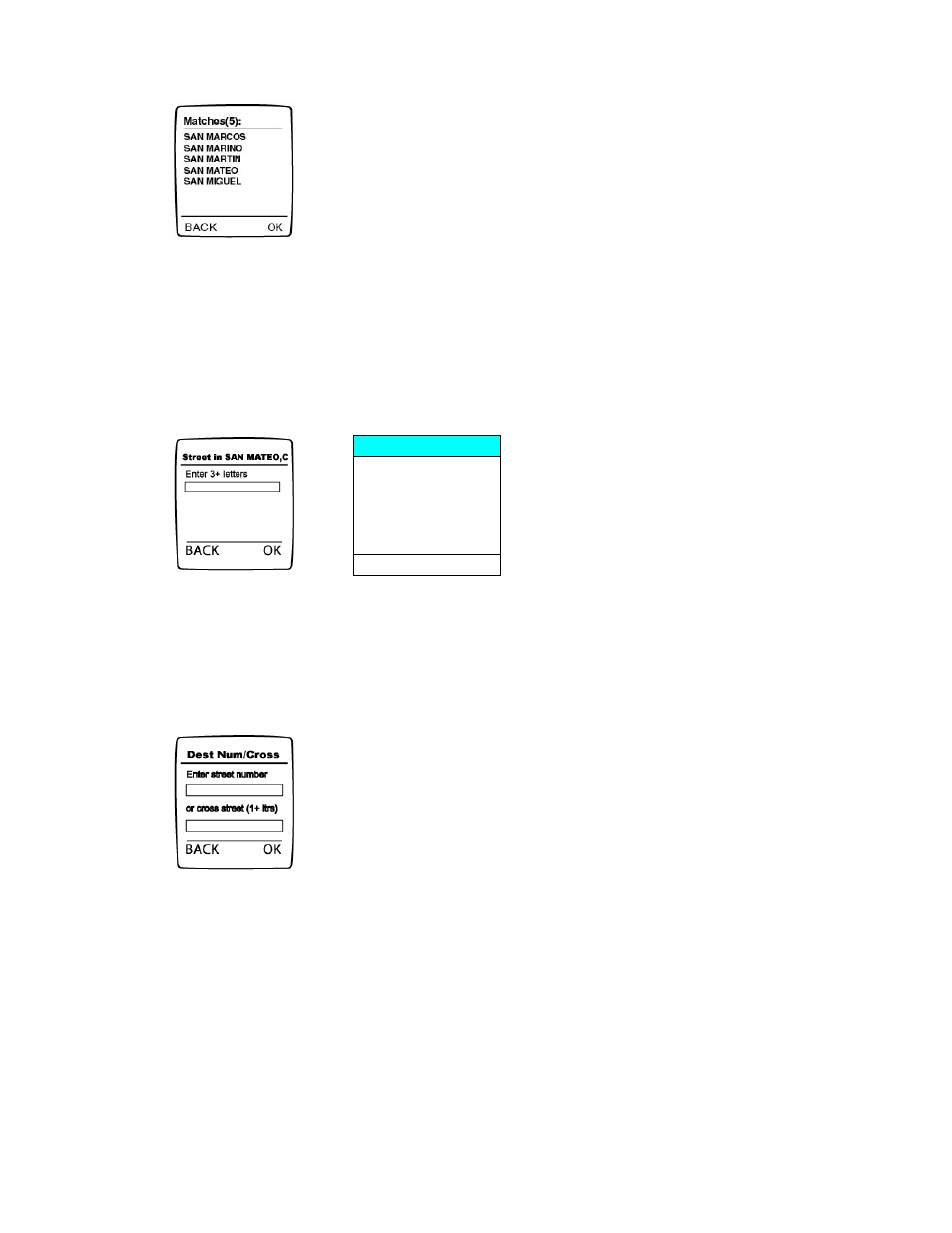
© TELENAV 2003-5
PAGE 19 OF 31
• Figure 22: Results from TeleNav that match the text you entered
Highlight the city name you are looking for using the up/down Navigation Key, and press the OK key.
Then you will be asked to enter three or more letters of the destination street name. You may have to
change the input mode from T9WORD to ALPHA as described above. As in the city name case
above, you will see: a) the street name list, b) an advisory that too many matches were found and you
should enter more letters, or c) an advisory that no matching name was found.
SAN JUAN CT
SAN MIGUEL ST
SAN YSIDRO AVE
SANTA BARBARA AVE
SANTA FE DR
SANTA INEZ CT
Matches (11):
BACK OK
• Figure 23: Entering street name
Next you will be asked to enter either the address number or intersecting street name. Use the
Navigation Key to select between address number and intersecting street data entry rows. For streets
that are numbers, use the number abbreviation method. For example, enter “first” as “1st", and
“second” as “2nd".
• Figure 24: Entering cross street name or street number
To enter a street number simply enter the address number and press OK.
To enter an intersecting street, navigate down, enter the first few characters of the intersecting street
name and press OK. If there are multiple matches, a list of matching streets will be presented.
Using an Airport as a Destination
You can select Airport as a destination from the New Address display. Simply highlight AIRPORT, and
press SELECT. On the next display, there are two fields, one for the airport code, such as IAD for
Dulles International, and one for the location city or market city prefix.
