Telenav for Nextel Supported Devices: v2.2 for Motorola i730 User Manual
Page 32
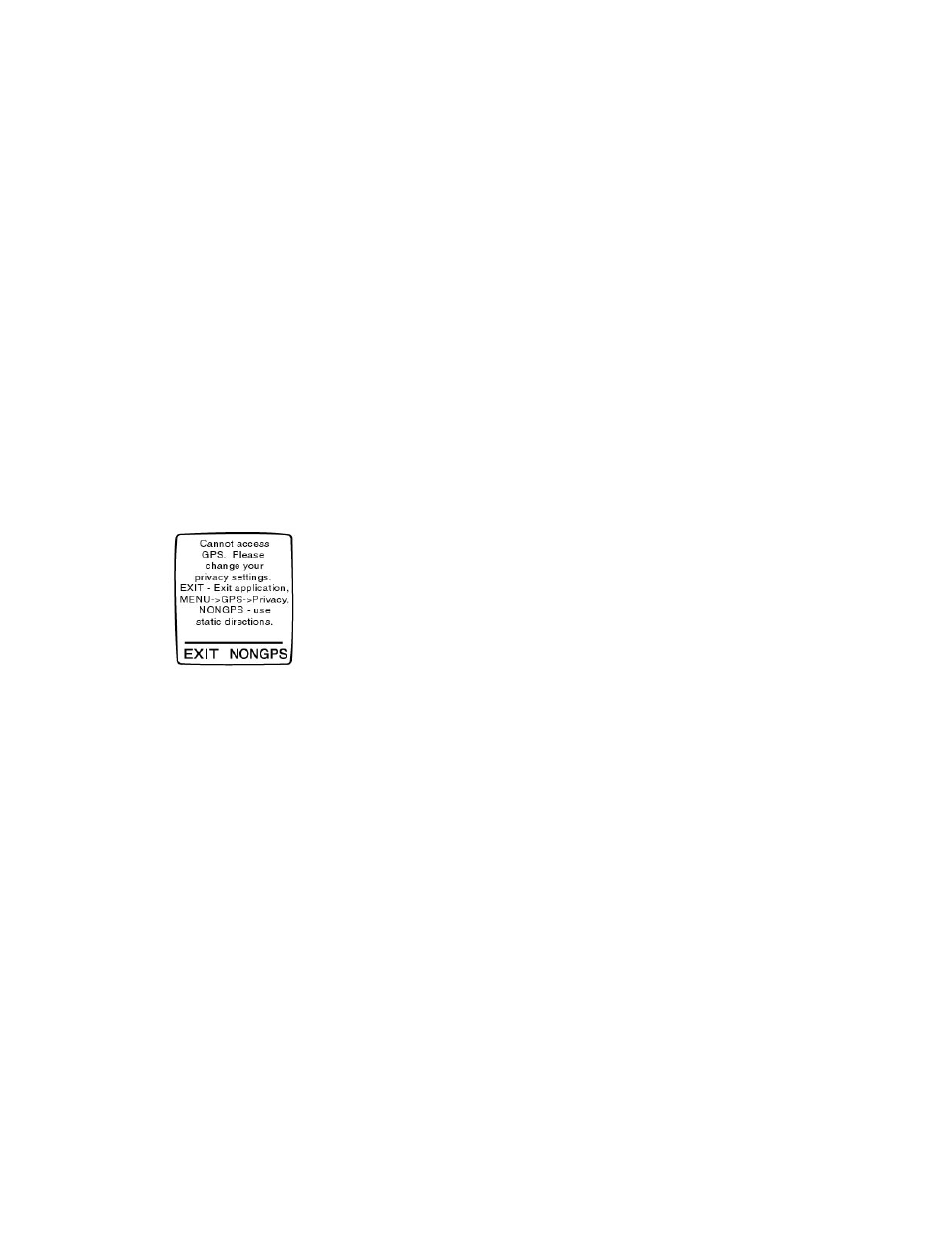
© TELENAV 2003-5
PAGE 32 OF 41
Using a Waypoint as an address
If you choose to use a Waypoint as an address, you will be presented with a list of waypoints you have
previously marked and labeled. Highlight the one you want, and press OK. At this point, your phone
will contact the TeleNav servers to convert the latitude and longitude of the waypoint to an approximate
street address.
Activity Messages
Whenever the TeleNav application on your phone needs server assistance, it uses Nextel packet data
service. While it is using packet data service, other services such as DirectConnect (walkie-talkie),
SMS 2-way messaging, and conventional cellular will not be available. Typically this interruption of
other services will last no more than 20 seconds. When TeleNav is using packet data service to
contact the TeleNav servers, it will present a message like: a) Reading GPS…, b) Waiting …, c)
Sending …, d) Receiving…, e) Logging in…, f) Personalizing …, g) Loading icons…, and h) Loading
audio. You will also notice a small network activity indicator in the upper right corner of the map display
after you press a key to pan or zoom the map.
Error Messages
Error message: GPS Access Restricted
FIX: To change the privacy setting so that TeleNav can access the GPS, first EXIT the application, and
then follow the directions provided above in the GPS Privacy Settings section.
Error message: GPS Signal Weak
Another situation may advise you that TeleNav is trying to acquire the GPS signal. If the GPS receiver
has not been used recently, it may take a few minutes before the GPS receiver can locate the satellite
signals, demodulate the data it needs, and produce a location fix. If the GPS receiver is connected and
working, but signal reception is weak due to shadowing within the vehicle or due to buildings, trees,
overpasses, etc., validation will fail, producing the following advisory screen.
