Intersection, City – Telenav for T-Mobile Supported Devices: v5.2 for J2ME; Sony-Ericsson TM506 Users Guide User Manual
Page 23
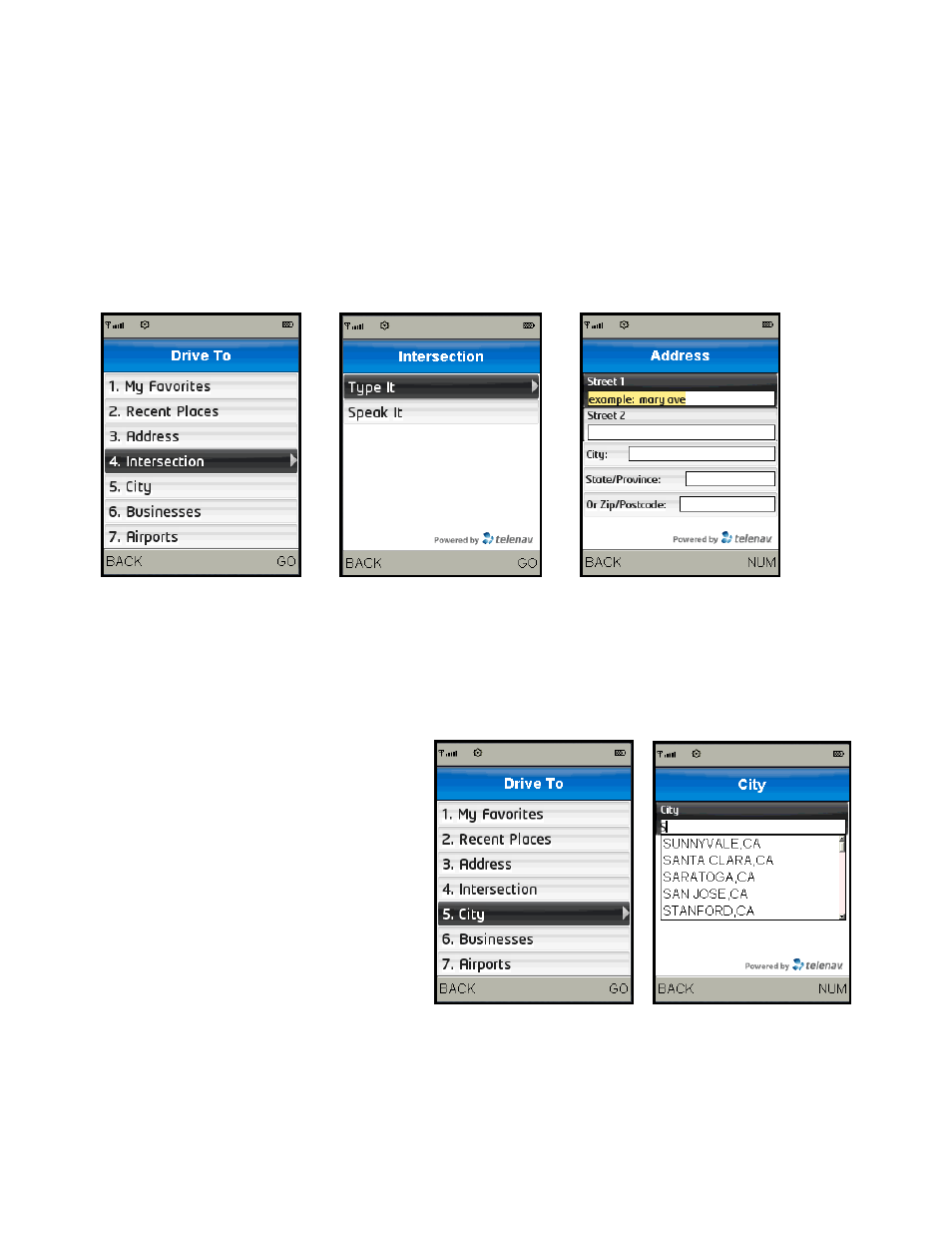
The recognition system may reply back with an incorrectly recognized input. When this happens, simply say, “Go
Back” and repeat the data entry. The voice system may advise you that a street number is out of range and
provide the proper range of numbers for you to use. Provide a number that is within the range or nearest the end of
the range that you are sure is valid.
If you say “Intersection” and then provide a crossing street name, the voice system may advise you that the
streets you provided do not actually cross and allow you to change either street name or both street names. Select
the name you want to change by saying it, and then provide the correct name.
Intersection
Enter an intersection by typing as shown above and pressing the OK button. TeleNav GPS Navigator prompts you
to modify the name of the intersection if one of the streets does not exist, if the streets do not cross, or if the
address is too new to be found in the mapping database. You can also enter an address by speaking (see previous
section).
City
Enter a city by typing in the City field. The field
has an auto-fill feature, so you usually will not
have to type the whole name of the city or the
name of the state. If the city that you are looking
for appears in the drop-down list under the text
field, you can press the Down navigation key
until you highlight the desired city and then
press OK to generate your route.
If necessary, you can also type in the name of a
State. Type the two-letter abbreviation for the
state if you know it, or spell the whole name of
the state if you do not. The State field also has
the auto-fill feature. When you are finished
typing, press OK to generate your route.
© TELENAV, INC. 2003-2008
PAGE 23 OF 58
