Save or delete recent places, Address – type it – Telenav for T-Mobile Supported Devices: v5.2 for J2ME; Sony-Ericsson TM506 Users Guide User Manual
Page 20
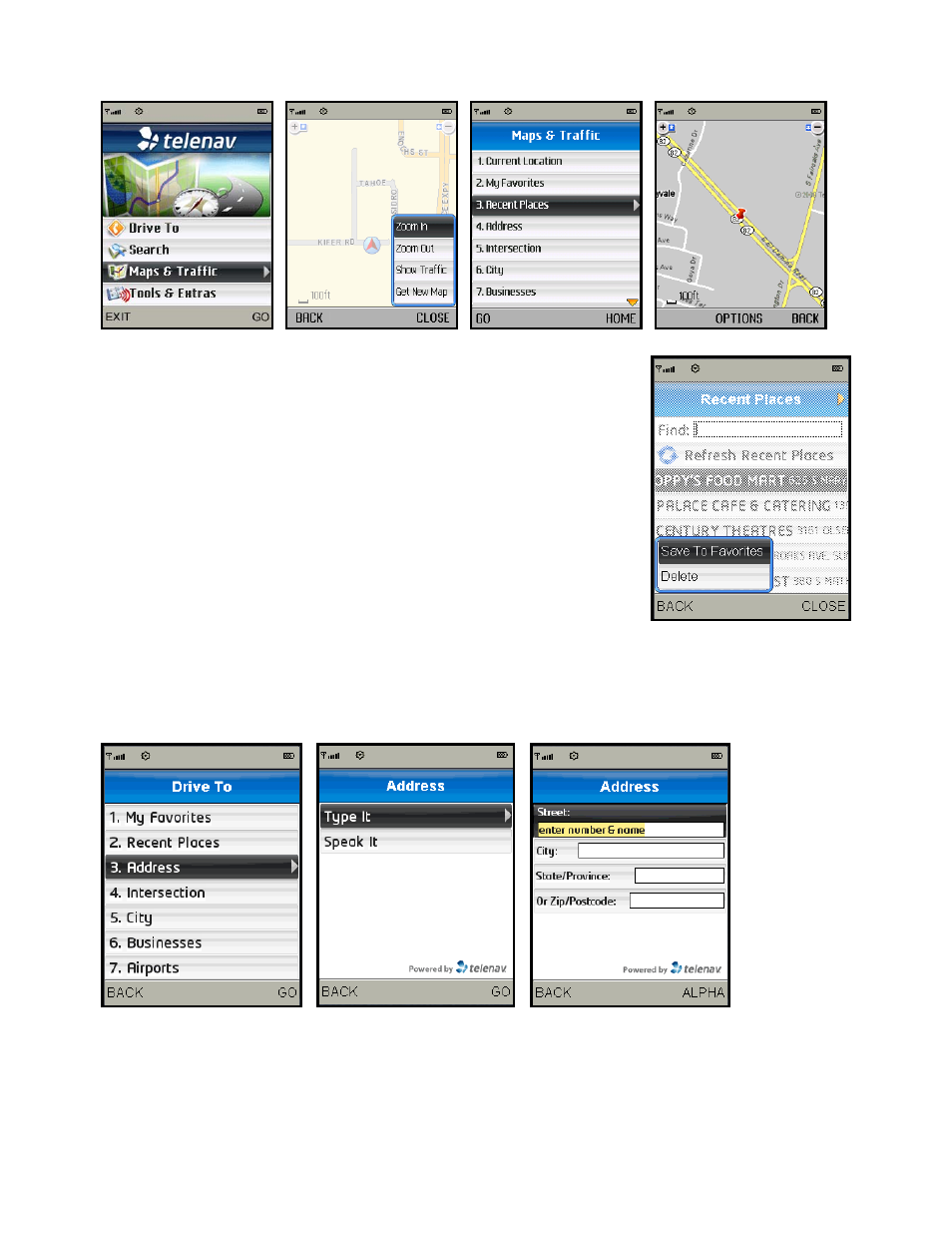
Save or Delete Recent Places
You can save a Recent Place to your Favorites list (the location stays in your
Recent Places list). You can also delete a Recent Place from your Recent Places
list if you do not want to display it any longer. Highlight a place in the list and press
the OPTION softkey to show the menu.
Your Recent Places list can grow to an unlimited length. If your list is too long, you
can enter one or more alphanumeric characters in the Find text box. The Recent
Places that match your search are automatically selected and displayed. As you
accumulate Recent Places, you may find that you will have to use the Find text
box because you have too many Recent Places to scroll through easily.
Address – Type It
Enter a street address by typing in the appropriate fields as shown above. See the User’s Guide for your phone for
information on how to enter numbers and letters. When you are done typing, press the OK button twice. Partial
entry (5 or more letters) is okay for the street name. Either upper- or lower-case letters can be used.
HINT: To change back and forth from typing numbers to typing letters, press the ALPHA/NUM softkey.
© TELENAV, INC. 2003-2008
PAGE 20 OF 58
