Recent places, Select a recent place – Telenav for T-Mobile Supported Devices: v5.2 for J2ME; Sony-Ericsson TM506 Users Guide User Manual
Page 19
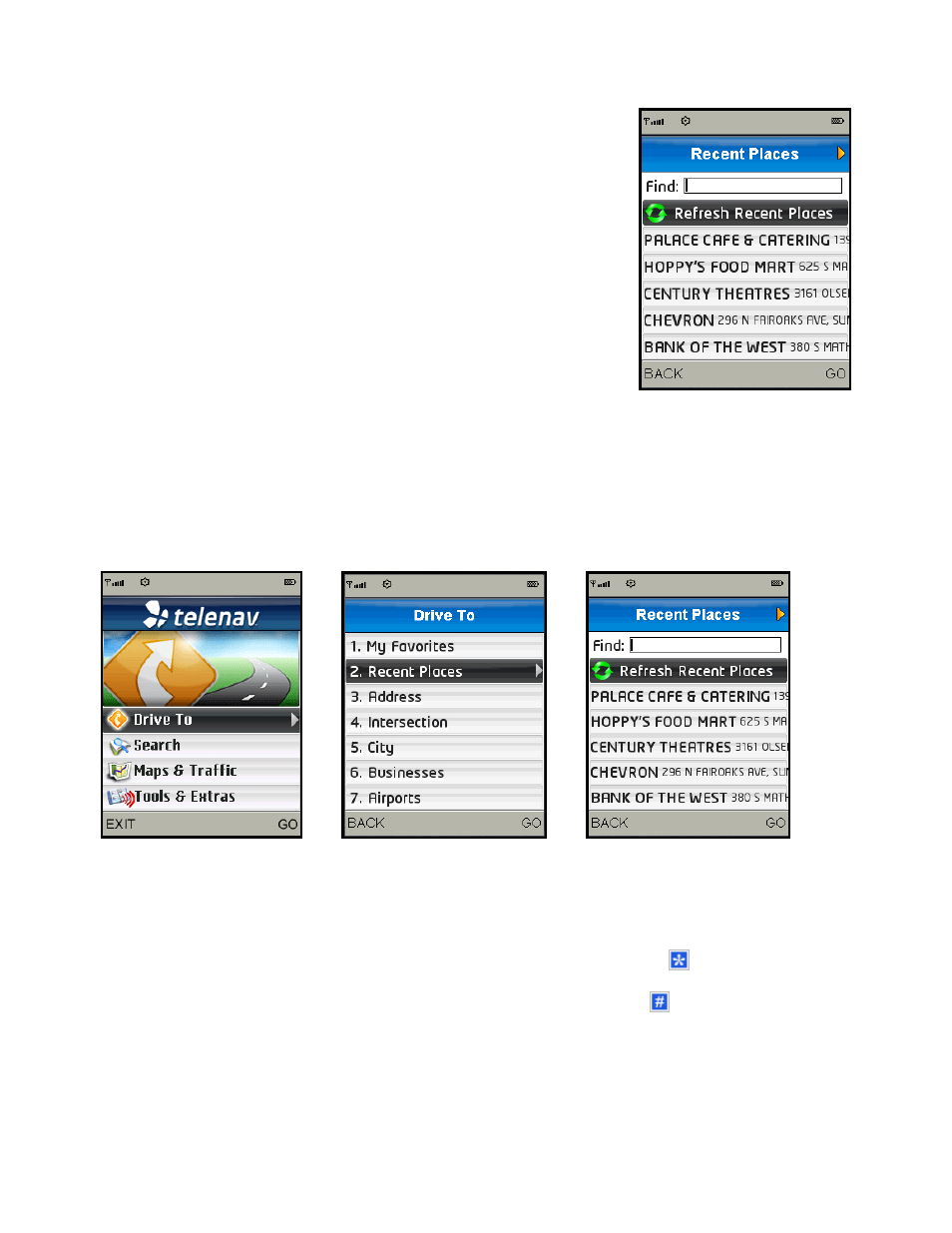
Recent Places
Recent Places are locations that you have recently been to or viewed in other
menus such as Address, City, or Business. TeleNav GPS Navigator
automatically keeps a list of all of the places that you have found when using
any of the Drive To functions. You can access the Recent Places list from the
Drive To menu or by going to Maps & Traffic >> Recent Places.
In the Recent Places screen, use the navigation key until you highlight your
desired location. After you press the OK button, the screen that follows depends
on what menu you are viewing.
For example, if you view Recent Places from the Drive To menu, your route will
be generated. If you view Recent Places from the Maps & Traffic menu, your
map will be generated.
Select a Recent Place
TeleNav GPS Navigator automatically keeps a list of all of the places that you have found when using any of the
Drive To functions.
When you select a Recent Place from the Maps & Traffic >> Get New Maps menu, a map of your Recent Place
appears. After your map appears, you can press the OPTION softkey to call up the menu. You have the following
choices:
Zoom In – Focuses in on the map to show a smaller area. You can also press
.
Zoom Out – Zooms out of the map show a larger area. You can also press
.
Show Traffic – View traffic flow information and incidents around the Recent Place. If traffic incidents and
flow information are already displayed, this toggles to the “Hide Traffic” option.
Get New Map – Go back to the Maps & Traffic menu to choose another map from the categories.
© TELENAV, INC. 2003-2008
PAGE 19 OF 58
