Map results – Telenav for T-Mobile Supported Devices: v5.8 for BlackBerry smartphones User Manual
Page 42
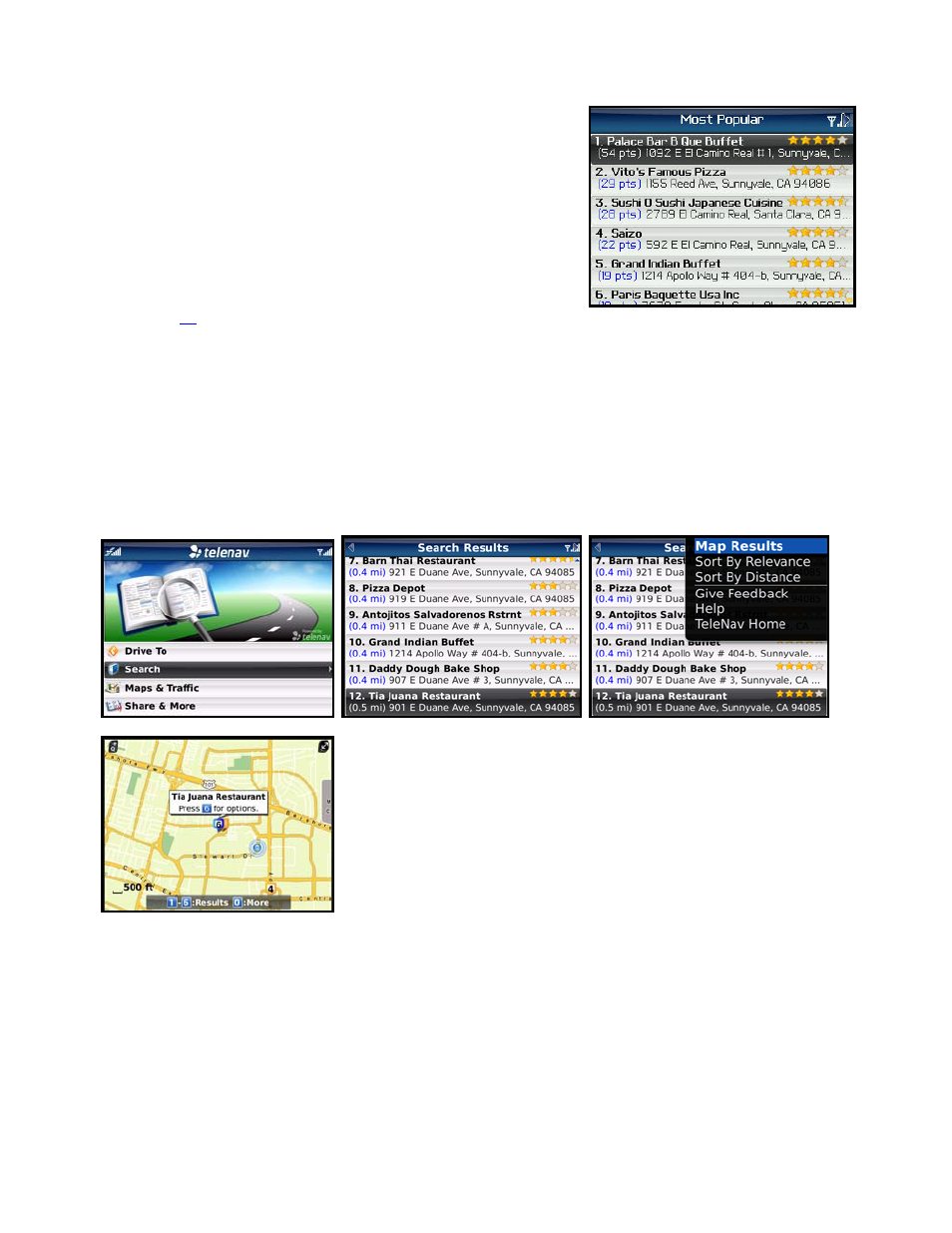
Popularity is calculated by the user-generated ratings, averaged by
considering the scores of the ratings and the number of users that have
rated the location. A location accrues points based on how many stars it
is given by Sprint Navigation users. When a location consistently
achieves above-average ratings, its popularity count increases.
Negative ratings lower the popularity count of the location.
3. Click
the
Menu key for sorting options. See the sort options on
page
Map Results
When you perform a category search, you can view the category’s points of interest plotted on a map.
You can view the Map Results screen in two ways:
1. From the Search option in the Sprint Navigation Main Menu, choose a category. In the Search Results list,
highlight a business, click Menu, and choose “Map Results.”
© TELENAV, INC. 2003-2010
PAGE 42 OF 73
