Ap/router switching, Warrning – Allied Telesis CG-WLBARGS User Manual
Page 48
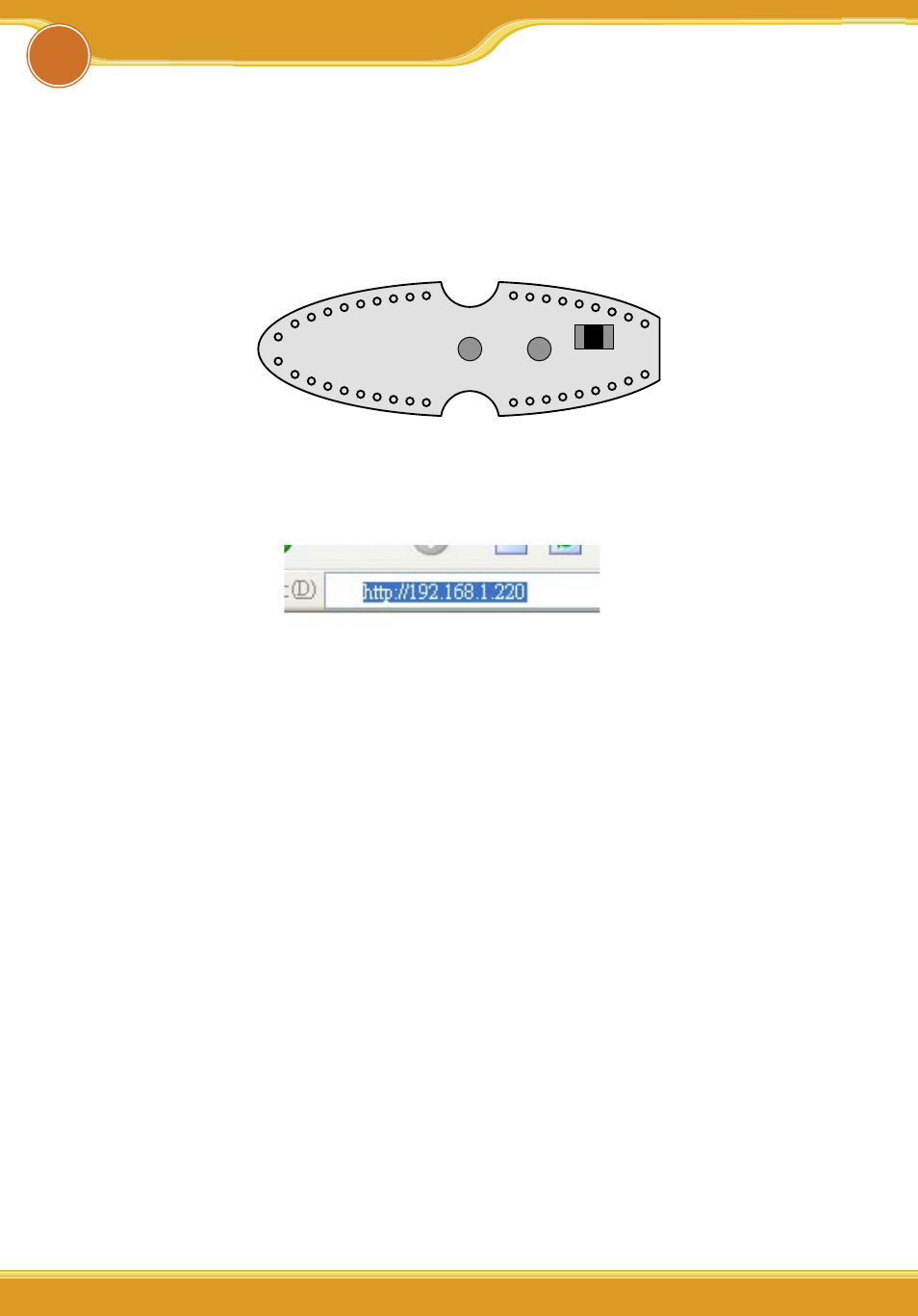
WLBARGS Manual
46
47
PB
46
46
47
46
47
46
47
If you would like to use AP (Access Point) function, please use the switch but-
ton in the bottom of the product. The operations are as the below:
(1) Cut off the power.
(2) Switch AP/Router to the left (AP side).
AP
R outer
(3) Plug in the product.
(4) Now the product is in AP mode. Open browser to access setting page and
enter [192.168.1.220] into the address bar, then press [Enter].
** Warrning **
This is a special application. In AP mode, the product stops to generate IP,
WAN port doesn’t function and LAN port also becomes a normal hub, so
users are recommended to keep its router function.
AP/Router Switching
7
See also other documents in the category Allied Telesis Hardware:
- AT-9800 (110 pages)
- AT-2750TX- (2 pages)
- AT-2451FTX (238 pages)
- AT-2701FTX (2 pages)
- AT-WA1104G-10 (99 pages)
- AlliedWare AR440S (53 pages)
- AT A35/SX AT-A35-SX/SC (2 pages)
- AT-2750FX/ (2 pages)
- 86222-10 (14 pages)
- AR44x (22 pages)
- CG-WLBARGMO (56 pages)
- AT 2916T AT-2916T (2 pages)
- RG6x4 Series (3 pages)
- AR441S (6 pages)
- AT-2916SX (74 pages)
- AT-2931SX (140 pages)
- AT-2931SX (18 pages)
- AT-2931SX (76 pages)
- AT-2931SX (144 pages)
- AT-2931SX (136 pages)
- AT-AR236E (36 pages)
- AT-AR236E (19 pages)
- 86241-01 (4 pages)
- MiniMAP 9100 (2 pages)
- POTS24 (2 pages)
- 86241-02 (12 pages)
- AT WCP201G AT-WCP201G-001 (2 pages)
- 86251-05 (40 pages)
- ADSL48 (2 pages)
- 210 (8 pages)
- R800 Series (30 pages)
- NETEXTREME II AT-2973T/4 (176 pages)
- AT-WR2304N (67 pages)
- AT-AR750S-dp (5 pages)
- Routers and Switches (15 pages)
- AT-AR300 (36 pages)
- AT AR750S AT-AR750S (5 pages)
- AT-AR441S (5 pages)
- AT-2916SX/ (2 pages)
- 7112 (2 pages)
- AT-WA1004G (142 pages)
- AlliedWare NetScreen Routers (12 pages)
- AT-27xx (3 pages)
- AT-WR4500 (264 pages)
