3 dynamic ip (pppoe) – Allied Telesis CG-WLBARGS User Manual
Page 23
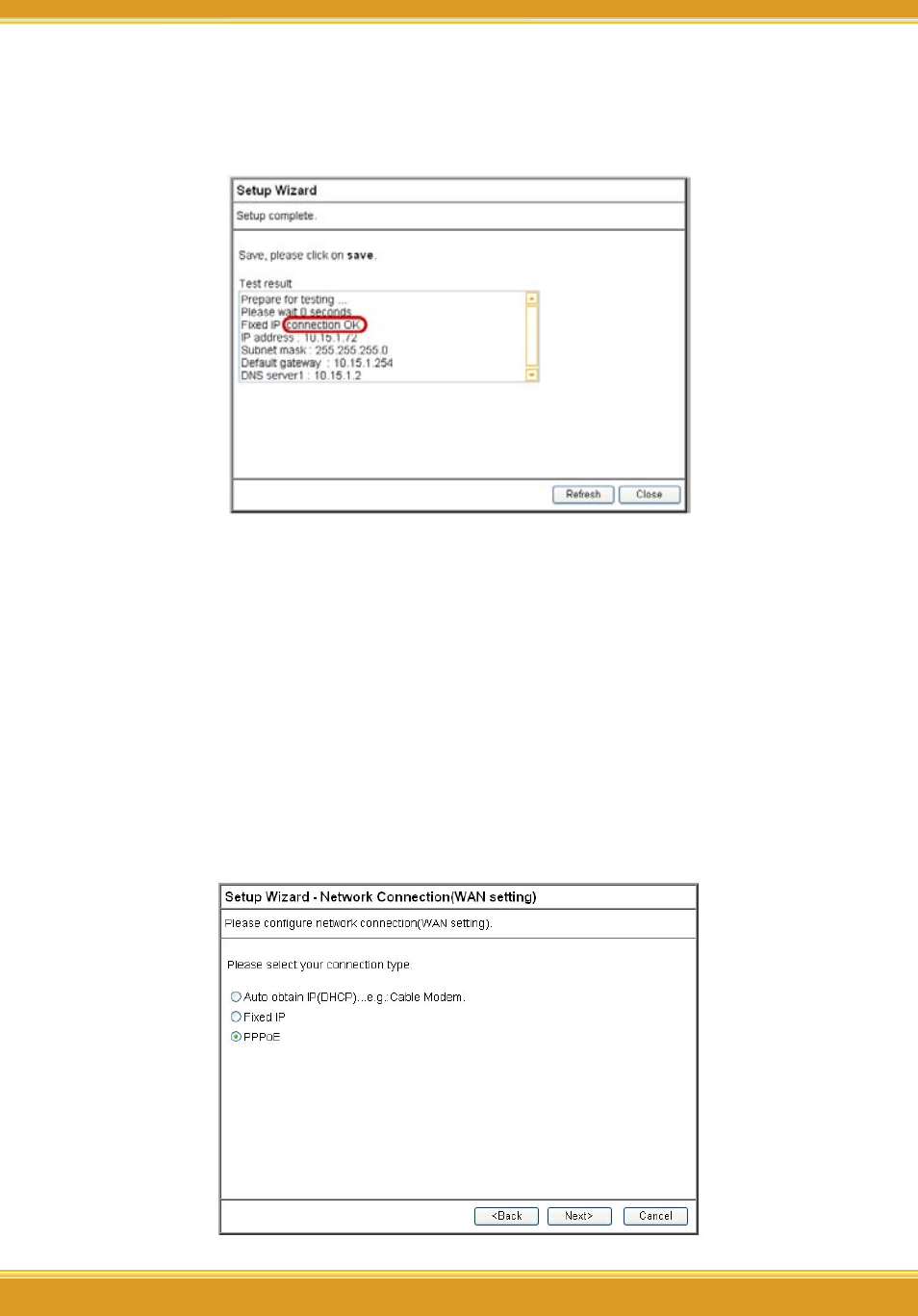
20
21
WLBARGS Manual
20
21
(4) Within seconds, the result of the connection test will be appeared in the
dialogue box to indicate the connection status. When [Connection OK]
appears, click on [Close].
(5) Open the web browser (IE 6.0), and test with any website for testing the
connection.
*Note: If the connection to the website fails. Please make sure the data you entered are
correct , or any mistake occured in the process of the installation, such as the
LAN/WAN connections. After verifying that, repeat these setps in the section.
4.1.3 Dynamic IP (PPPoE)
(1) If you are subscribing dynamic IP connection (or known as PPPoE) from
your ISP, you need to obtain a set of username and password from your
ISP and acquire a IP address each time your connect to the Internet, select
[PPPoE], and then Next].
- AT-9800 (110 pages)
- AT-2750TX- (2 pages)
- AT-2451FTX (238 pages)
- AT-2701FTX (2 pages)
- AT-WA1104G-10 (99 pages)
- AlliedWare AR440S (53 pages)
- AT A35/SX AT-A35-SX/SC (2 pages)
- AT-2750FX/ (2 pages)
- 86222-10 (14 pages)
- AR44x (22 pages)
- CG-WLBARGMO (56 pages)
- AT 2916T AT-2916T (2 pages)
- RG6x4 Series (3 pages)
- AR441S (6 pages)
- AT-2916SX (74 pages)
- AT-2931SX (140 pages)
- AT-2931SX (18 pages)
- AT-2931SX (76 pages)
- AT-2931SX (144 pages)
- AT-2931SX (136 pages)
- AT-AR236E (36 pages)
- AT-AR236E (19 pages)
- 86241-01 (4 pages)
- MiniMAP 9100 (2 pages)
- POTS24 (2 pages)
- 86241-02 (12 pages)
- AT WCP201G AT-WCP201G-001 (2 pages)
- 86251-05 (40 pages)
- ADSL48 (2 pages)
- 210 (8 pages)
- R800 Series (30 pages)
- NETEXTREME II AT-2973T/4 (176 pages)
- AT-WR2304N (67 pages)
- AT-AR750S-dp (5 pages)
- Routers and Switches (15 pages)
- AT-AR300 (36 pages)
- AT AR750S AT-AR750S (5 pages)
- AT-AR441S (5 pages)
- AT-2916SX/ (2 pages)
- 7112 (2 pages)
- AT-WA1004G (142 pages)
- AlliedWare NetScreen Routers (12 pages)
- AT-27xx (3 pages)
- AT-WR4500 (264 pages)
