Sper Scientific 840051 Datalogger User Manual
Page 7
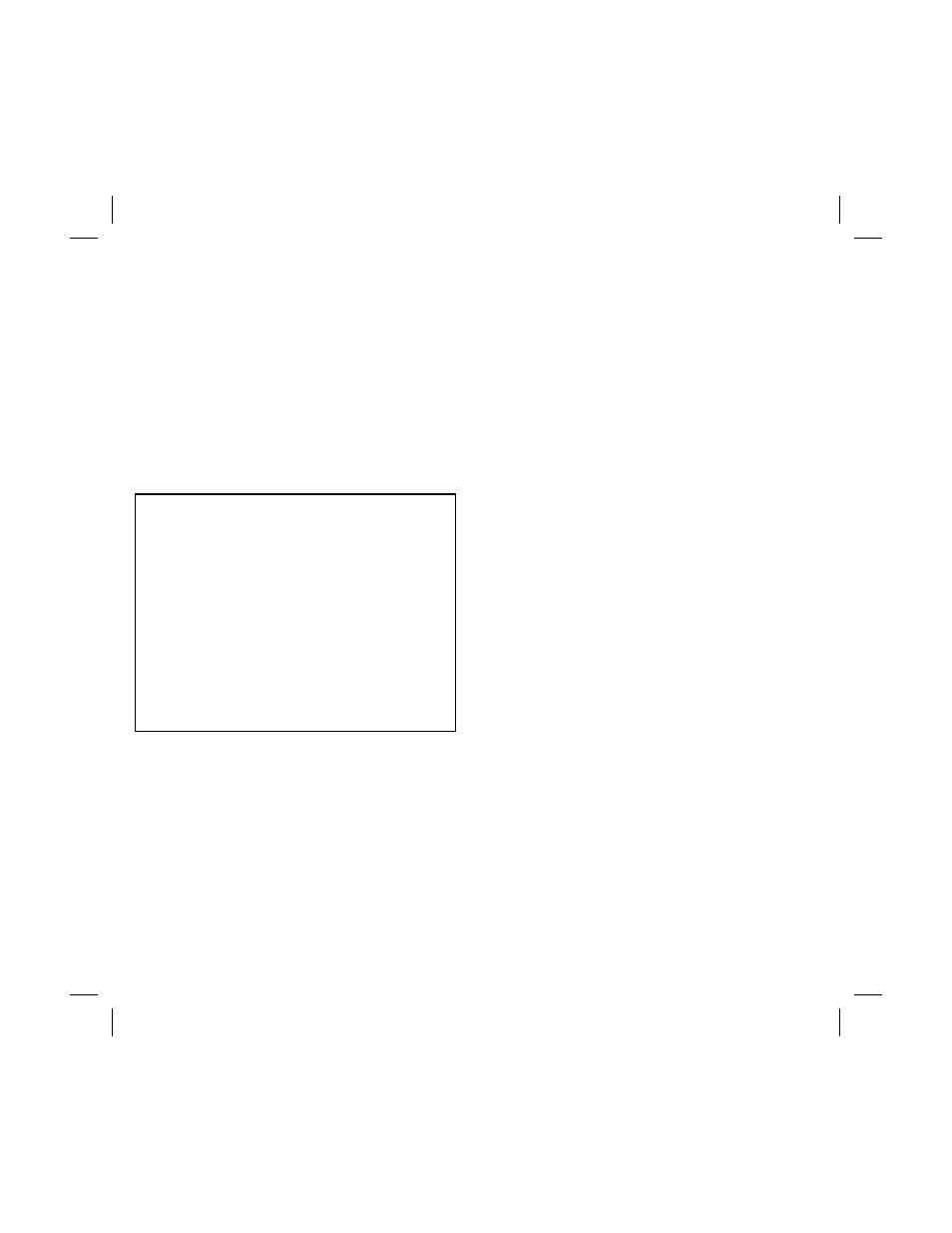
10
REPLACING THE BATTERY
1. If the “GOOD/LO BAT” (Fig.1-5) is not lit when
power is on, the battery needs to be replaced.
2. Slide the Battery Cover on the back down and
remove the batteries.
3. Install 4-AA Alkaline 1.5v batteries in the
direction indicated on the inside panel.
4. Replace cover.
NOTE: The Datalogger uses a SRAM
memory circuit that stores memory when the
power is off. This will continually use a very
small current (approximately 0.5 uA). If the
Datalogger is not to be used for an extended
period, you may wish to remove the batteries
to prolong life. However, any stored data
will be lost.
If an external power adapter is used as a
power source, batteries should be used as
well to keep the memory circuit working
correctly.
7
batteries. This must be cleared (reset)
before data can be logged into the
datalogger. See Item 7.
5. Set the sampling interval data:
A. Adjust the first digit –hold (with one finger) the
“SET” button (Fig.1-11). While still holding,
press the “INC.1” button (Fig.1-10). Each press
raises the display one digit i.e. 01 to 02 to 03
etc. Stop pressing when the desired number is
reached.
B. Adjust the second digit- hold (with one finger)
the “SET” button (Fig.1-11). While still holding,
press the “INC.10” button (Fig.1-9). Each press
raises the display one digit i.e. 10 to 20 to 30
etc. Stop pressing when the desired number is
reached.
C. EXAMPLE: To set a 25 second interval for
sampling data, set the “Time Switch” (Fig.1-7)
to the “S” position for seconds and turn on the
datalogger. To set the “2”, use the “INC.10”
button and set the “5” using the “INC.1” button.
6. The “PAUSE” light (Fig.1-4) means the
datalogger is not receiving data. Press the
“PAUSE” button (Fig.1-10) and the datalogger
will begin to collect data and the “PAUSE” light
will go out until the “PAUSE” button is pressed
again.
7. Reset or Memory Clear– With the “AUTO/MAN/
OUT” switch set to “AUTO” or “MAN” and the
datalogger paused, press the “RESET” button
(Fig.1-9) for a minimum of 4 seconds until the
Display shows “00”. This will clear all the
current data when the first new data point is
recorded.
8. Memory Full Indicator– When the memory is
full (7999 data points), the “FULL” light (Fig.1-2)
will be on. You must clear the memory and the
“FULL” light will go off.
