Sper Scientific 840051 Datalogger User Manual
Page 4
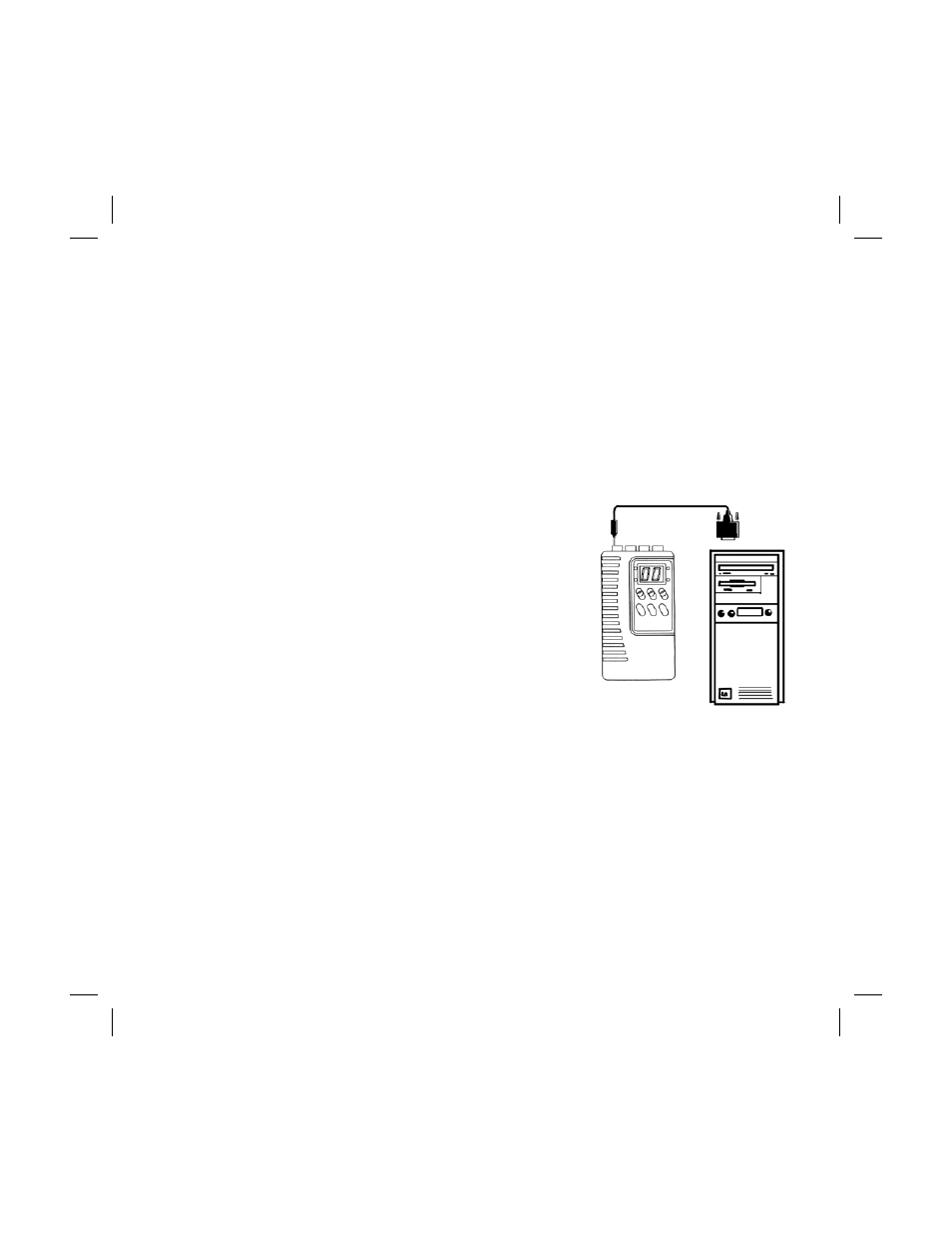
4
FRONT PANEL DESCRIPTION
1. LED TIME SETTING DISPLAY
2. FULL INDICATOR
3. DATA FLOW INDICATOR
4. PAUSE INDICATOR
5. POWER/LOW BATTERY INDICATOR
6. AUTO/MANUAL/OUT SWITCH
7. TIME SWITCH (Seconds, Minutes,
Hours)
8. ON/OFF SWITCH
9. RESET/INC. 10 BUTTON
10. PAUSE/INC. 1 BUTTON
11. SET BUTTON
12. uP INPUT SOCKET
13. uP OUTPUT SOCKET
14. DMM INPUT SOCKET
15. DMM OUTPUT SOCKET
13
3. With the DATALOGGER off, set the AUTO/
MAN/OUT switch to “OUT”. Turn the
DATALOGGER on.
4. Click the “OK” button on the computer.
5. Click the correct com port in the lower left corner
of the window.
6.
Click the “Read DATALOGGER” button.
•
Immediately, press the “RESET” button (Fig.1-9)
to upload data. The “DATA” indicator (Fig.1-3)
USING DATA LAB SOFTWARE
WITH THE DATALOGGER
1. Start DATA LAB software and select the “Go to
DATALOGGER Program” button.
2. Plug the earphone plug into the “uP OUT”
socket on the DATALOGGER. Plug the 9 pin
plug into the serial port of the computer (if your
computer has a 25 pin serial port, you may
require an adapter available at most computer
stores).
Figure 3
- 840001 Anemometer CFM Datalogger (12 pages)
- 840002 Anemometer Hotwire CFM Datalogger (12 pages)
- 840034 Psychrometer - Anemometer (24 pages)
- 850021 Anemometer RH Pen (8 pages)
- 850022 Anemometer RH Barometer Pen (8 pages)
- 850023 Anemometer SD Card Logger (32 pages)
- 850024 Hot Wire Anemometer SD Card Logger (32 pages)
- 850025 Mini Environmental Quality Meter (16 pages)
- 850026 Mini Environmental Quality Meter (20 pages)
- 850027 Mini Environmental Quality Meter (28 pages)
- 850072 Anemometer Probe (4 pages)
- 850073 Anemometer Probe - Mini Extension (4 pages)
- LUCL-2006 Chlorine Meter (16 pages)
- 850034K AquaShock® Water Purity Kit (24 pages)
- 850036 Large Display Salinity Pen (56 pages)
- 850038 Pure Water Meter (45 pages)
- 850039 Conductivity TDS Meter - Datalogging (12 pages)
- 850081 Water Quality Meter (12 pages)
- 850082 ATC Temperature Probe (4 pages)
- 850083 Conductivity Probe (4 pages)
- 850084 Conductivity TDS Probe (4 pages)
- 860032 Conductivity - TDS - Salinity Bench-Top Meter (72 pages)
- 850045 Dissolved Oxygen - DO Pen (16 pages)
- 850046K AquaShock DO Kit (28 pages)
- 850087 Dissolved Oxygen Probe 4 Meter Cable (4 pages)
- 850068 Hybrid Powered Environmental Meter (28 pages)
- 850069 Environmental Quality Meter w/Sound (32 pages)
- 850070 Environmental Quality Meter - Mini (8 pages)
- 850071 Environmental Quality Meter (36 pages)
- 800036 WBGT Heat Stress Meter (14 pages)
- 800037 WBGT Heat Stress SD Card Logger (36 pages)
- 800046 Indoor Air Quality Meter (20 pages)
- 800047 Oxygen Pen (16 pages)
- 840052 Data Acquisition Software (26 pages)
- 850080 Intelligent Software (12 pages)
- 330001 Laser Pointer - Golden (2 pages)
- 100000 Micro Recording Card (2 pages)
- 330004 Microscope Pen (2 pages)
- 840073 Multimeter - Auto-Ranging (32 pages)
- 840079 Multimeter with True RMS (4 pages)
- 330005 Ultra Violet UV Light Pen (2 pages)
- 100005 Ultrasonic Cleaner - Mini (2 pages)
- 330006 UV Light - Laser Pointer - LED Pen (2 pages)
- 840064 Vacuum Meter (8 pages)
