0,0kmh – SIGMA BC 1606L User Manual
Page 23
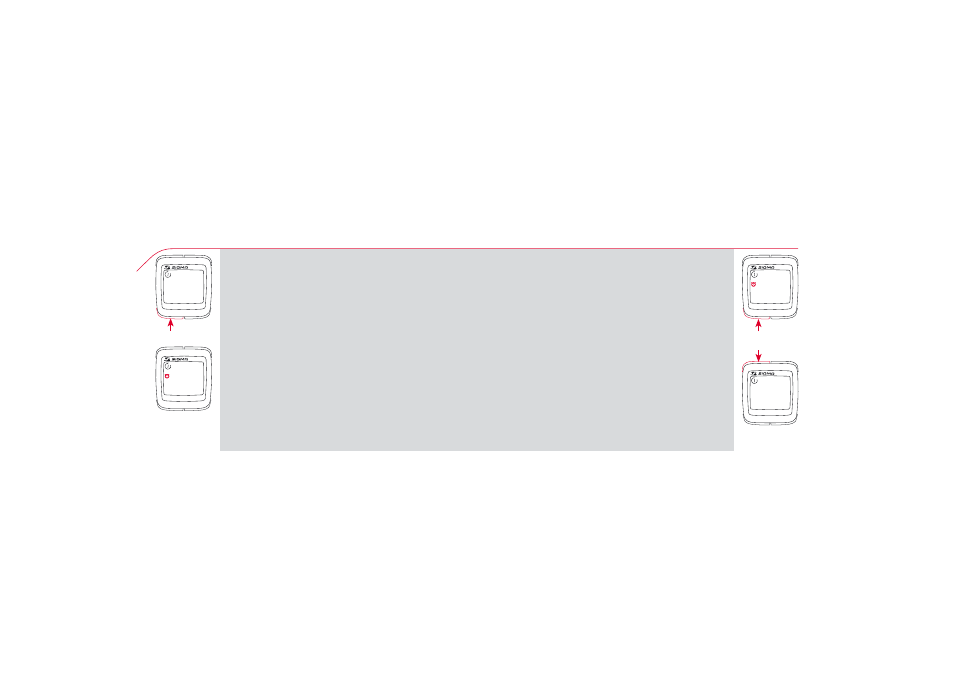
Stoppuhr / Stop watch / Chronomètre
Cronometro / Cronómetro / Stopwatch
ࡅ
╞
খ
╘
╙
╗
╟
0,0KMH
STOPPUHR
00:02,7
0,0KMH
STOPPUHR
00:00,0
0,0KMH
STOPPUHR
00:31,5
0,0KMH
STOPPUHR
00:00,0
Stoppuhr einstellen
• MODE 2-Taste drücken bis STOPPUHR erscheint.
• SET-Taste zum Starten drücken.
• Mit SET-Taste stoppen und wieder starten.
• RESET-Taste > 3 sec gedrückt halten um die Anzeige auf
Null zurück zu setzen.
Set stopwatch (+/-)
• Press MODE 2 until STOPWATCH is displayed.
• Press SET to start.
• Stop and re-start by pressing the SET button.
• Hold down RESET > 3 sec to reset the display to zero.
Régler le chronomètre (+/-)
• Appuyer sur la touche MODE 2 jusqu'à ce que
CHRONOMETRE apparaisse.
• Appuyer sur la touche SET pour démarrer.
• Arrêter et redémarrer à l'aide de la touche SET.
• Appuyer sur la touche RESET > 3 sec pour remettre
l'affichage à zéro.
Impostare il cronometro (+/-)
• Premere il tasto MODE 2 fino alla visualizzazione di
CRONOMETRO.
• Per avviare premere il tasto SET.
• Con il tasto SET bloccare e riavviare.
• Tenere premuto il tasto RESET> 3 sec per riportare il
display su zero.
Ajustar el temporizador (+/-)
• Pulsar la tecla MODE 2 hasta que aparezca CRONOMETRO +/-.
• Mantener pulsada la tecla SET. La indicación parpadea. Con la
tecla MODE1 seleccionar contar hacia delante (+) o hacia atrás (-).
• Confirmar con la tecla SET. Con la tecla RESET/MODE2 introducir
el tiempo de partida para CRONOMETRO +/-, con la tecla
MODE1 saltar a la cifra siguiente. Confirmar con la tecla SET.
Stopwatch instellen (+/-)
• MODE 2-toets indrukken totdat STOPWATCH verschijnt.
• De SET-toets indrukken om te starten.
• Met de SET-toets stoppen en weer starten.
• De RESET-toets > 3 sec. ingedrukt houden om de instelling
op nul te zetten.
SET
> 3 sec
RESET
SET
