Sprache, Deutsch, English – SIGMA BC 1606L User Manual
Page 13: Set ok
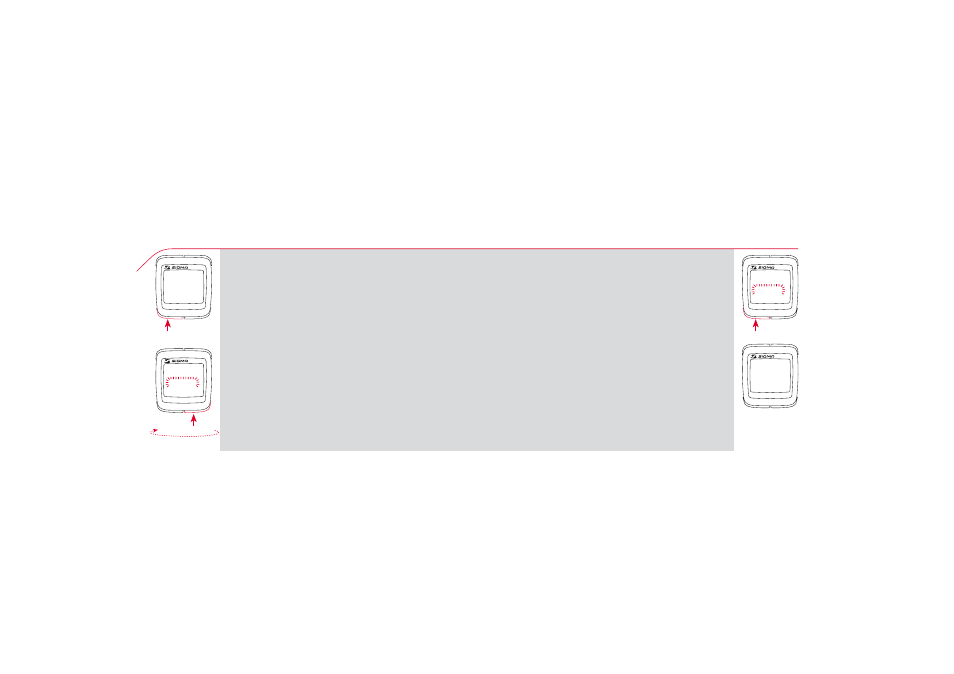
Eingabe Sprache / Language Entry / Réglage langue
Immissione lingua / Introducir el idioma / Ingave taal
ࡅ
╞
খ
╘
╙
╗
╟
SET
SPRACHE
SET
DEUTSCH
SET
ENGLISH
SET
SET OK
2. Sprache einstellen
• MODE1-Taste drücken bis SPRACHE in der Anzeige
erscheint.
• SET-Taste kurz drücken, Anzeige blinkt. Mit MODE1-Taste
gewünschte Sprache einstellen und mit SET-Taste
bestätigen.
2. Set language
• Press MODE1 until LANGUAGE is displayed.
• Press the SET button briefly, the display flashes. Set the
desired language using the MODE1 button and confirm
by pressing SET.
2. Régler la langue
• Appuyer sur la touche MODE1 jusqu'à ce que LANGUE
apparaisse sur l'écran.
• Appuyer brièvement sur la touche SET, l'affichage clignote.
Régler la langue souhaitée à l'aide de la touche MODE1 et
confirmer avec la touche SET.
2. Impostazione lingua
• Premere il tasto MODE1 fino alla visualizzazione di LINGUA
nel display.
• Premere brevemente il tasto SET, il display lampeggia.
Mediante il tasto MODE1 impostare la lingua desiderata
e confermare con il tasto SET.
2. Ajustar el idioma
• Pulsar la tecla MODE1 hasta que aparezca IDIOMA en la
pantalla.
• Pulsar brevemente la tecla SET, la indicación parpadea. Con
la tecla MODE1 ajustar el idioma seleccionado y confirmar
con la tecla SET.
2. Taal instellen
• De MODE1-toets indrukken totdat TAAL in het display
verschijnt.
• De SET-toets kort indrukken, instelling knippert. Met de
MODE1-toets de gewenste taal ingeven en met de SET-toets
bevestigen.
MODE1
SET
SET
D, GB, F, I, E, S, NL
