Merit Medical Mentor Simulator/Tester User Manual
Page 4
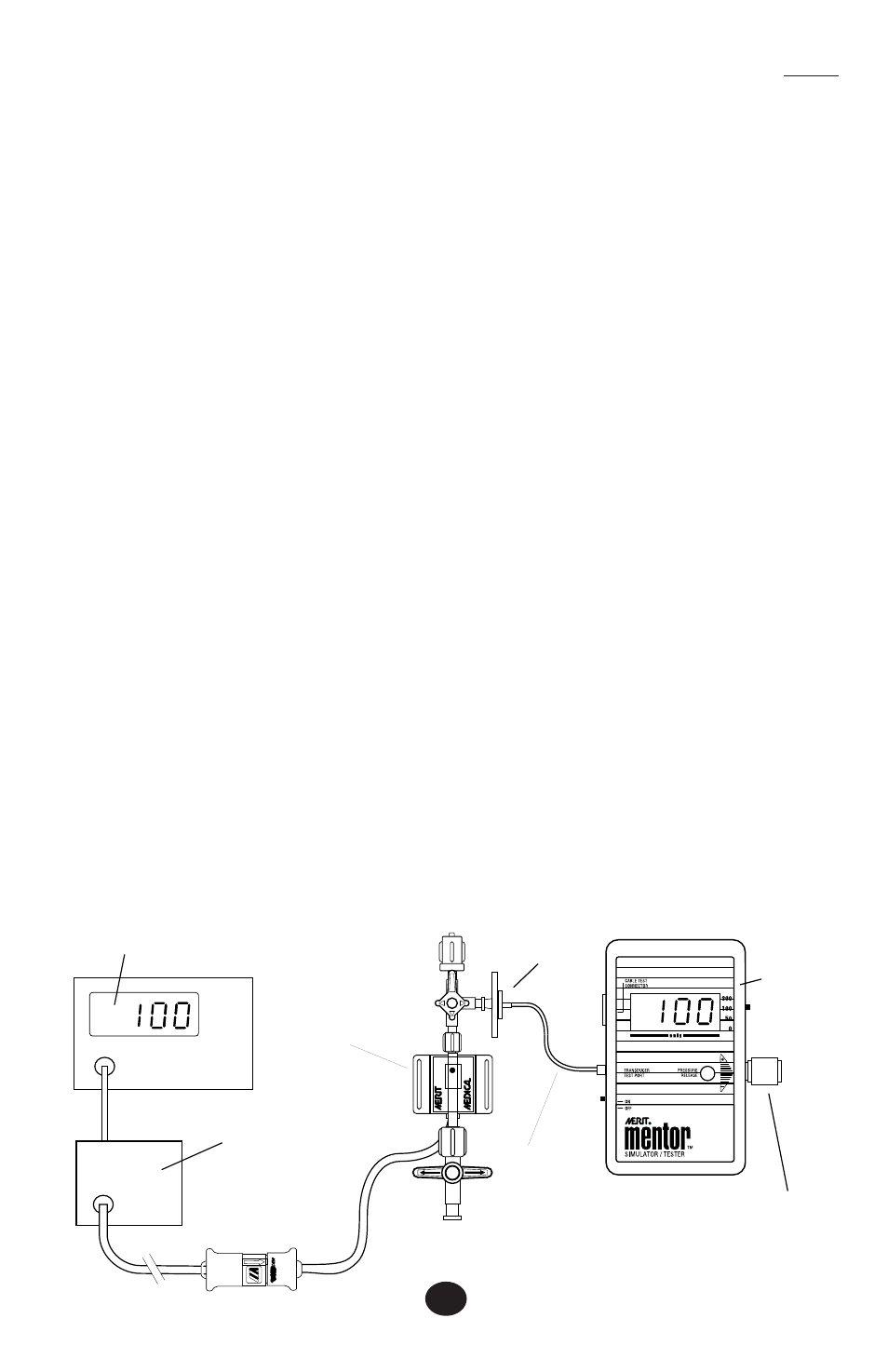
2
•••••••••• SECTION I ••••••••••
VERIFYING THE CALIBRATION OF THE
MERITRANS TRANSDUCER
USING THE MENTOR
Some conventional transducers have calibration
ports located in their disposable cable or on the
backside of the transducer. This design allows
verification of calibration to be accomplished
without accessing the sterile fluid path. When
using a transducer of this design, the steps for
verification of calibration with the Mentor are
described in Section II.
As verification of calibration on the Meritrans
must be done by accessing the sterile fluid
path, a sterile, 0.2 micron bacteriological filter
(Catalog item #MER555) should be fitted
between the Mentor test system and the sterile
fluid path to avoid contamination of the
pressure monitoring system. See Diagram A
below.
WARNING:. Disconnect the patient from the
pressure monitoring system when verifying
calibration through the transducer’s fluid path.
PRECAUTION: Allow the transducer to
warm-up for one minute prior to taking
measurements.
1. Attach the sterile, bacteriological filter directly
to the transducer or to its stopcock to ensure
that the fluid path remains sterile. Do not
connect any tubing between filter and
transducer. See Diagram A below.
2. Prior to connecting the Mentor to the
transducer, turn the ON/OFF button to the ON
position to automatically zero the Mentor to
atmospheric pressure.
3. Connect the pressure monitoring tubing
(suggested for use with the Mentor - Catalog #
PM6012P) between the bacteriological filter and
the Mentor’s Transducer Test Port luer fitting.
4. Open the transducer to air. Zero the monitor
by using the “balance” or “zero” button on the
monitoring system’s control panel.
PRECAUTION: If the transducer signal does
not appear on the zero reference line after
using the monitor’s zero button, adjust the
position of the signal trace so that it is exactly on
top of the zero reference line by adjusting the
offset or signal position control knob of the
amplifier (as outlined in the monitoring
equipment’s Operator Manual).
5. For calibration, set a standard reference
display on the monitor screen. For example, a
common reference display is a 0 to 300 mmHg
scale with full deflection equaling 300 mmHg.
Diagram A: Fluid path verification of calibration
O
F
F
MONITOR
PRESSURE
REGULATOR KNOB
MONITOR
PRE-AMP
MENTOR
BACTERIOLOGICAL
FILTER
(Cat # MER555)
R
MERITRANS™
PRESSURE
MONITORING
TUBING
(Cat # PM6012P)
