Avaya IP Office 15-601082 User Manual
Page 39
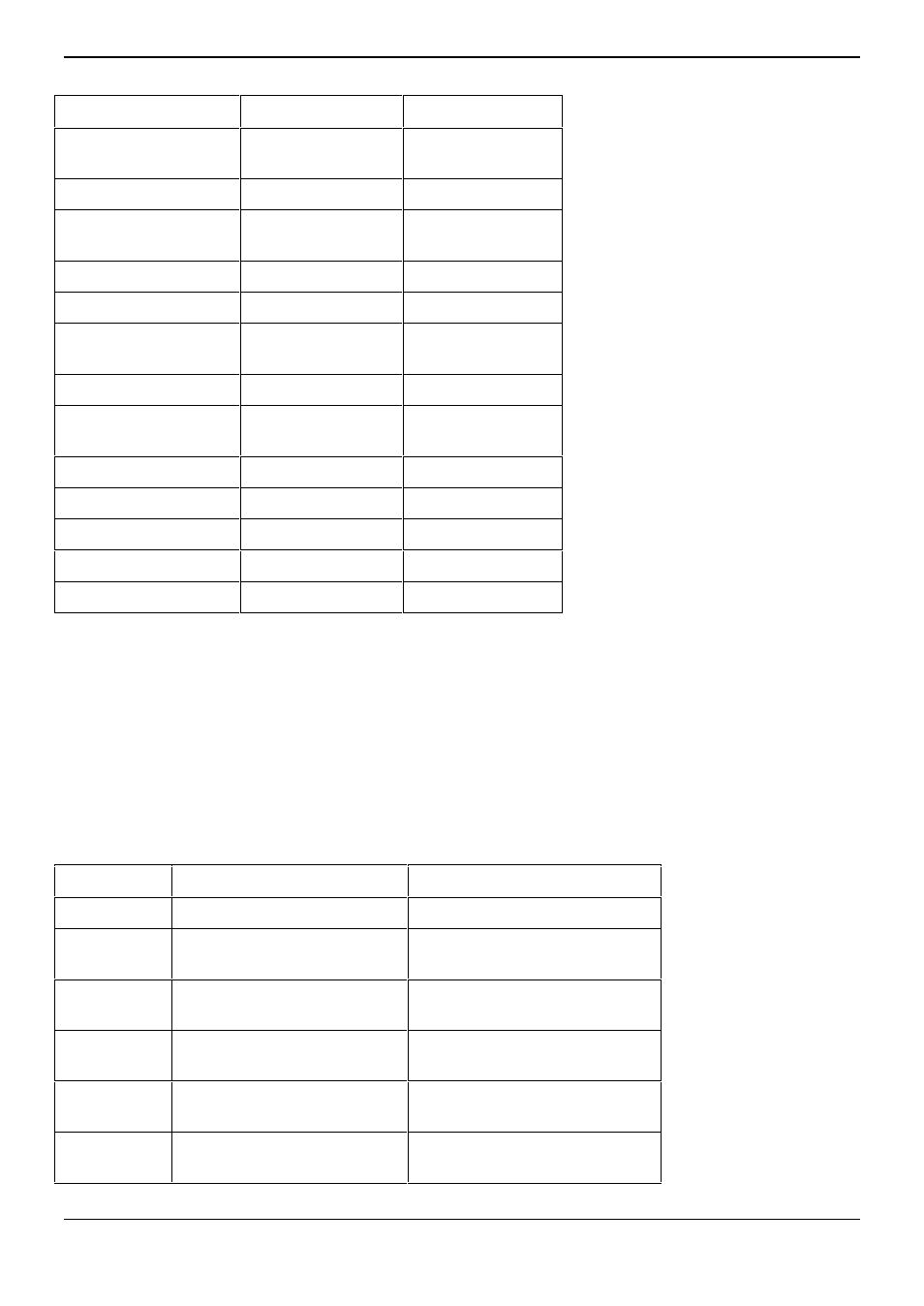
Wireless Phone Installation
Wireless Installation and Configuration Guide
Page 33
IP Office
[15-601082] Issue [1] (1 June 2006)
AVPP Network Configuration
Title
State
Comment
Ethernet Address
(fixed):
00:90:7A:01:24:93
Leave as default
IP Address:
192.168.42.3
The AVPP unit
Hostname:
Sample1
System host
name
Subnet Mask:
255.255.255.0
Leave as default
Default Gateway:
192.168.42.1
IP Office unit
AVPP TFTP
Download Master:
192.168.42.1
PC containing
AVPP software
Primary DNS Server:
NONE
Leave as default
Secondary DNS
Server
NONE
Leave as default
DNS Domain:
NONE
Leave as default
WINS Server:
NONE
Leave as default
Workgroup:
WORKGROUP
Leave as default
Syslog Server
NONE
Leave as default
Maintenance Lock:
N
Leave as default
Phone Setup
Boot up the phone by simultaneously pressing Power On/Start Call and Power Off/End Call. Release
Power On/Start Call while still holding down Power Off/End Call. The MAC address is displayed.
To edit and access, press Up, Down and Select on the left side of the phone.
To navigate back one screen, press FCN.
To end programming, press Power Off/End Call.
To search for Network Config, press Down. To access configuration parameters, press Select.
Configure the following information on the phone:
Title
State
Comment
IP Address
Static or DHCP
Select IP address mode
ESS ID
(SSID)
Network Name (SSID)
SSID of the access point
License
Mgmt
9
Leave as default
Encryption
Match the configuration on
the access point
Ext.
Extension Number
Use the extension number
created from User
Password
Extension Password
Enter password for the phone
extension from User
