Connecting your wave – Manley The WAVE DAC/Preamp 20 Bit Version Serial Code WAVE000-015 1999 - 2002 User Manual
Page 5
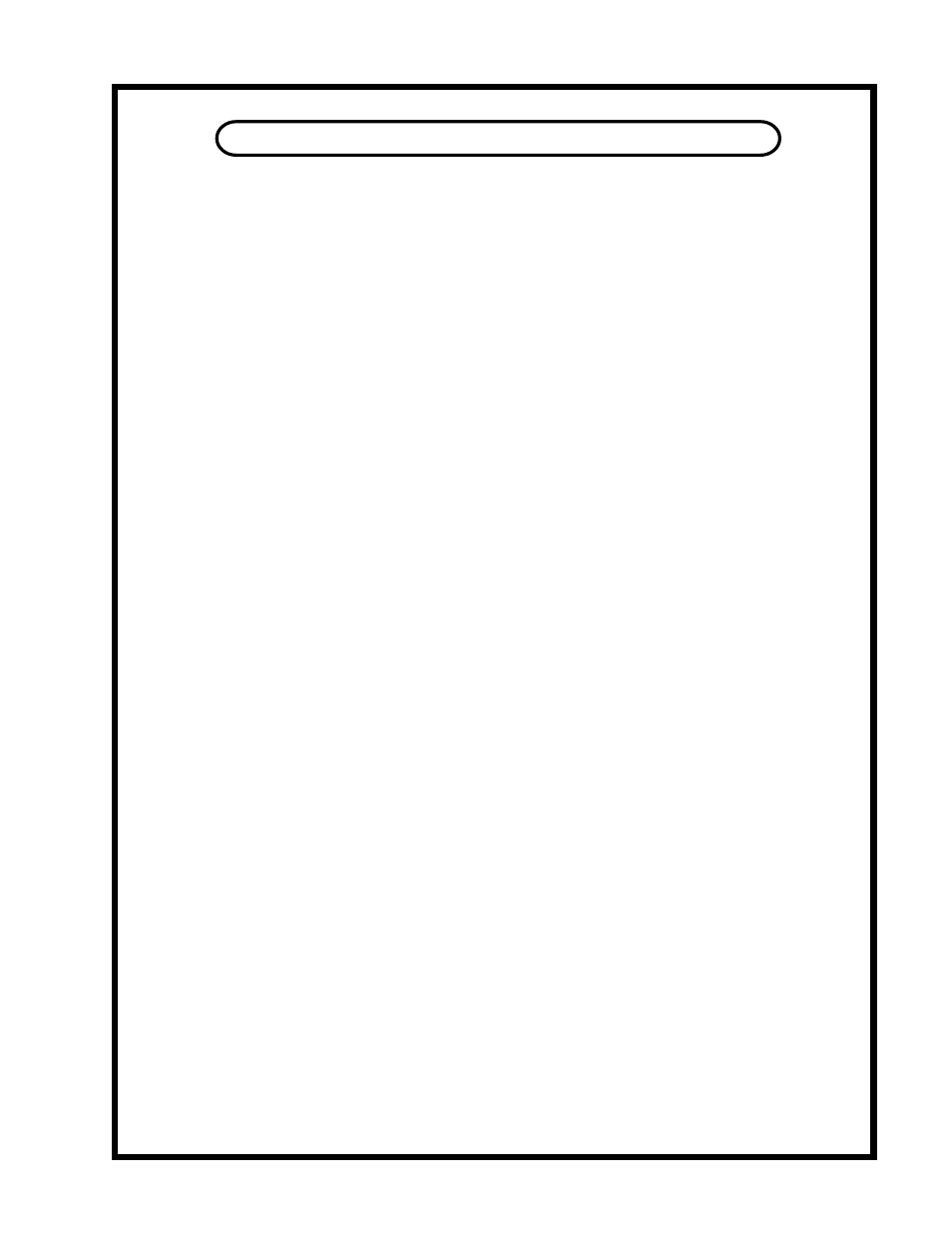
CONNECTING YOUR WAVE
Setting up the Wave is rather easy. Please refer to page
9
for a diagram of the back of the
Wave.
1. You will be connecting power last and turning the system on after all other connec-
tions are made to prevent ugly noises as wires are connected and to prevent possible
damage to the amps and speakers. In general, it is best to make any connections
with the power amps turned down or off, Wave power off and the volume control
turned all the way down. Do not ever apply mains power to the power supply
without it first being attached to the main WAVE unit. DO NOT "HOT-PLUG" !
2. Before plugging in your interconnects first connect the Wave to its external power
supply. Verify the rocker switch on the back of the External supply is in the "0"
position which indicates OFF (1=on) and that the supply has not been powered up
in the last 1/2 hour (capacitors need time to discharge). Before we go further, keep
in mind the idea of an external power supply is to keep radiated hum far from audio
components so mounting the supply directly under or over the Wave tends to defeat
the purpose. The big cable coming out of the back of the Wave has a round 16 pin
connector that mates with a matching socket on the back of the external supply.
Line up the "flats" on the plug & socket, the plug should slide in easily, and a few
turns clockwise of the ring will lock it in.
3. On the back of the Wave connect your power amps ( or next processor) to the Wave
Outputs. For simple systems, use OUTPUT 1, L&R which are the 3rd connectors
from the left, looking at the Wave from the back. Then, feel free to connect any
analog sources, ie tuner, phono preamp, VCR, etc to the 4 stereo analog inputs
marked ANALOG 1 through ANALOG 4. The "standard" Wave has 2 pairs of
RCA phono jacks typical of most consumer hi-fi and 2 pairs of XLR jacks typical
of hi-end balanced components and pro gear. Adapters or special cables can be used
that allow one to use the XLRs with RCA phono type sources. See
appendix 1
for
the details if needed. Tape recorders (with analog inputs & outputs) for intention of
recording with (or external processors) should be plugged into INSERT. This
allows recording any of the 8 inputs without a worry of a feedback howl.
4. Connect digital sources with the appropriate interconnects to the Wave digital inputs
furthest to the right. There is also a digital output which is the selected source
before any de-jitter or re-clocking. NOTE, that there is a possibility of a feedback
oscillation if the recording machine is selected on the Wave front panel while in
record or the deck is in the "monitor input" or "REC & Pause" mode. This is a
situation where the digital recorder is attempting to record itself at unity gain and
oscillation is the result.
note) Panasonic DAT decks are notorious for only accepting pure consumer mode in
its S/PDIF inputs and may not "see" some sources. This is also the case if you
connected directly. The DAT's AES/EBU inputs may be a better choice.
5
