Using the code reader, Obd2 45, Viewing enhanced dtcs – Equus 3150 - ABS/SRS + OBD2 Diagnostic Tool User Manual
Page 47
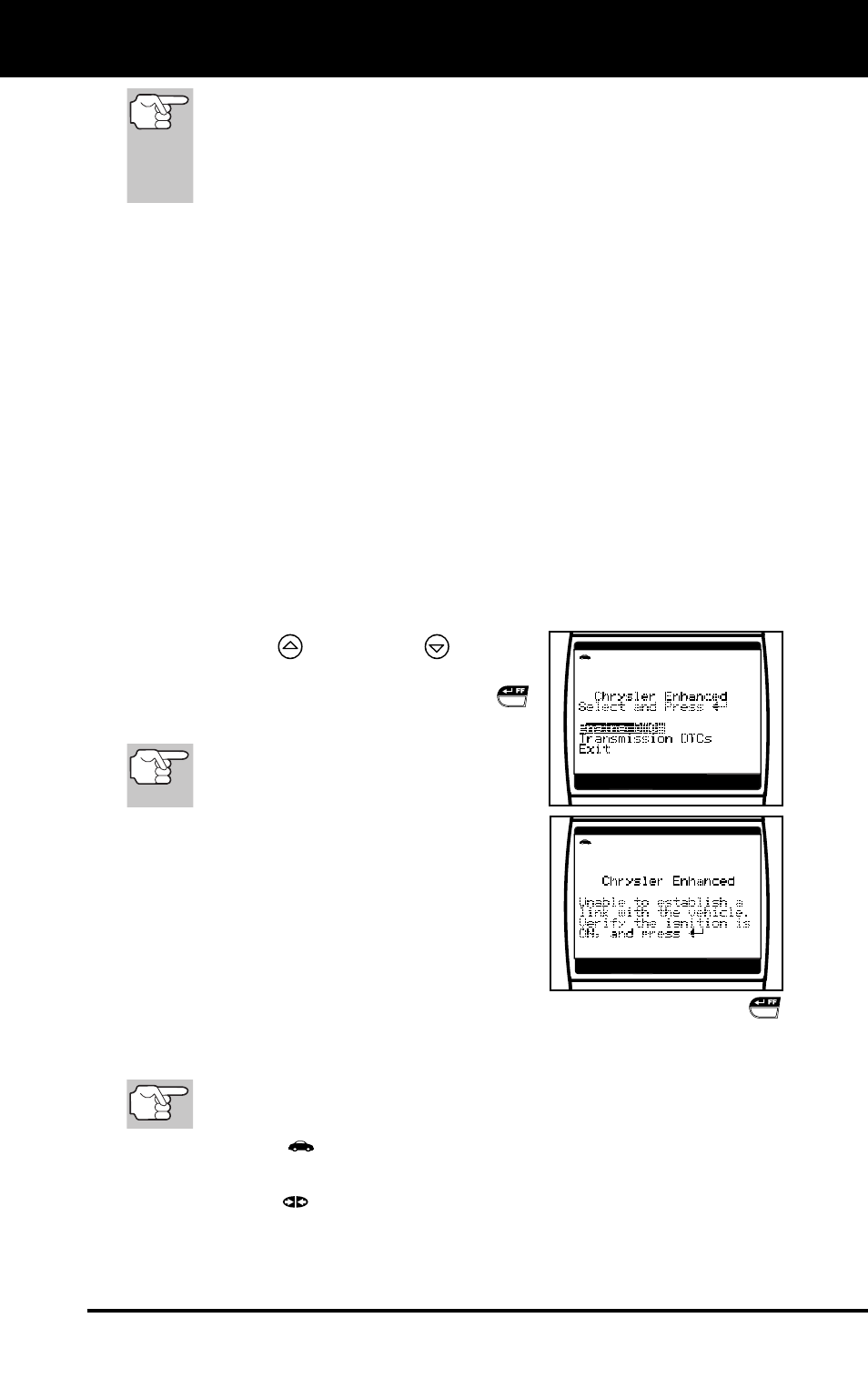
Using the Code Reader
VIEWING ENHANCED DTCS
OBD2 45
Erasing ABS DTCs does not fix the problem(s) that caused the
code(s) to be set. If proper repairs to correct the problem(s)
that caused the code(s) to be set are not made, the code(s)
will appear again as soon as the vehicle is driven long enough
for the problem to recur.
VIEWING ENHANCED DTCs
Refer to the appropriate paragraph to view enhanced DTCs for your
vehicle:
Chrysler/Jeep Enhanced DTCs .............page 45
Ford/Mazda Enhanced DTCs ................page 46
GM/Isuzu Enhanced DTCs ....................page 48
Honda/Acura Enhanced DTCs ..............page 50
Toyota/Lexus Enhanced DTCs..............page 51
Chrysler/Jeep Enhanced DTCs
When View Enhanced DTCs is selected from the Enhanced Main
Menu (and Chrysler/Jeep is selected, if prompted), the Chrysler
Enhanced menu displays. You may view either “Engine DTCs” or
“Transmission DTCs.”
1.
Use the UP
and DOWN
buttons,
as necessary, to highlight the desired
option, then press the ENTER/FF
button.
Transmission DTCs are not sup-
ported on most Chrysler/Jeep ve-
hicles manufactured prior to 2002.
A “One moment please” message
displays while the Code Reader
retrieves the selected DTCs.
If the Code Reader fails to link to the
vehicle’s computer, a “Linking
Failed” message shows on the Code
Reader’s display.
- Verify the ignition is ON, then press the ENTER/FF
button to continue.
2.
To read the display:
Refer to DISPLAY FUNCTIONS on page 12 for a description
of LCD display elements.
A visible
icon indicates that the Code Reader is being
powered through the vehicle’s DLC connector.
A visible
icon indicates that the Code Reader is linked to
(communicating with) the vehicle’s computer.
