Toyota/lexus obd1 systems – Equus 3120 - OBD 2&1 Tool Kit User Manual
Page 78
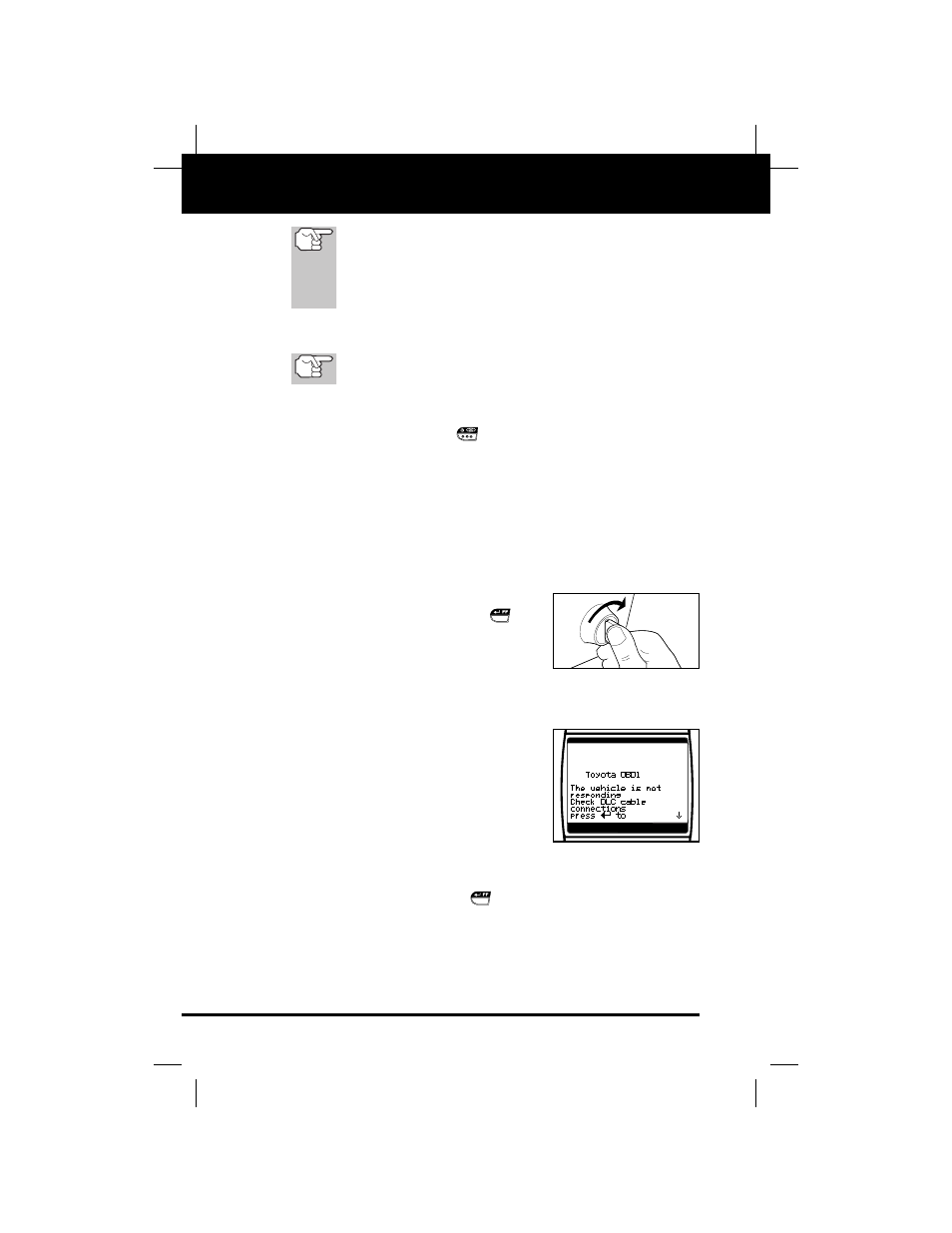
76
OBD2 & 1
E
Toyota/Lexus OBD1 Systems
CODE RETRIEVAL PROCEDURE
Check your vehicle thoroughly before performing any test.
See Before You Begin on page 17 for details.
ALWAYS observe safety precautions whenever working on a
vehicle. See Safety Precautions on page 3 for more infor-
mation.
1. Locate the vehicle's Data Link Connector (DLC). See Data Link
Connector (DLC) on page 74 for connection location.
Some DLCs have a plastic cover that must be removed
before connecting the Tool's cable connector.
2. Connect the Tool cable (with the Toyota Connector Cable Adaptor
attached) to the Tool, then connect the adaptor to the vehicle’s DLC.
Press the POWER/LINK
button to turn the Tool ON.
3. Do the following before proceeding to step 4:
■
Turn ignition ON and start engine. Warm engine to operating
temperature. (Shut engine off after warm up).
■
Make sure throttle is closed.
■
Set gear lever in "park" (for automatic transmissions) or “neutral”
for manual transmissions.
■
Turn off all accessories.
4. Turn ignition ON. DO NOT start the
engine. Press the ENTER/FF
but-
ton to continue.
■
The Tool will begin the code retrieval
process.
5. When the Tool is in the process of retrieving codes, a "One moment
please..." message shows on the Tool’s LCD display.
■
If the Tool fails to link to the vehicle’s
computer a “Vehicle is not respond-
ing” message shows on the Tool’s
LCD display. Do the following:
- Verify the ignition is ON.
- Check the cable connections at
the Tool and at the vehicle’s DLC.
- Turn the ignition OFF, wait 10-12 seconds, then turn back ON
to reset the computer.
- Press the ENTER/FF
button and repeat steps 3 and 4 as
necessary.
