Obd2 systems, Erasing diagnostic trouble codes (dtcs) – Equus 3120 - OBD 2&1 Tool Kit User Manual
Page 31
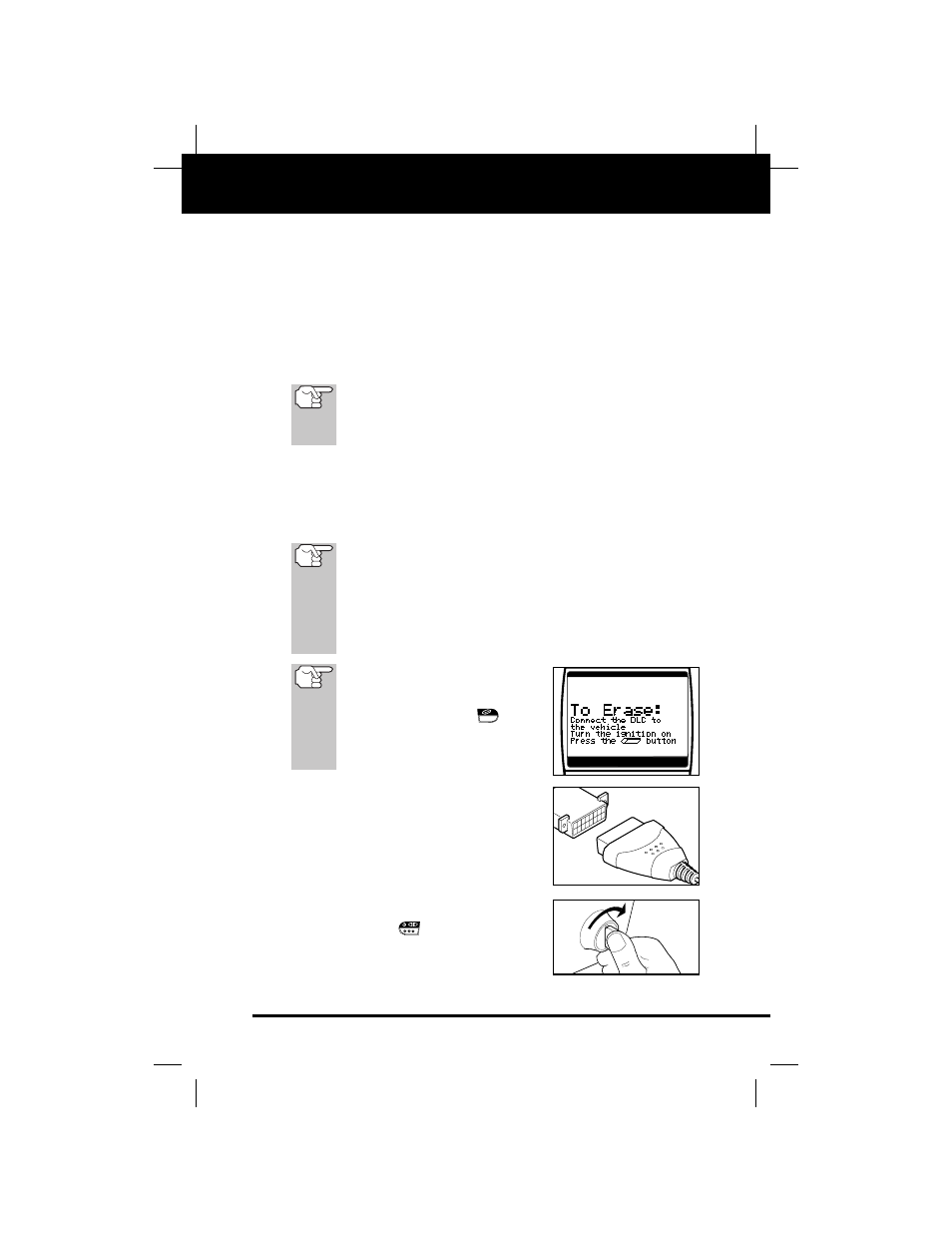
OBD2 & 1
29
E
OBD2 Systems
ERASING DIAGNOSTIC TROUBLE CODES (DTCs)
■
To prolong battery life, the Tool automatically shuts “Off” approx-
imately three minutes after it is disconnected from the vehicle.
The DTCs retrieved, Monitor Status and Freeze Frame data (if
any) will remain in the Tool’s memory, and may be viewed at any
time by turning the unit “On”. If the Tool’s batteries are removed,
or if the Tool is re-linked to a vehicle to retrieve codes/data, any
prior codes/data in its memory are automatically cleared.
ERASING DIAGNOSTIC TROUBLE CODES (DTCs)
When the Tool’s ERASE function is used to erase DTCs
from the vehicle's on-board computer, "Freeze Frame"
data and manufacturer-specific enhanced data are also
erased.
If you plan to take the vehicle to a Service Center for repair, DO NOT
erase the codes from the vehicle's computer. If the codes are erased,
valuable information that might help the technician troubleshoot the
problem will also be erased.
Erase DTCs from the computer's memory as follows:
When DTCs are erased from the vehicle's computer memo-
ry, the I/M Readiness Monitor Status program resets the sta-
tus of all Monitors to a not run "flashing" condition. To set all
of the Monitors to a DONE status, an OBD 2 Drive Cycle
must be performed. Refer to your vehicle's service manual for
information on how to perform an OBD 2 Drive Cycle for the
vehicle under test.
The Tool must be connected to the
vehicle’s DLC to erase the codes
from the computer’s memory. If
you press the ERASE
button
when the Tool is not connected to
the vehicle’s DLC, the erase
instruction screen displays.
1. If not connected already, connect the
Tool to the vehicle's DLC, and turn the
ignition "On.” (If the Tool is already con-
nected and linked to the vehicle's com-
puter, proceed directly to step 4. If not,
continue to step 2.)
2. Turn the ignition ON. DO NOT start the
engine.
Press and release the
POWER/LINK
button to establish
communication with the vehicle's com-
puter.
