Section ii, Operating procedures, 6 features and controls – EOTech Mini Red Dot Sight (MRDS) User Manual
Page 25: 7 power, Section ii -11, Operating procedures -11, Figure 2-6 mrds features and controls
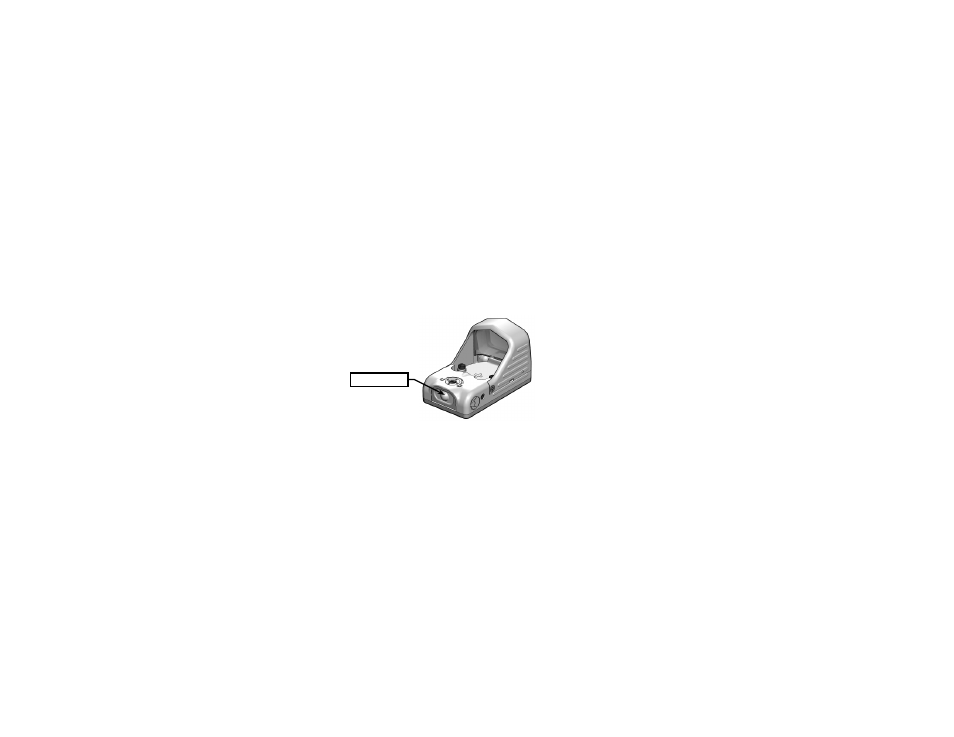
2-11
SECTION II
OPERATING PROCEDURES
2.6 FEATURES AND CONTROLS
Figure 2-6 shows the features and controls for the MRDS. This Section provides details
regarding their function and operation.
Figure 2-6 MRDS Features and Controls
2.7 POWER
If the MRDS is off, pressing (and holding) the pushbutton for less than one second will turn it
on. If the MRDS is on, pressing (and holding) the pushbutton for at least two seconds will turn
it off. Approximately two seconds must elapse between cycling the power on or off.
Pushbutton
