DiabloSport Predator Revision Update Instructions - Using Legacy Connect User Manual
Page 9
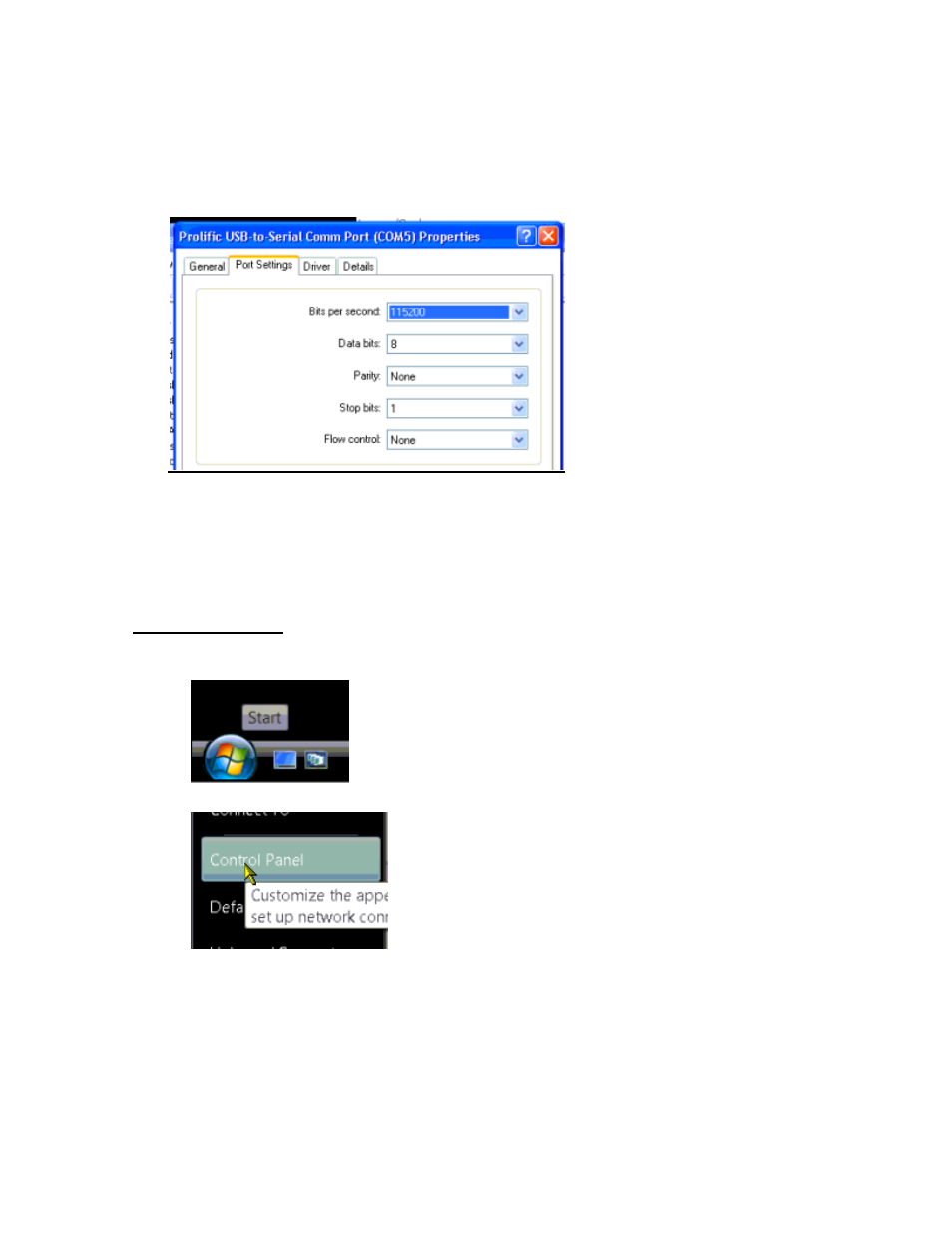
d) In the Properties window, select the Port Settings tab, and change the Bits Per Second
to 115200, then click ‘OK’ to save the change.
e) You can then exit the path to the Device Manager, and proceed to Step 7 below.
For Windows Vista:
a) Click the Start menu in the lower left of your screen.
b) Select Control Panel
