DiabloSport Predator Revision Update Instructions - Using Legacy Connect User Manual
Page 11
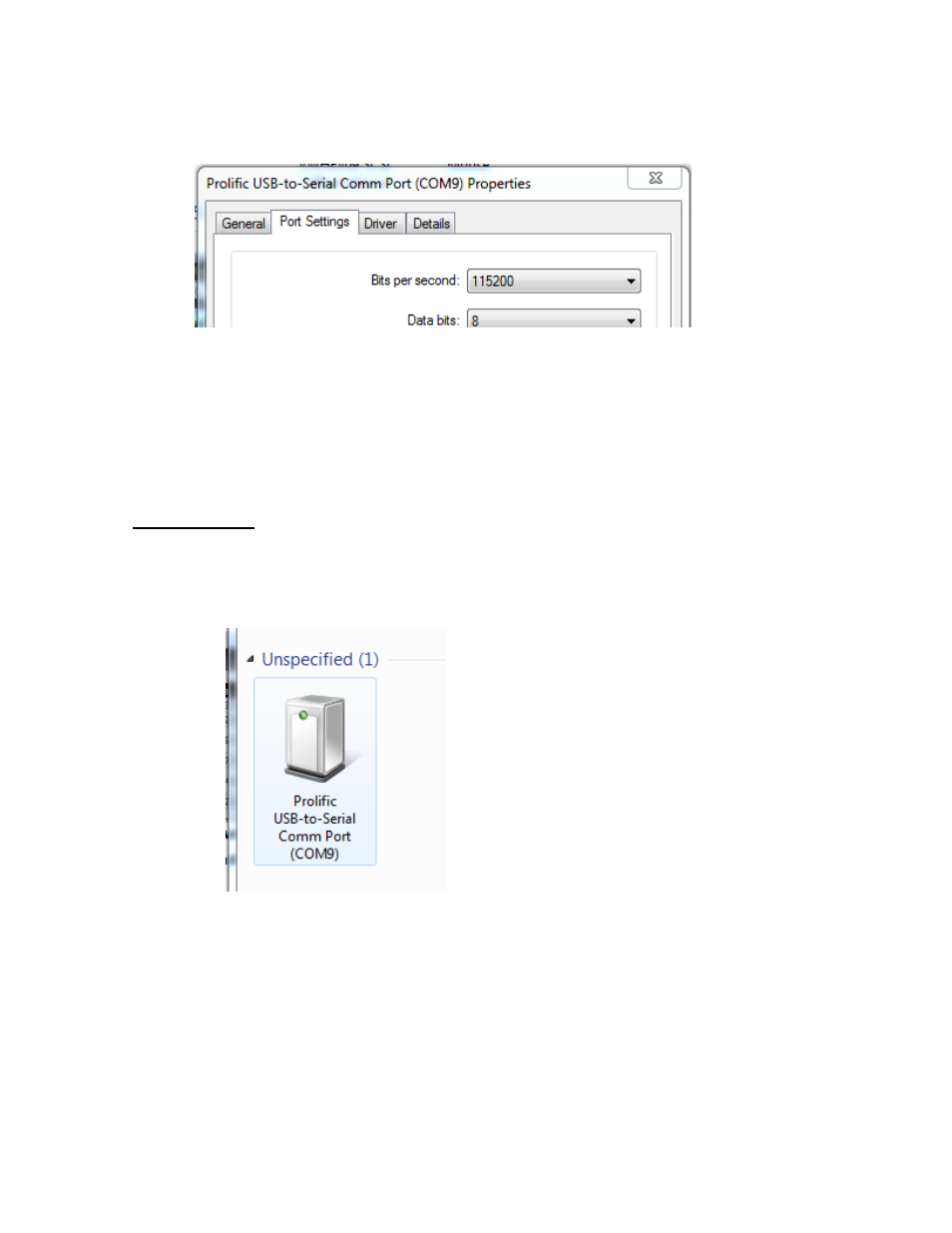
f) Then select the Port Setting tab and adjust the Bits Per Second to 115200. Make a
note of the COM # and click ‘OK’ to save the change.
g) You can then exit the path to the Device Manager, and proceed to Step 7 below.
For Windows 7:
a. If your version of Windows 7 does not have a ‘Control Panel’ selection in the START
menu, you can select ‘Devices and Printers’, and the port the cable is plugged into will
be listed under the ‘Unspecified’ heading.
