DiabloSport Predator Revision Update Instructions - Using Legacy Connect User Manual
Page 10
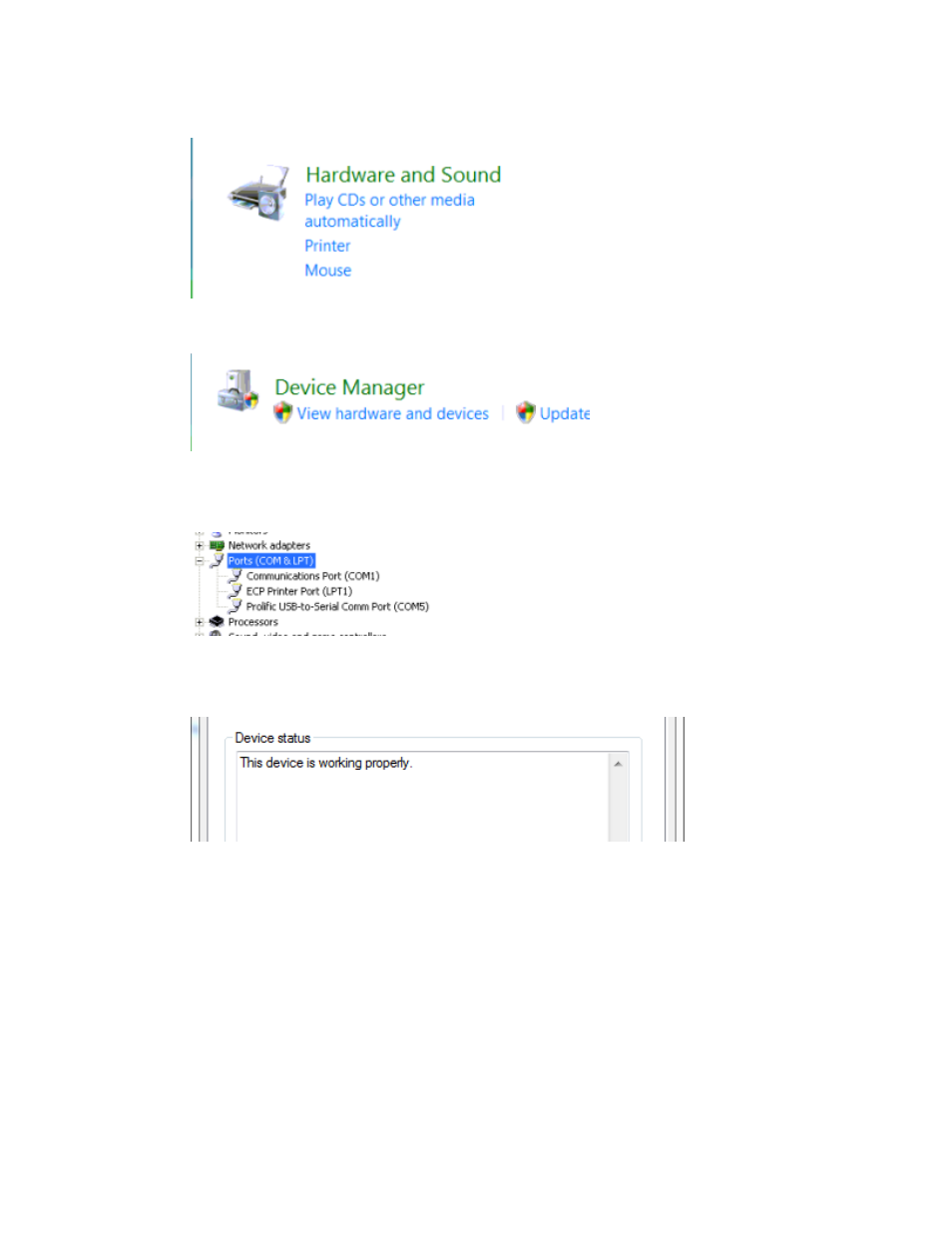
c) Find the Hardware and Sound menu and double-click it.
d) Then open the Device Manager by double clicking it.
e) Double-click the line of the COM # describing the cable to open the Properties
window, the COM # varies depending on which USB port it is plugged into.
In the General tab, check the message under ‘Device Status’ first. A status of “This
device is working properly” indicates the driver program was installed correctly.
An error message under „Device Status‟ indicates that the driver
program was not installed properly.
