DiabloSport Predator Revision Update Instructions - Using Legacy Connect User Manual
Page 15
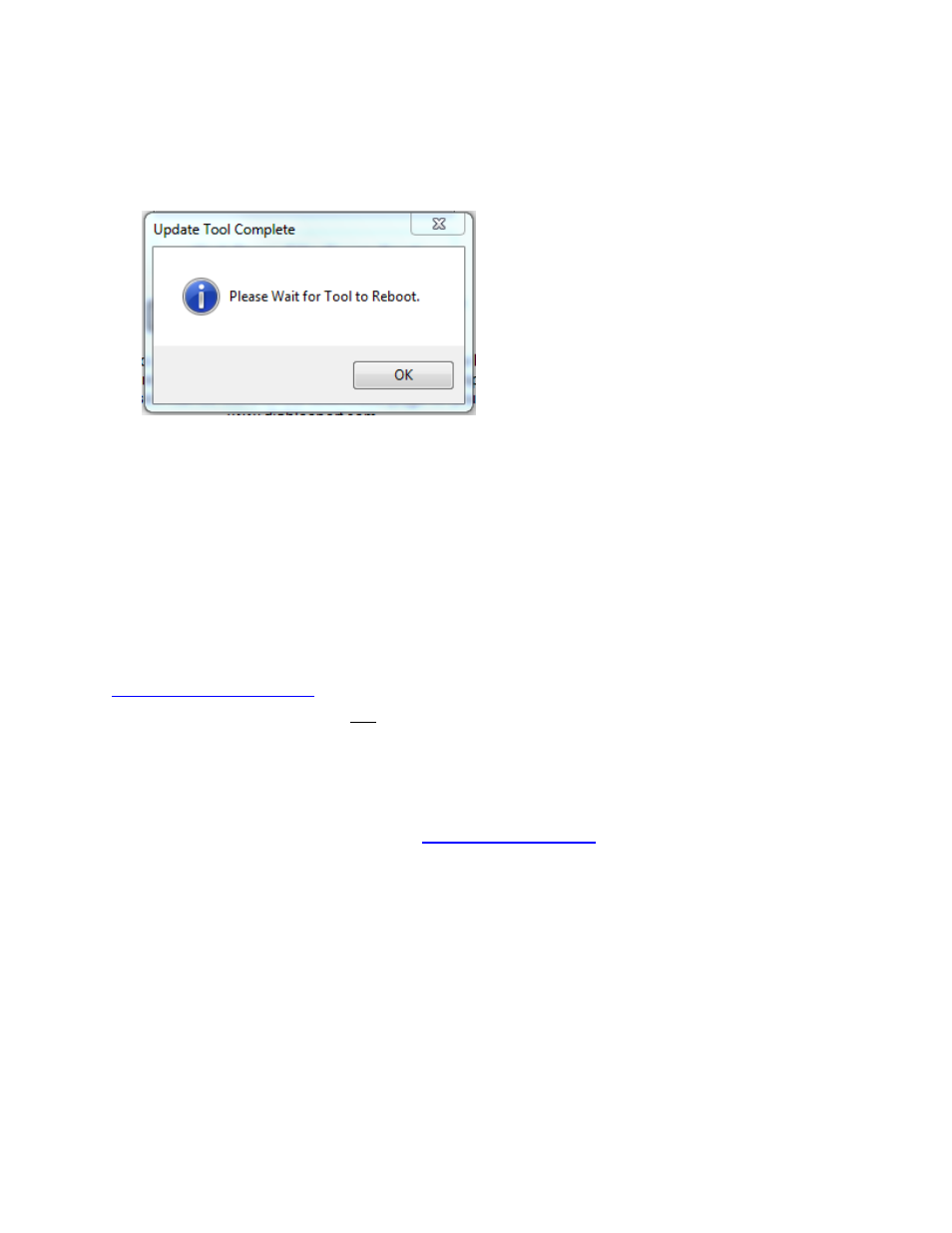
13
. Once the transfer is complete, a message will appear stating ‘Update Tool Complete’.
Watch the Predator, it will reboot once the file has finished transferring.
13.
Click Ok once the tool reboots itself for the final time and goes back to the main menu.
At the top line of the main menu next to the word “Predator”, you will see the version of
the new software displayed: “v.#r##.
14.
You may now unplug the tool from the computer and take it to the vehicle to install a
Performance tune*.
*NOTE TO CHRYSLER/DODGE OWNERS:
If you get a message that reads "this vehicle needs an update, Download here :
", DON'T PANIC, this is because the tool wants to update the
vehicle’s stock calibrations file, not because the tool itself needs an update. Bring the tool back
to the PC, and follow the instructions posted there, starting with “Uploading the Calibration
Update”.
If you have any along the way, please contact our technical support at 561-908-0040 (option
1), visit our technical support forums at
(click Support then Forums)
, or
email [email protected].
-Tech Support
