DiabloSport Predator Revision Update Instructions User Manual
Page 8
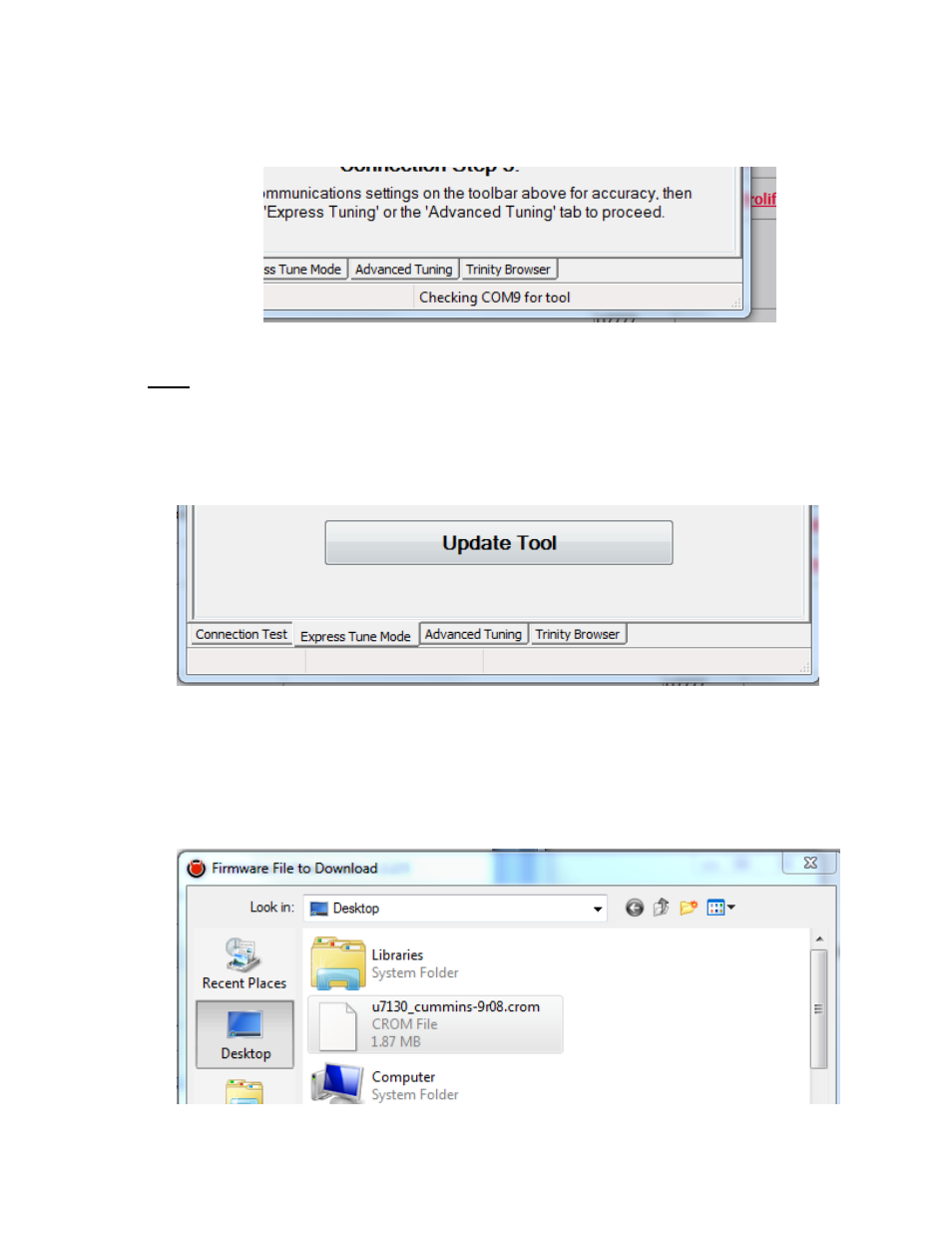
6.
At this point, DSDownloader will start searching for your tool on the COM ports.
Once it finds the tool, the “Checking COM# for tool” message will disappear.
NOTE: If the DS Downloader will not connect to the tool, reference the Driver
Troubleshooting at the end of these instructions.
7.
Select the Express Tune Mode tab, and click the ‘Update Tool’ button.
8.
Now you’ll see a ‘Firmware File to Download’ window. Browse to where you saved the
.crom file (hopefully the Desktop folder) and select it, then click ‘Open’.
