DiabloSport Predator Revision Update Instructions User Manual
Page 5
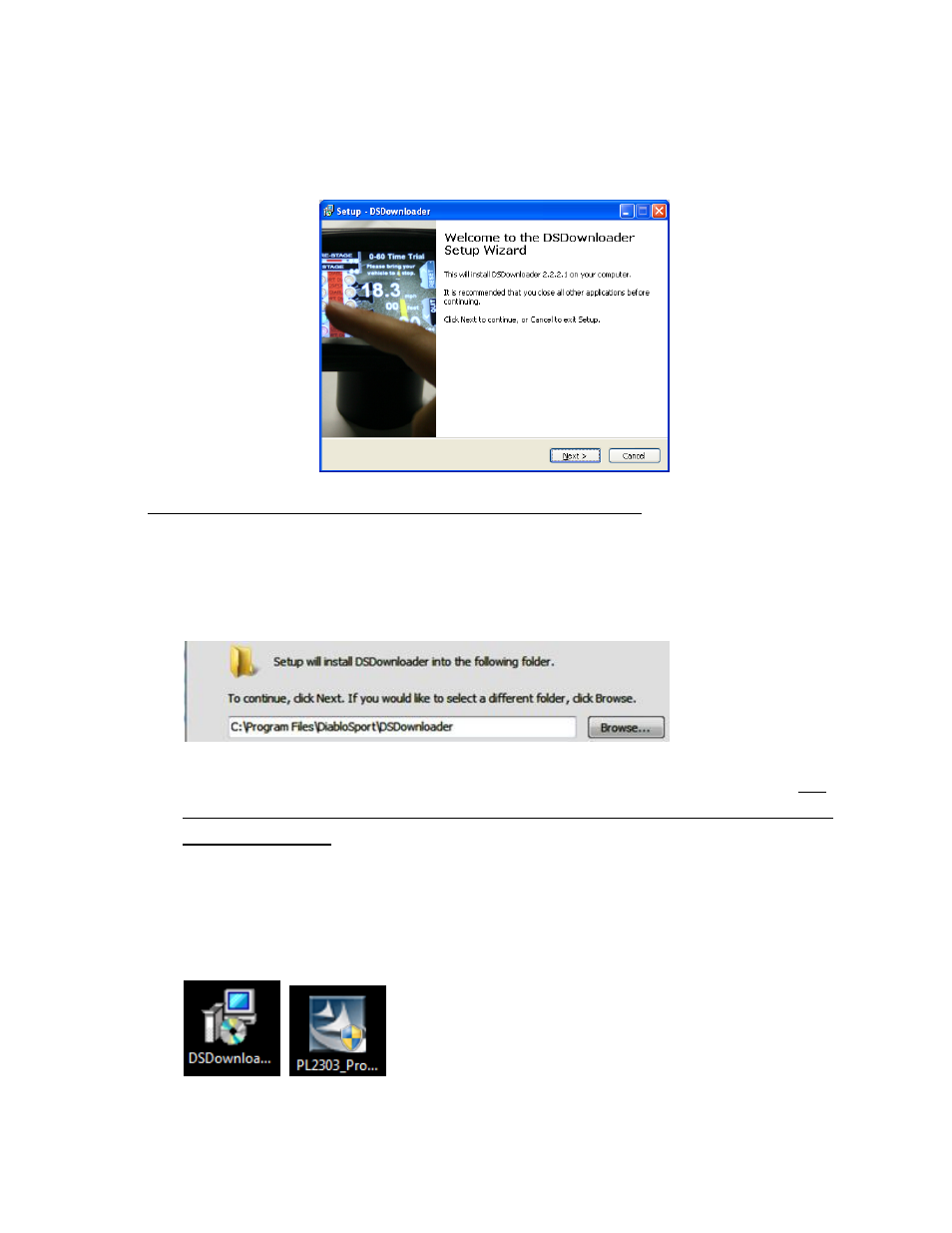
b. The DS Downloader manages the transfer of information from a computer to any Diablosport
tool. It is also used if you would like to make copies of a tune, or load a custom tune onto the
Predator. Follow the prompts on the Setup Wizard to install it.
Tips When running the DSDownloader Installer Wizard:
1. Microsoft will tell you “The Publisher could not be verified”. This is normal, just click
‘Yes’.
2. After agreeing to the terms, the DSDL Installer will ask you to Select the Destination
Folder, and it will default to here:
Just continue through it, unless you want it to go to install in another folder.
3. The DSDownloader will give you the option to install the Trinity driver program. The
Trinity driver program is not used for the Predator, so you can uncheck that box if you
don’t own a Trinity.
4. Before the install begins, it will also give you the option to create a Desktop or Quick
Launch Icon. Make sure to check one of these boxes if you want to have the
DSDownloader in a convenient place.
5. You can also delete the installer program icons from your Desktop, once the actual
programs themselves are installed, to avoid confusion.
