DiabloSport Predator Revision Update Instructions User Manual
Page 10
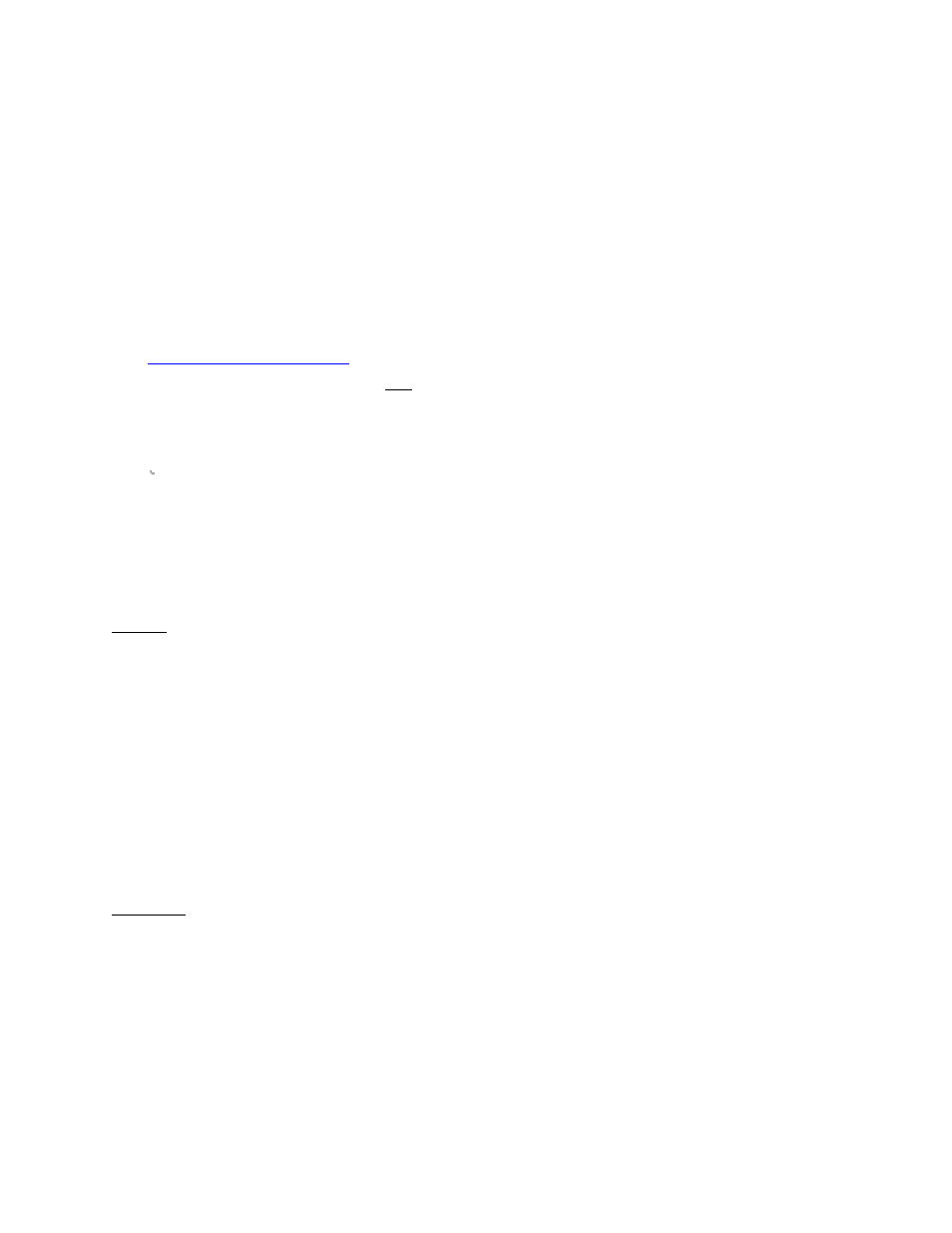
13.
Click OK once the tool reboots itself for the final time and goes back to the main menu.
At the top line of the main menu next to the word “Predator”, you will see the version
of the new software displayed: “v.#r##.
14.
You may now unplug the tool from the computer and take it to the vehicle to install a
Performance tune*.
*NOTE TO CHRYSLER/DODGE OWNERS:
If you get a message that reads "this vehicle needs an update, Download here :
", DON'T PANIC, this is because the tool wants to update the
vehicle’s stock calibrations file, not because the tool itself needs an update. Bring the tool
back to the PC, and follow the instructions posted there, starting with “Uploading the
Calibration Update”
Driver Troubleshooting:
If the DS Downloader program searches but does not find the tool:
(All of the below are with the USB cable plugged in)
For XP:
From the Start menu of Windows right click the 'My Computer' icon and select Properties then
the HARDWARE tab and then the DEVICE MANAGER button. You will see a list of all the
computer’s devices.
Double-click the line that says PORTS, then find the line describing the cable (Prolific USB, Radio
Shack whatever...) and double-click it to open the ‘Properties’ window for that line.
Under DEVICE STATUS it has to read 'This device is working properly' to insure that the driver
program is installed.
For Vista:
From the Start menu of Windows select ‘Control Panel’ and then the DEVICE MANAGER. You
will see a list of all the computer’s installed devices.
Double-click the line that says PORTS, then find the line describing the cable (Prolific USB, Radio
Shack whatever...). The cable may also be under the heading of ‘Other Devices’ Double click
the line of the cable. Under DEVICE STATUS it has to read 'This device is working properly' to
insure that the driver program is installed.
