Installing update file to the predator – DiabloSport Predator Revision Update Instructions User Manual
Page 6
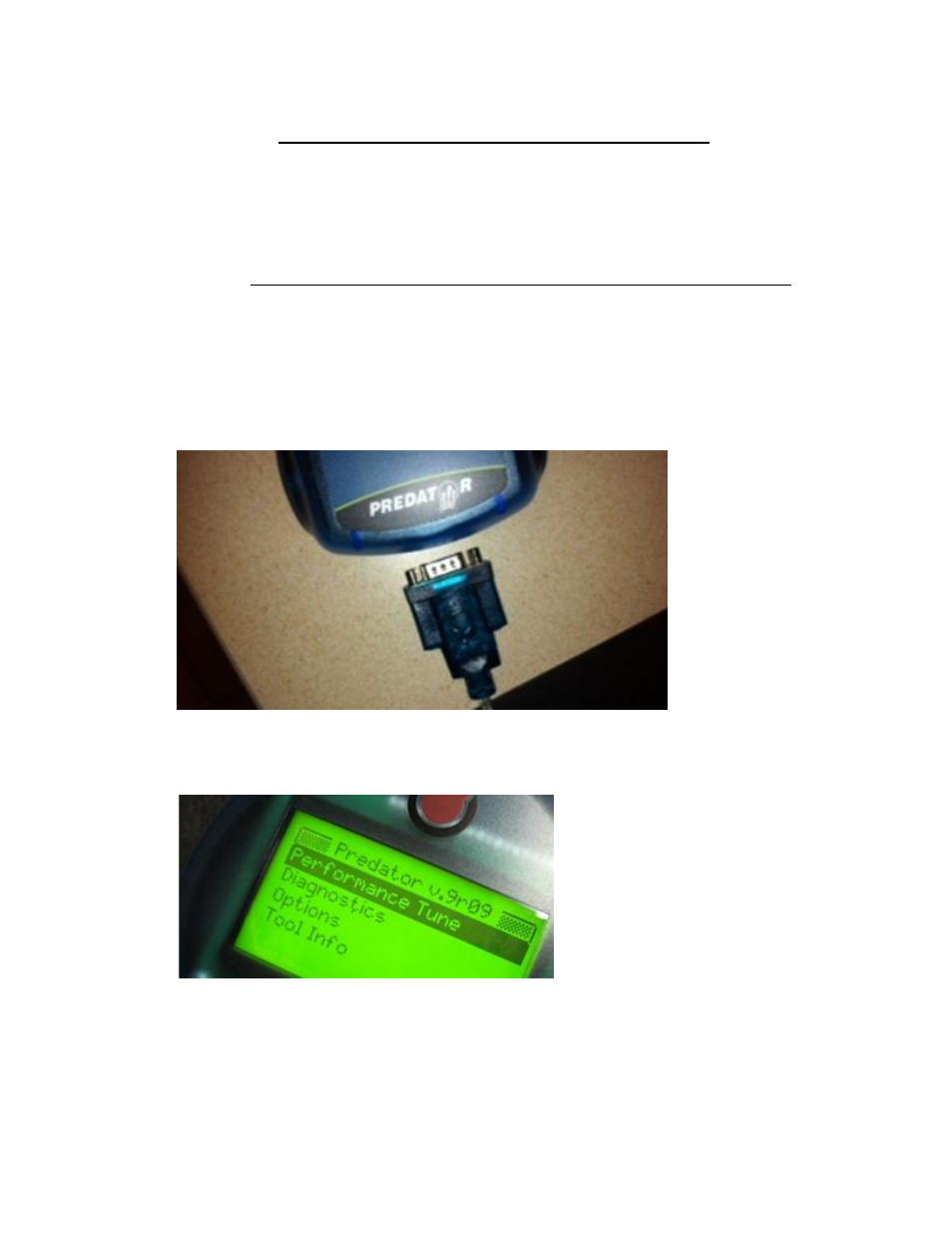
Installing Update File to the Predator
RESTORE ORIGINAL BACKUP TO THE VEHICLE BEFORE UPDATING THE TOOL
1.
Power up the tool, let it boot up to the main menu, and select OPTIONS then SHOW
LAST TUNE WRITTEN. It must read ‘Original Backup’ or ‘Predator not Married’. If it
does not, you must return the vehicle back to stock before updating the Predator. This
is accomplished by connecting the tool to the vehicle, selecting Performance, then
‘Original Backup’ as the tune to install, thus returning the PCM back to stock. If you are
unable for whatever reason to restore the stock tune to the vehicle, please contact
technical support at 561-908-0040 prior to attempting to update the tool.
2.
Power up your Predator with AC power adapter if it is not already, and connect it to
your home computer with the serial cable at the bottom of the Predator.
3.
Return the Predator back to the main menu by using the ‘Esc’ button.
