AVerMedia Technologies AVerKey300 User Manual
Page 24
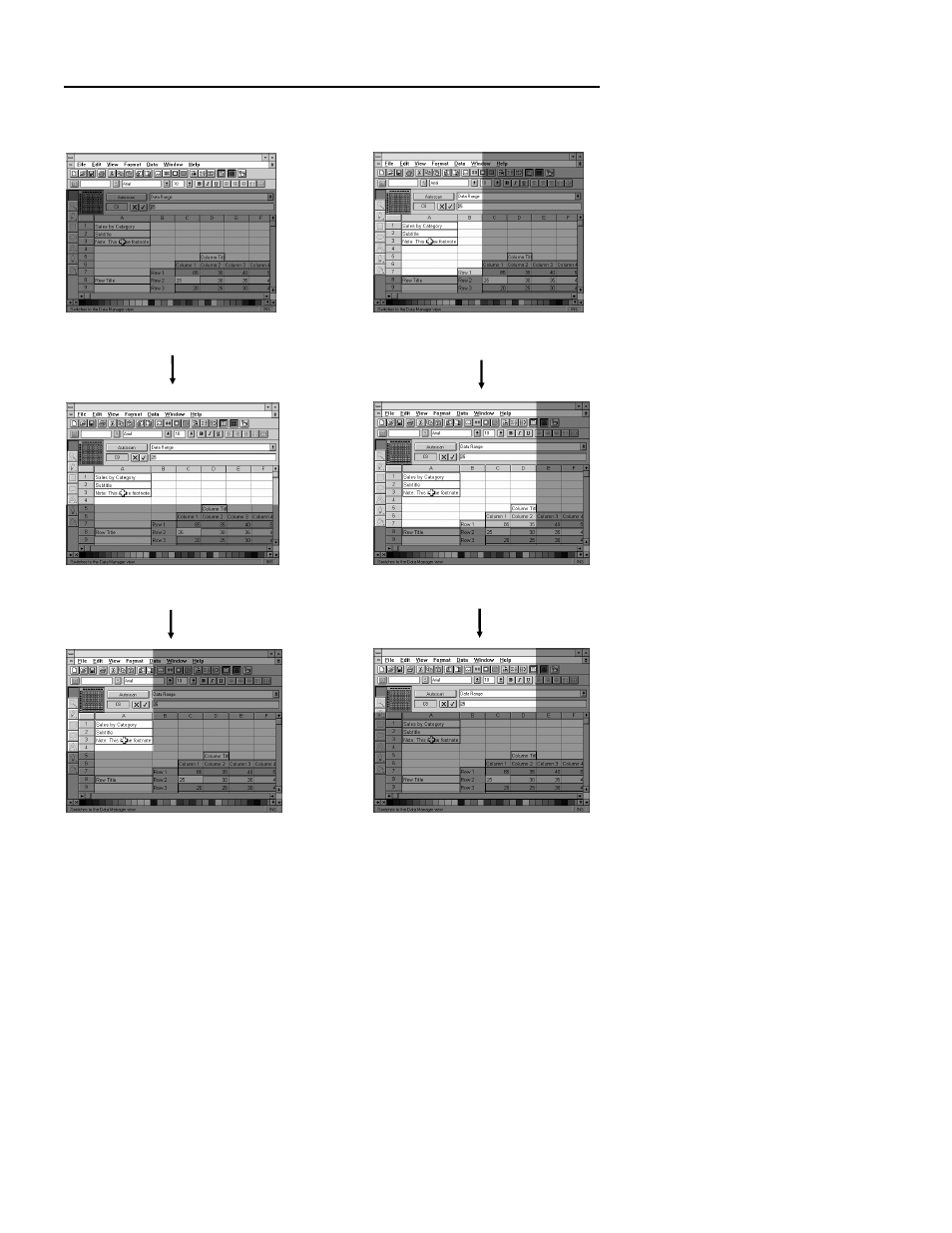
Chapter 3 Using the AVerKey300
21
Example 1 :
Example 2 :
The entire top area is highlighted.
Most of the left part of the screen
is
highlighted.
To extend the highlight downwards,
To extend the highlight to the right,
press the DOWN Arrow.
press the RIGHT Arrow.
To reduce the highlight to the
To reduce the highlight upwards,
left, press the LEFT Arrow.
press the UP Arrow.
