AVerMedia Technologies AVerKey300 User Manual
Page 17
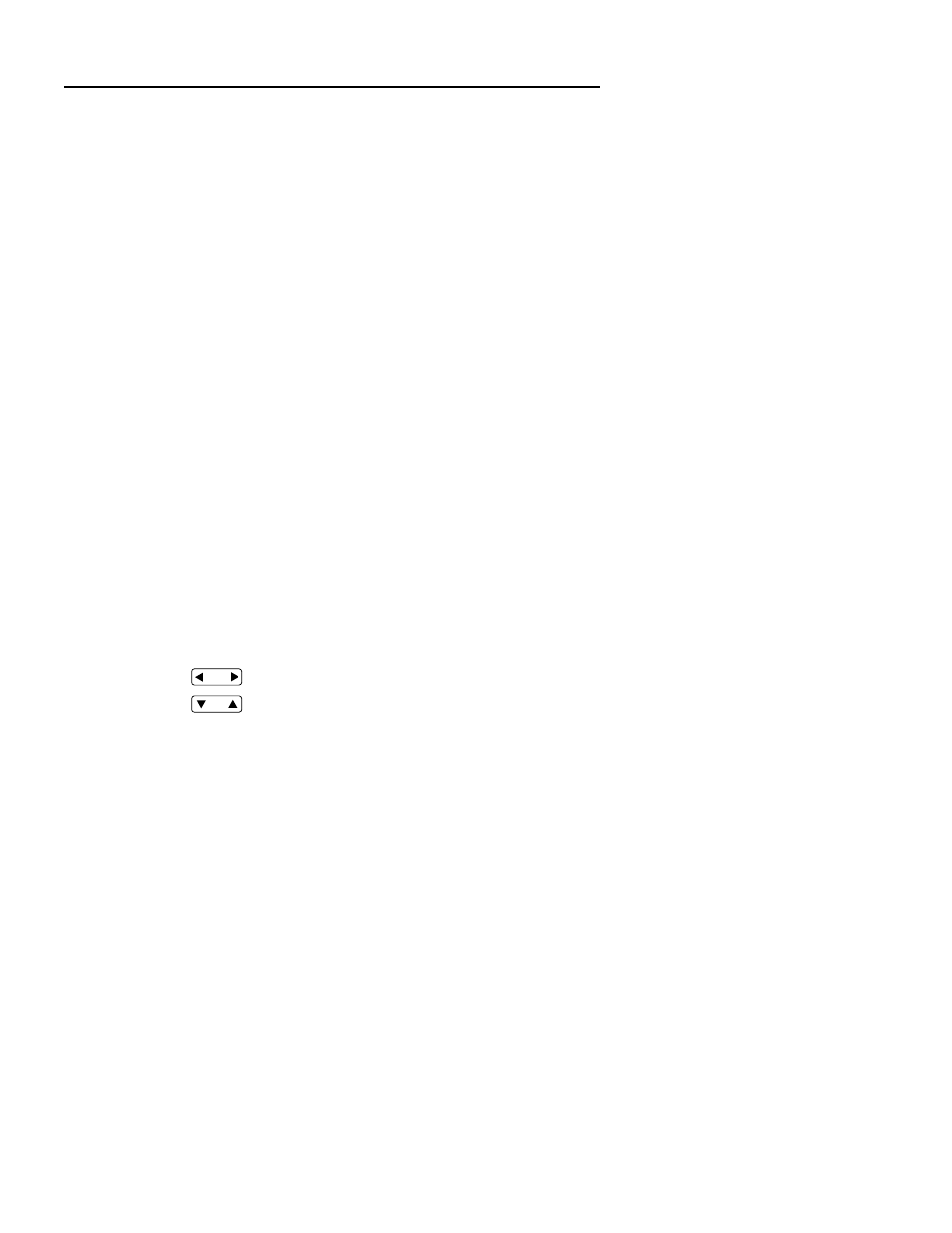
AVerMedia AVerKey300 User’s Manual
14
When you switch to POS mode, pressing the
Positioning & Movement Control buttons will
allow you to change the position of the computer
image on the TV. You can move the image left,
right, up, or down.
COLOR
: This button is a cyclic switch which, when
pressed successively, alternates with 8 types of
colors. This button allows you to change the
color of the Pointer and the frame surrounding
the area highlighted by AVerMedia Spot.
Refer to the section, Special Highlighting
Functions, for more details.
SPOT
: Press this button to highlight a certain area in
your presentation. The highlighted area will be
surrounded by a colored frame and areas outside
the frame will look dark. (Refer to the section,
Special Highlighting Functions, for more
details.)
POINTER
: This button functions just like a laser pointer.
(Refer to the section, Special Highlighting
Functions, for more details.)
SPYLIGHT
: Press this button to highlight certain areas of
your presentation and darken the rest. (Refer to
the section, Special Highlighting Functions, for
more details.)
Positioning
: Use these buttons to :
and
* Move around the computer image on TV.
Movement
* Change the position of the image.
Control
* Move the Pointer to another area on-screen.
* Highlight other areas on the screen.
