AVerMedia Technologies AVerKey300 User Manual
Page 15
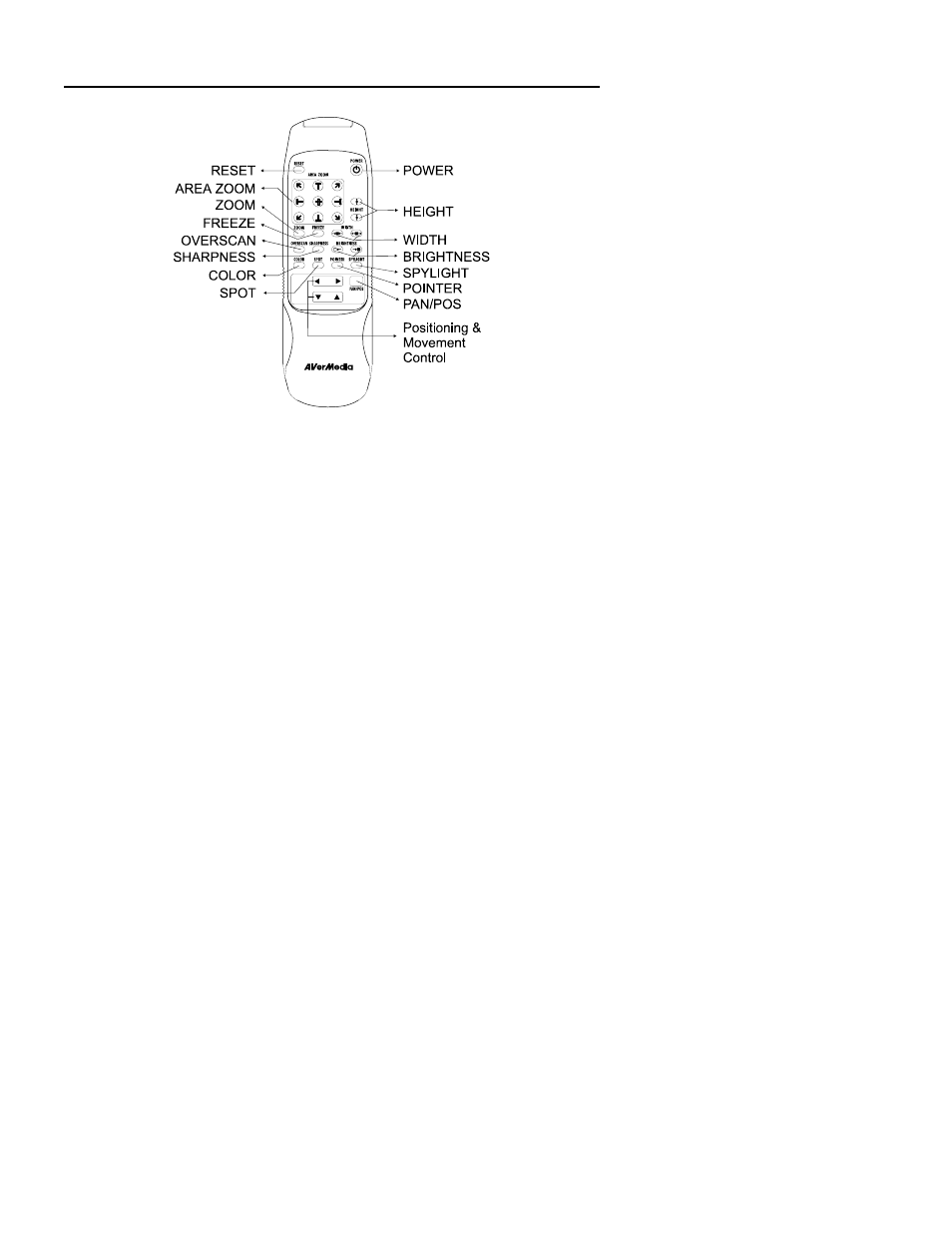
AVerMedia AVerKey300 User’s Manual
12
POWER :
Switches
the
AVerKey
300
on/off.
RESET :
Restores
the
AVerKey
300
to original factory
settings.
AREA ZOOM
: Provides quick selection of the screen area to
magnify.
The
Area Zoom function divides the computer
image on the TV into 9 parts and allows you to
select the desired part to zoom.
Refer to the section, Different Types of Zoom, for
more details.
ZOOM
: Press this button to zoom in or out of the
computer image on TV.
FREEZE
: Press this button to freeze or unfreeze the
computer image on TV.
