AVerMedia Technologies AVerKey300 User Manual
Page 16
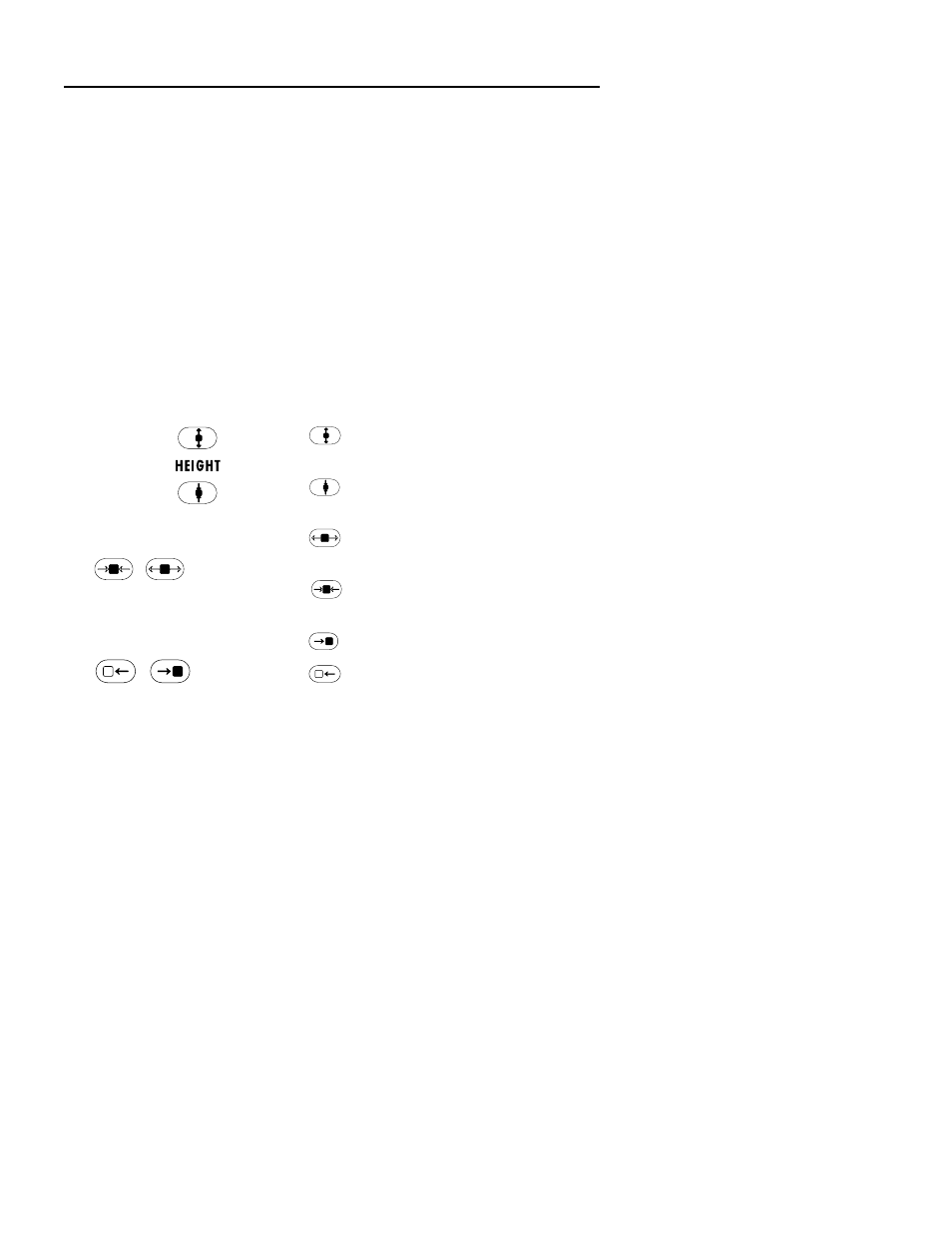
Chapter 3 Using the AVerKey300
13
OVERSCAN :
Toggles
between
Underscan and Overscan.
Overscan displays the computer image on TV to
the fullest. The image will be chopped off at the
borders when displayed this way.
When you switch to Underscan, the computer
image will be completely displayed on TV.
Note: Images will not be chopped off for
resolutions up to 1600 x 1200 in underscan
mode.
SHARPNESS
: This button is a cyclic switch which, when
pressed successively, alternates with 7 levels of
sharpness. Press this button repeatedly until you
find the level of sharpness you want.
HEIGHT
: Press
to enlarge the height of the computer
image on TV.
:
Press
to reduce the height of the computer
image on TV.
WIDTH :
Press
to enlarge the width of the computer
image on TV.
Press
to reduce the width of the computer
image on TV.
BRIGHTNESS :
Press
to decrease the brightness level.
Press
to increase the brightness level.
There are 4 brightness levels to choose from.
PAN/POS :
Toggles
between
PAN and POS modes.
When you switch to PAN mode, pressing the
Positioning & Movement Control buttons will
allow you to move around the computer image on
TV.
