Avaya 1692 IP User Manual
Page 10
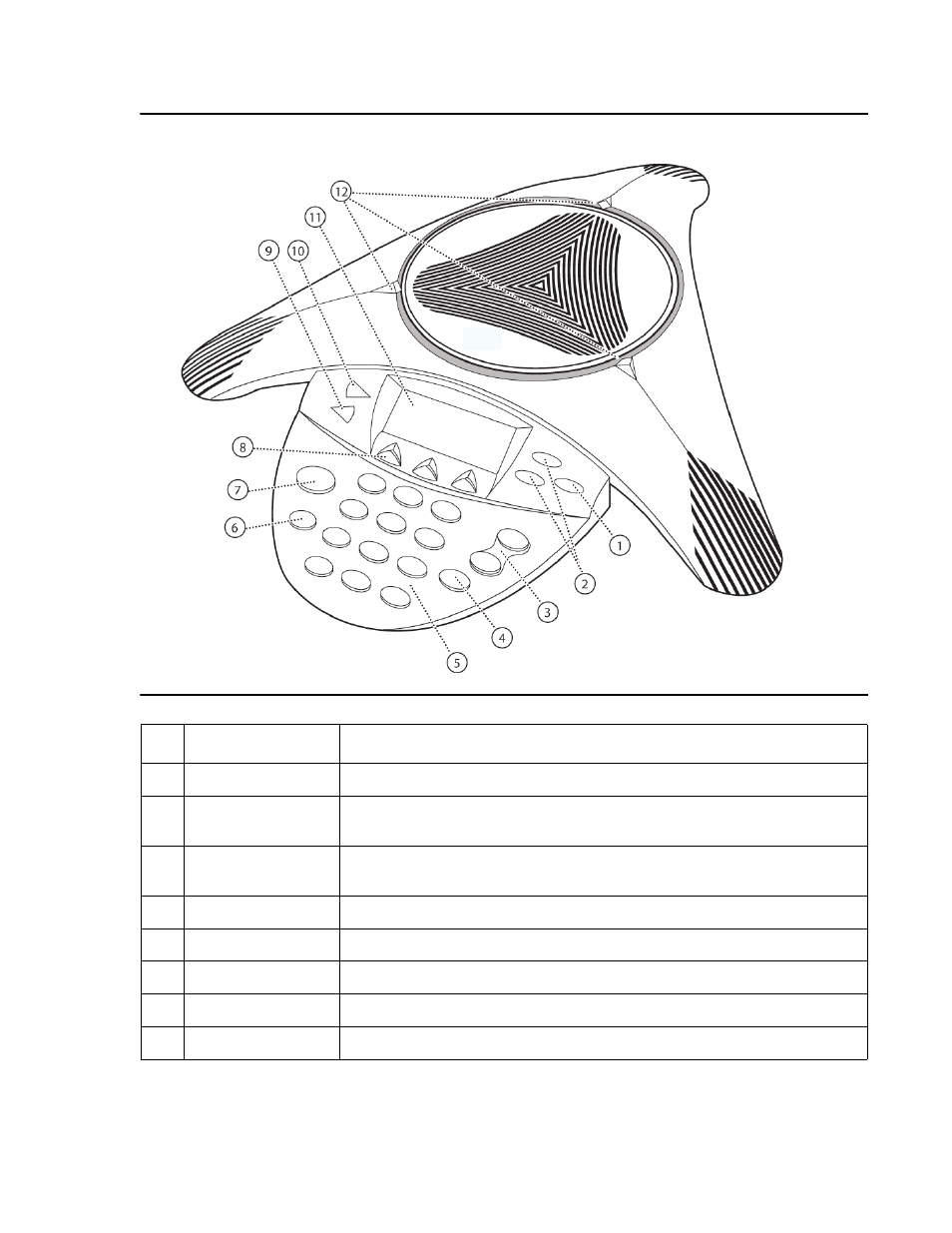
Chapter 1: Introducing Your Avaya 1692 IP Conference Phone
10
1692 IP Conference Phone User’s Guide
Nov 2009
Figure 1: Phone Components
Component
Description
1
Select Key
Select a highlighted item from a menu or list.
2
Up/Down
Scroll Keys
Access call appearances or scroll through displayed menus or lists.
3
Up/Down Volume
Keys
Adjust the speaker or alert volume.
4
Mute Key
Turn muting on or off.
5
Dialing Keypad
Enter numbers or characters.
6
Redial Key
Automatically redial the last dialed number.
7
Call Key
Obtain a dial tone, answer an incoming call, or hang up a call.
8
Soft Keys
Select the context-dependent functions displayed on the LCD.
See also other documents in the category Avaya Handset Cordless Phone:
- Lucent 2500 MMGN (4 pages)
- 3711 (66 pages)
- B149 (26 pages)
- B159 (4 pages)
- 1010 (59 pages)
- SM61 (47 pages)
- B179 (54 pages)
- 1416 (4 pages)
- 1050 (46 pages)
- 1120E (214 pages)
- 1110 (146 pages)
- 4612 (66 pages)
- 1220 (200 pages)
- INDeX 2050 (50 pages)
- 3616 (22 pages)
- 4624 (66 pages)
- 3400 Series (22 pages)
- Desktop Charger (24 pages)
- one-X Deskphone Value Edition 1608 (2 pages)
- 5420 (52 pages)
- one-X Deskphone Value Edition 1616 (38 pages)
- 16-603413 (4 pages)
- 1140E (242 pages)
- 3720 (73 pages)
- Definity 6211 (4 pages)
- DESKPHONE 16CC 700445109 (2 pages)
- 2402 (28 pages)
- 1030 (25 pages)
- 16-603463 (118 pages)
- 3626 (25 pages)
- 3701 (46 pages)
- 9601 (2 pages)
- ALGO-3226-CM (8 pages)
- 1230 (212 pages)
- Definity Callmaster V (18 pages)
- 1165E (260 pages)
- 4400D (10 pages)
