Rj-45 pin configuration for lan hub, 2 configure your nvr network settings, 1 enable dhcp function – Approach Tech NVR-2018 User Manual
Page 72
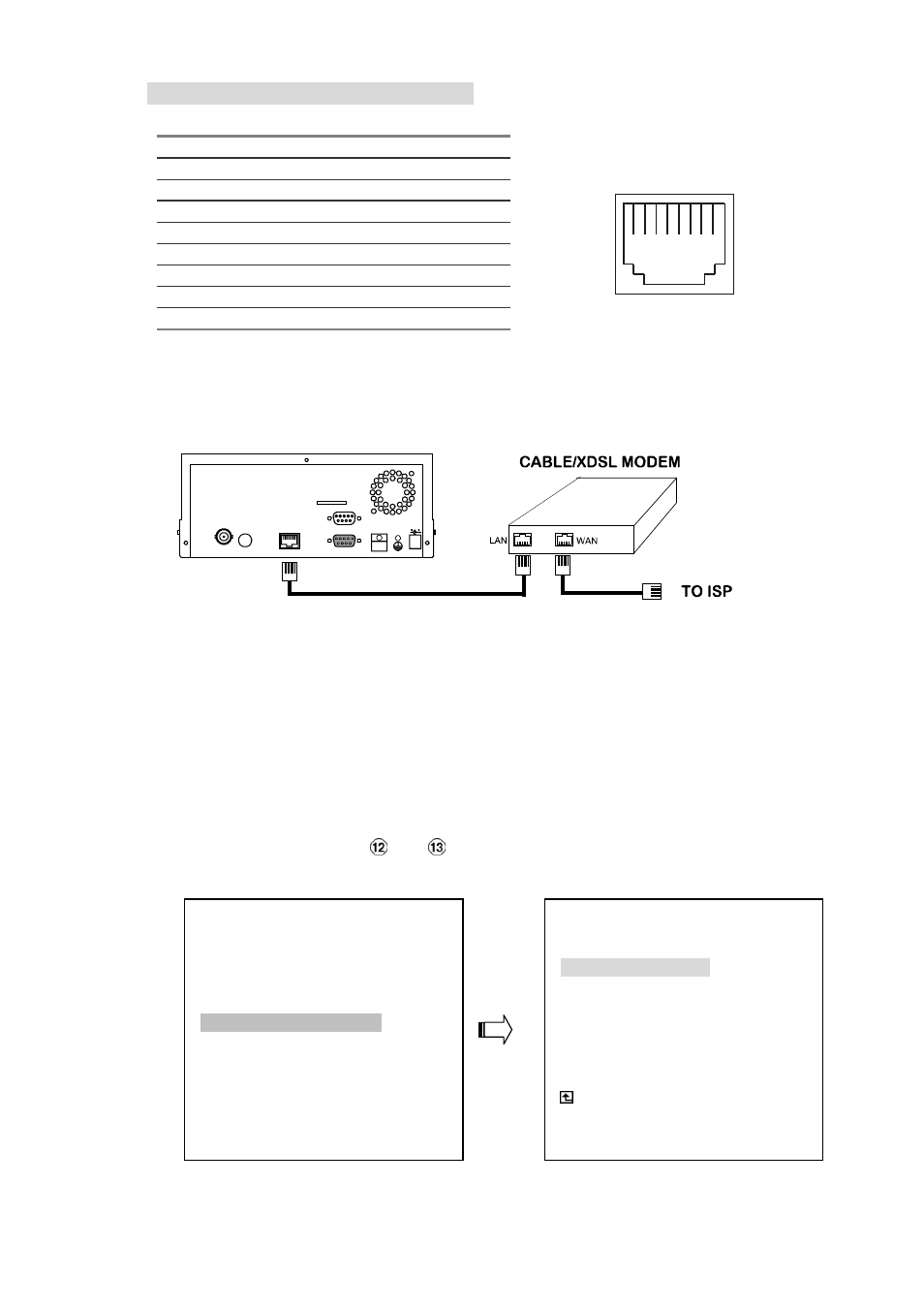
70
RJ-45 PIN configuration for LAN Hub
PIN NO.
PIN Assignment
1.
TX +
2.
TX -
3.
RX +
4.
Not Connected
5.
Not Connected
6.
RX -
7.
Not Connected
8.
Not Connected
1 2 3 4 5 6 7 8
RJ-45 socket
11.1.3 Connect to WAN (INTERNET)
The RJ-45 PIN configuration for connecting to a WAN is the same as connecting to a LAN.
RJ-45
SD Card
RS-232
ALARM
DC12V
MONITOR
AUDIO
ETHERNET
I/O
11.2 Configure Your NVR Network Settings
Upon network hardware connection, you need to activate the network function and configure
the proper network settings of the NVR.
11.2.1 Enable DHCP Function
Use the
“
^
”
and
“v”
buttons
, and
,
to highlight NET DHCP; select ON. Then press the
Enter
button to proceed.
MAIN MENU
LAN CAMERA
RECORD / BANDWIDTH
CLOCK / TIMER / SEQ
ALARM
COMMUNICATION
DISK
SYSTEM
GOTO COMM PAGE
COMM SETTING
NET IP
: SET
NET DHCP
: SERVER
LEASED IP TABLE : ENTER
IP POOL RANGE
: SET
COMM ID
: 01
RS232
: ON
MAIN PAGE
SET ETHERNET DHCP
