6 key lock operation, Simultaneously press these two buttons again, Key lock – Approach Tech NVR-2018 User Manual
Page 34
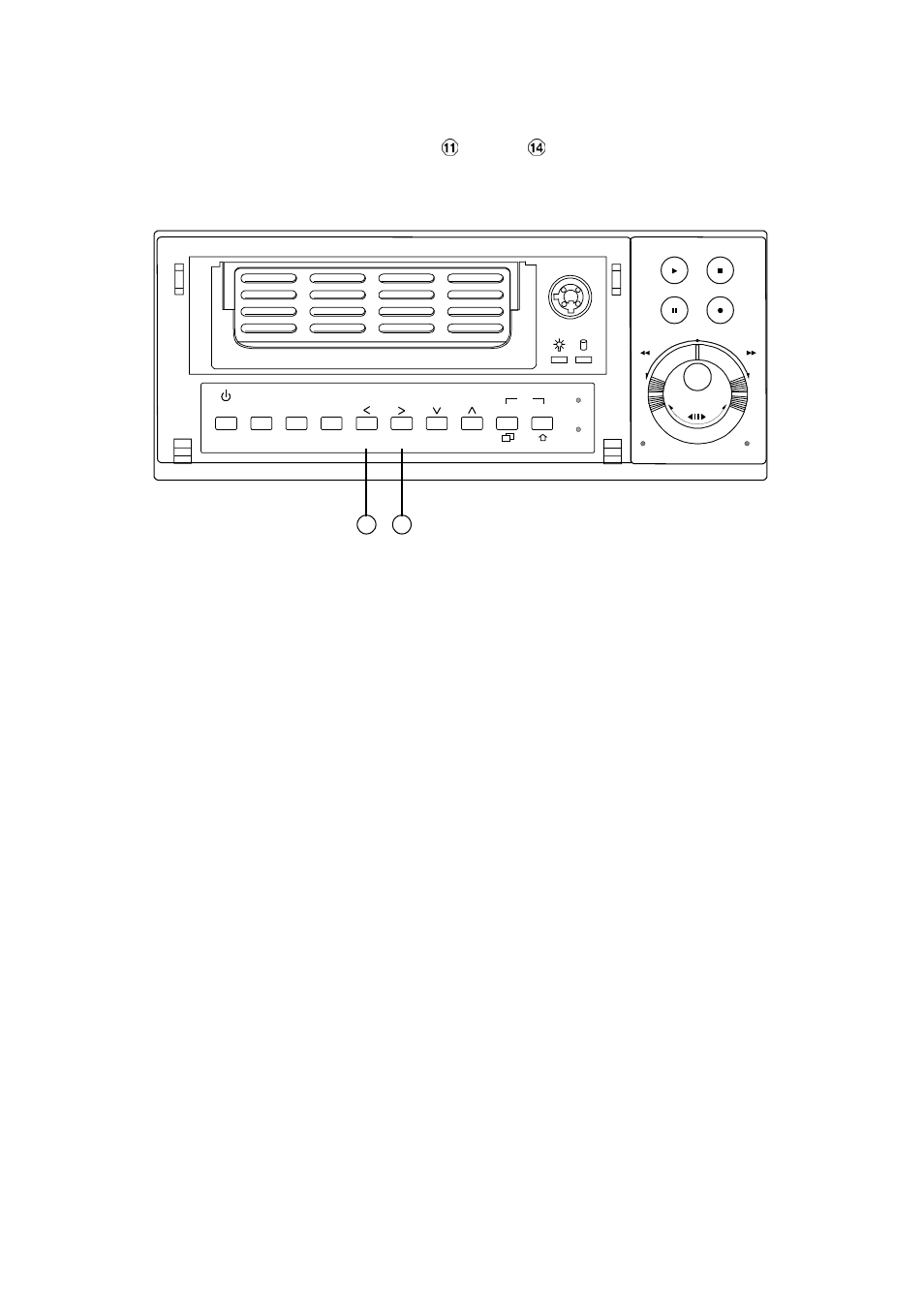
32
4.6 Key Lock Operation
The Key lock operation protects the unit against unauthorized use by disabling the entire front panel
controls. Simultaneously press these two
“<”
and
“>”
buttons (as shown below) for at least
3 seconds to lock the unit; to release the
Key Lock
, simultaneously press these two buttons again.
Power
Display
Save
Enter
Setup
PLAY
STOP
REC
FWD
REV
PAUSE
A-rec
Search
T-rec
POWER
DISK
11
14
Shift
Seq.
CH1
CH2
CH3
CH4
4
8
CH5
CH6
CH7
CH8
