Set time/date, Feature settings – AT&T Trimline 265 User Manual
Page 24
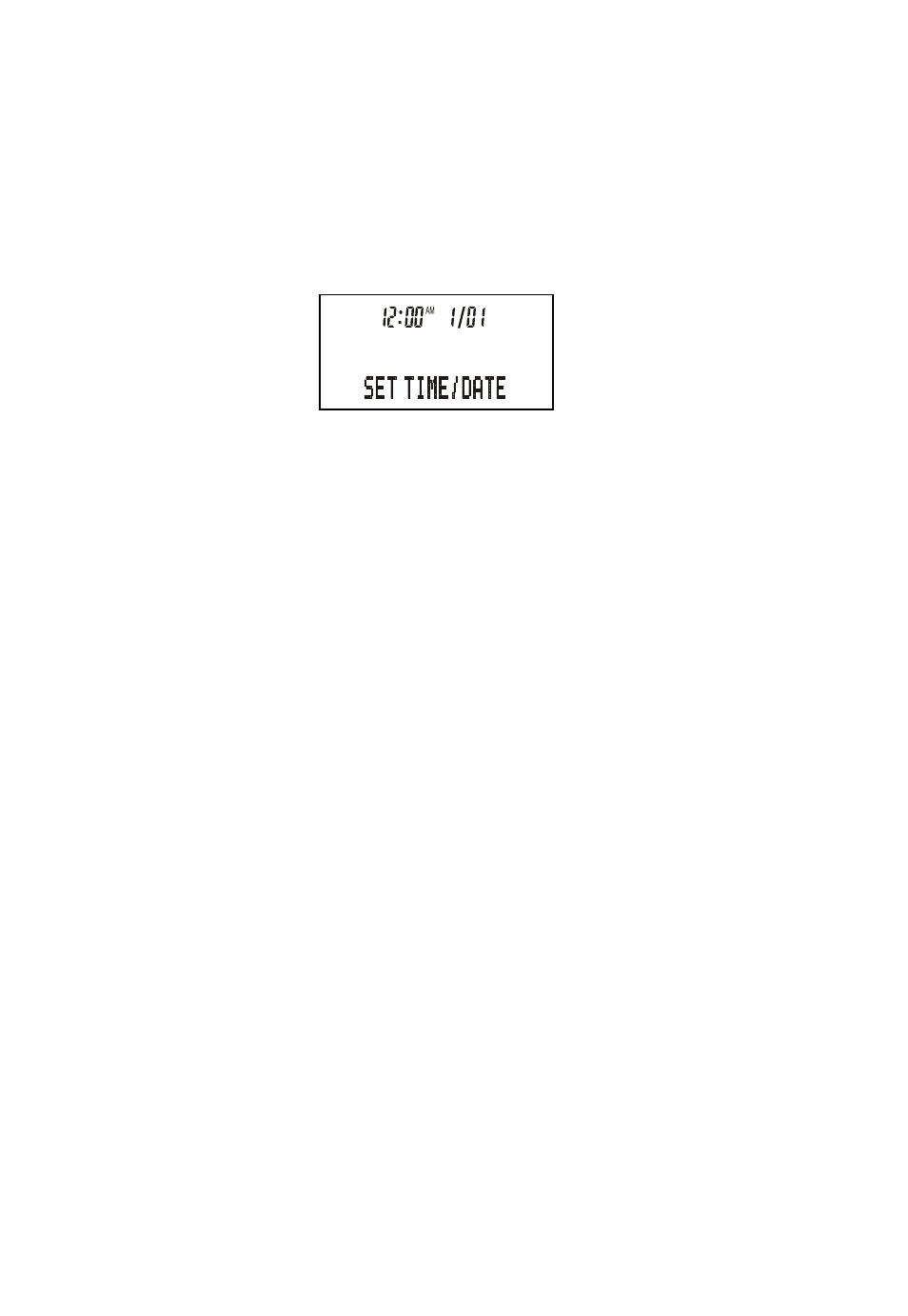
21
FEATURE SETTINGS
Set Time/Date
This feature sets the time and the date displayed on the screen when the telephone is in
idle mode.
1. After setting the local area codes (or from the idle screen, press OPTIONS seven
times), the screen will show:
2. When the hour is flashing, use the T and S keys to scroll through the list of
numbers from 1 to 12 to select the right number for the hour and AM or PM. Press
DISPLAY DIAL to save the entry and advance to the next setting.
3. When the minutes start flashing, use the T and S keys to scroll through the list of
numbers from 00 to 59 to select the right number for the minutes. Press DISPLAY
DIAL to save the entry and advance to the next setting.
4. When the month is flashing, use the T and S keys to scroll through the list of
numbers from 1 to 12 to select the right number for the month. Press DISPLAY
DIAL to save the entry and advance to the next setting.
5. When the date is flashing, use the T and S keys to scroll through the list of
numbers from 1 to 31 to select the right number for the date. Press DISPLAY
DIAL to return to step 2 above to make any corrections, or press OPTIONS to
save the entry and advance to the call waiting setting.
NOTE: When entering the hours, after 11AM is 12PM, and after 11PM is 12AM.
