Desktop installation, Installation – AT&T Trimline 265 User Manual
Page 14
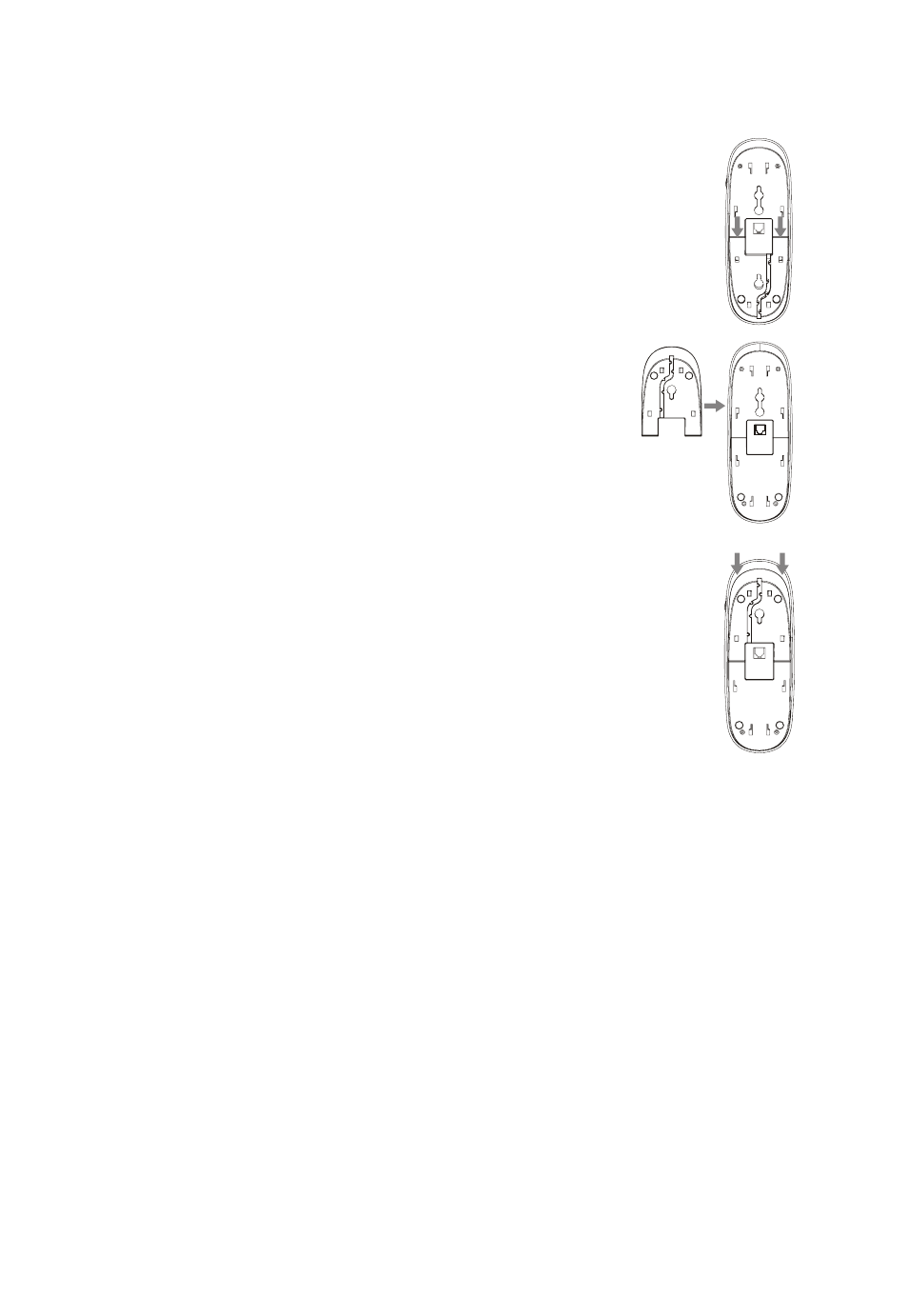
11
INSTALLATION
Desktop Installation
1. Remove the mounting adapter from the telephone base
by pressing down with your thumbs as indicated by the
arrows in the diagram.
2. Turn the mounting adapter upside down so that the
telephone line cord channel leads the line out from the
top of the telephone base.
3. Replace the mounting adapter by aligning it as shown. Push it
downward with your thumbs as indicated by the arrows in the
diagram and ensure that it is securely locked into place.
4. Plug one end of the telephone line cord into the telephone line
jack at the bottom of the telephone base.
5. Thread the cord through the channel and out of the mounting
area as shown.
6. Connect the other end to a modular telephone jack on the wall.
- CL2909 (49 pages)
- 8434 (54 pages)
- 8434 (38 pages)
- TL74358 (41 pages)
- Definity 7410 (31 pages)
- 8503T (33 pages)
- NORTEL BCM50 (37 pages)
- EL52309 (8 pages)
- 100 (6 pages)
- 135 (8 pages)
- ML17959 (82 pages)
- System 75 (10 pages)
- CL82409 (9 pages)
- 2300 (13 pages)
- CL82601 (2 pages)
- CL82351 (2 pages)
- CL82351 (2 pages)
- TL74258 (97 pages)
- 820 (6 pages)
- 1856 (7 pages)
- 1187 (48 pages)
- 972 (29 pages)
- TR1909 (12 pages)
- TRIMLINE 210M (2 pages)
- SB67158 (2 pages)
- E2115 (27 pages)
- Generic 2 (44 pages)
- SBC-420 (26 pages)
- Partner Plus (26 pages)
- 1080 (18 pages)
- 1040 (74 pages)
- RIM BlackBerry Bold MDC 9000 (35 pages)
- System 25 (75 pages)
- System 25 (85 pages)
- System 25 (35 pages)
- System 25 (438 pages)
- DECT CL84209 (12 pages)
- DEFINITY 8101 (4 pages)
- TRIMLINE TR1909 (43 pages)
- 902 (6 pages)
- TL74108 (8 pages)
- 7406BIS (72 pages)
- CL4939 (77 pages)
- PARTNER MLS-12 (5 pages)
- 952 (8 pages)
