Installation instructions – GE PV977NSS User Manual
Page 20
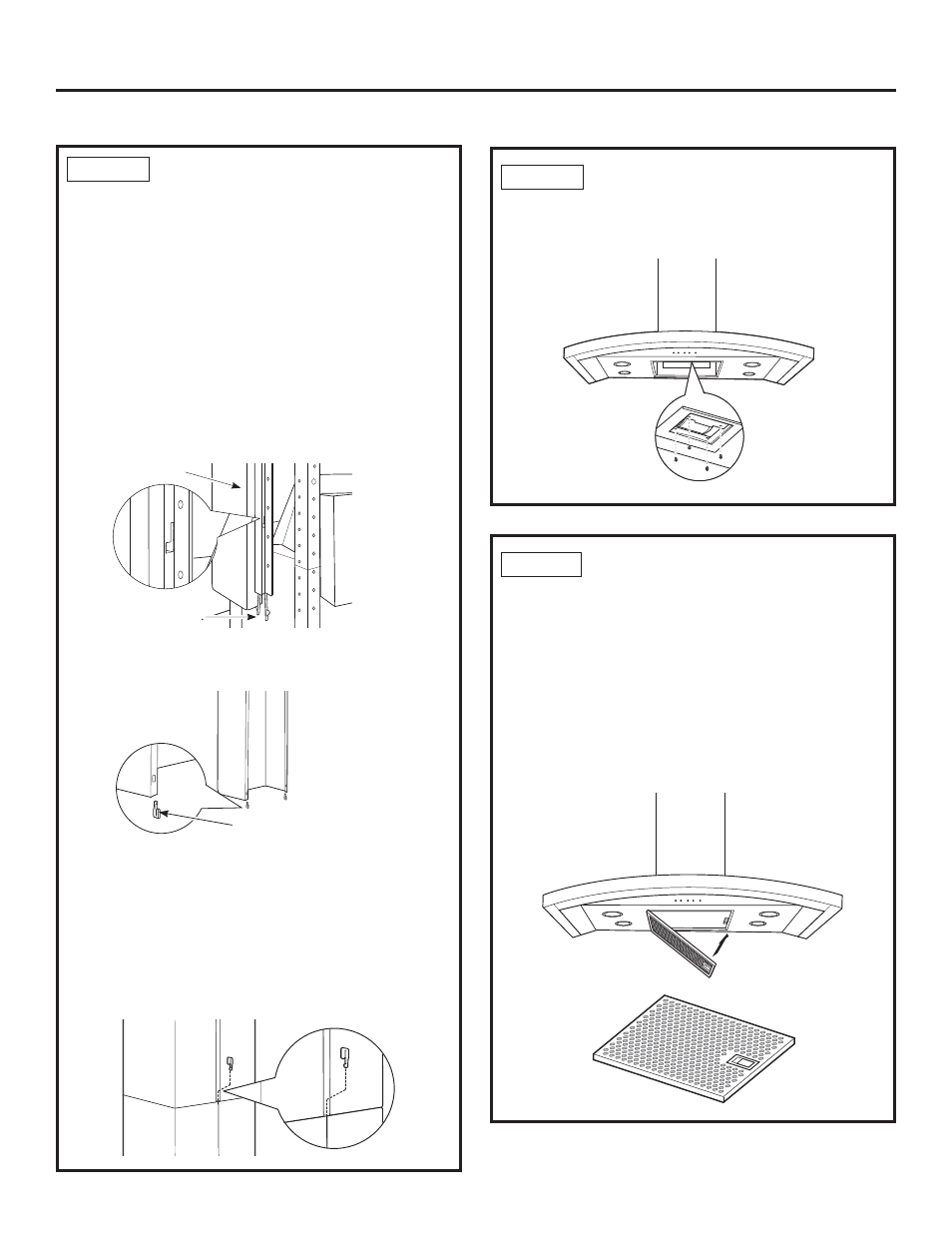
20
49-80550-2
Installation Instructions
STEP 10 INSTALL DUCT COVERS (CONT.)
• Using screws provided, secure the lower duct
covers to the hood assembly from the underside
of the hood.
STEP 11 INSTALL METAL GREASE FILTER
• Remove protective film on the grease filter.
NOTE: The charcoal filter is not required for this
installation.
• Fit the tabs at the end of the filter into the slots
in left side of the filter opening. Lift up the right
side of the filter and push gently until the filter
locks into place. Make sure the filter lock is in
the closed position to secure the filter.
• To remove the filter, pull downward on the filter
lock to release.
,167$//$7,21³9(17('727+(2876,'(
STEP 10 INSTALL DUCT COVERS
IMPORTANT: Two people are required to install
the duct covers.
NOTE: If you are installing this hood for recirculating
operation, place the duct covers onto the hood with
the venting slots at the top. If the hood is vented
to the outside, the holes should be positioned
on the bottom.
• Remove the protective film from all duct covers.
• Place one upper duct cover over the rear of the
support assembly. The tabs on the edges of the duct
cover will slide into a notch on the duct cover support.
When all 6 tabs on the duct cover are in the notches
on both of the duct cover supports, slide the duct
cover up so it sits on the duct cover support spring clip.
• Place a duct cover clip onto the bottom of the rear
lower duct cover locking the clip into place. Repeat
on the other side.
• Lower the duct cover into the recess on the hood,
being careful to hold the clip in place while lowering
the duct cover onto the hood assembly.
• Place the front lower duct cover into the recess
of the hood locking it onto the duct cover clip on the
rear cover.
• Place a duct cover clip at the top on each side
where the front and rear duct covers meet. This will
hold the rear and front covers together.
Duct cover clip
Left duct cover
Duct cover
support spring clip
