Ip phone boot messages, User reference, Basic phone operation – AltiGen comm 600H User Manual
Page 55
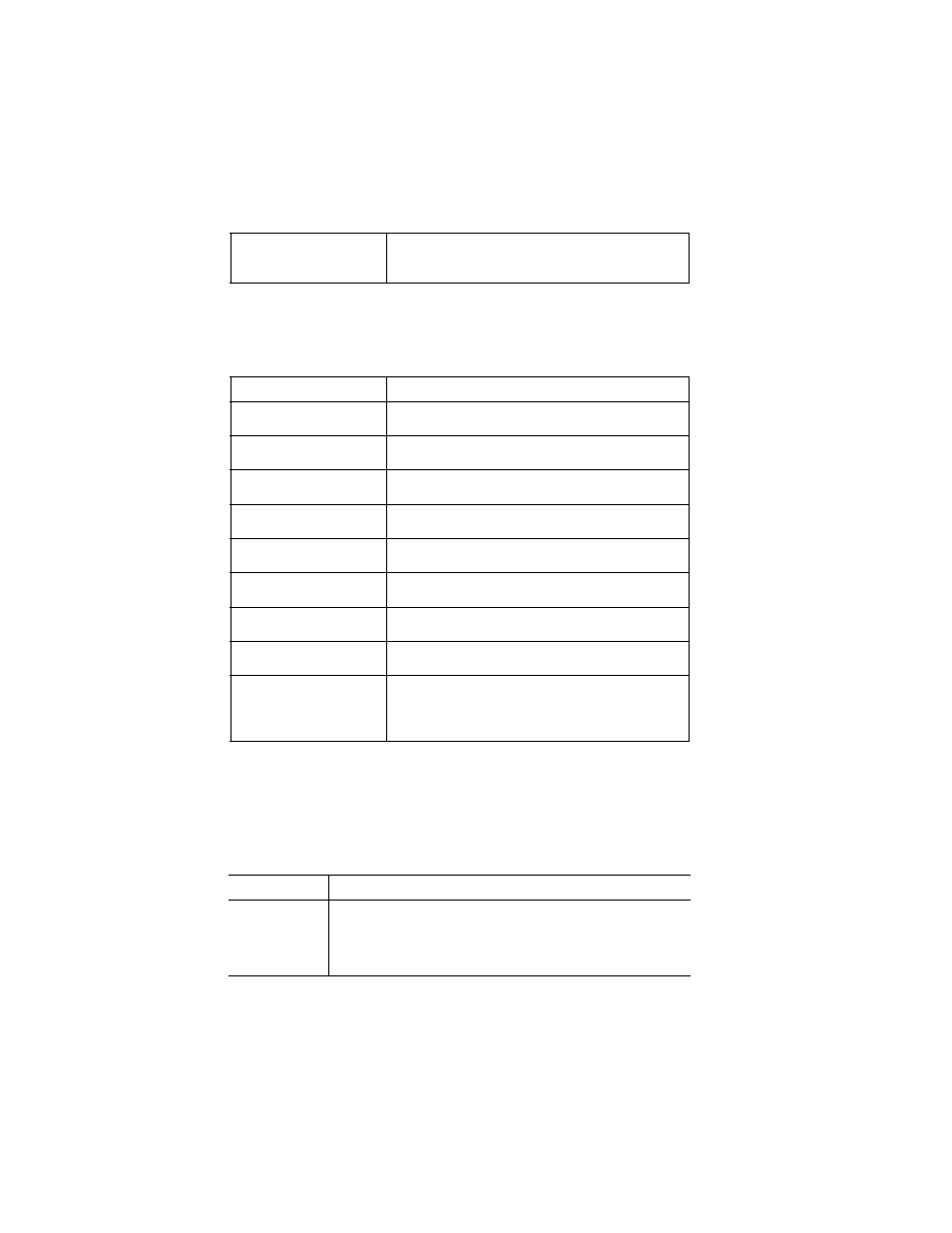
Appendix A
Alti-IP 600H Manual 45
IP Phone Boot Messages
The following messages may be displayed in the LCD when booting the
Alti-IP 600H/600PH:
User Reference
Basic Phone Operation
* indicates a normal operating mode phone feature, which is only available after
registering the Alti-IP 600H with the phone server and logged in as an extension.
WRONG PASSWORD!
Registration failed because of invalid extension
password.
Message
Definition
CHECK FW
Checking firmware.
CHECK MEMORY
Checking memory.
INIT NETWORK
Initializing network.
LOAD FAILED
Failure to load the image into memory.
NETWORK FAILED.
Network initialization failed.
TFTP FAIL!
Failure downloading TFTP.
UPDATE FAILED.
Firmware update failed.
UPDATE OK
Firmware update successful.
update APP(S1)
Appears when Boot Download is set to TRUE. The Alti-
IP 600H/600PH will show this message when it is
rebooted.
FUNCTION
KEY SEQUENCE
Auto Answer
1) Press * * 6, then ENTER button.
2) Use the navigation buttons to enable/disable Auto Answer
mode, set number or seconds to ring before answering (1-20),
and select from speaker or headset as the Auto Answer device.
