Infrared printing – HP Color Inkjet cp1160 Printer series User Manual
Page 81
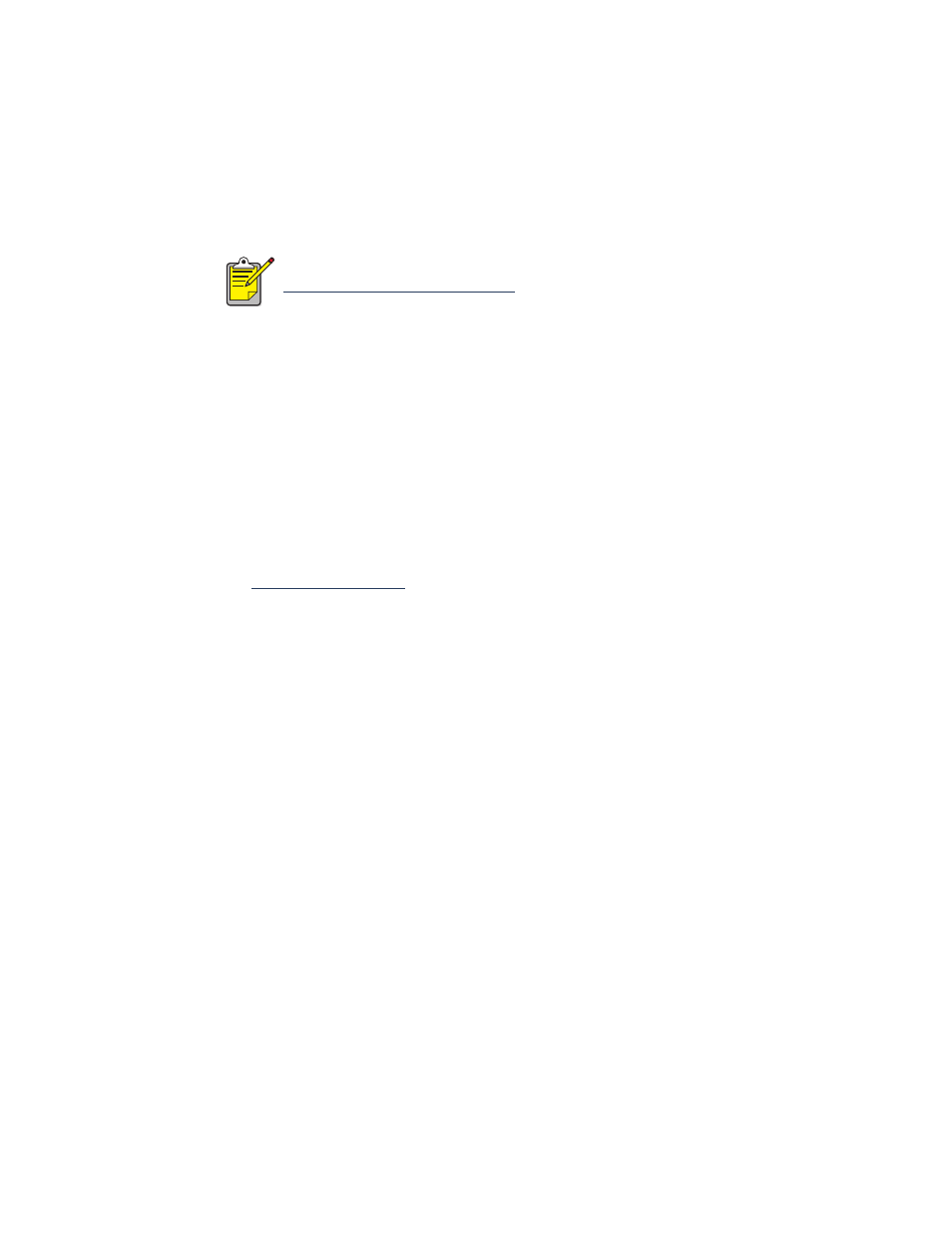
73
infrared printing
infrared printing with a laptop or notebook computer
setting up a laptop or notebook in Windows 98 and Me
If the operating system you are using is Windows 98 or Me, the computer’s
BIOS settings may need to be reconfigured for infrared printing. Use one of
the following methods to locate instructions for configuring the laptop or
notebook:
• See the instructions that came with the laptop or notebook.
• Log onto the laptop manufacturer’s Website or contact its customer
support.
• Log onto the Infrared Data Association (IrDA) website at:
1.
Click
Start
>
Settings
>
Control Panel
.
The Control Panel screen appears.
2.
Do one of the following:
• Double-click the
Infrared
icon.
• Click the
Infrared
icon at the end of the taskbar if it is displayed.
3.
Select the
Options
tab.
4.
Select the
Enable infrared communications
box.
5.
Click
OK
.
For more information on infrared printing visit HP’s website at:
.
- Laserjet p1606dn (152 pages)
- LaserJet 1320 (2 pages)
- LaserJet 1320 (9 pages)
- LaserJet 1320 (184 pages)
- LaserJet 1320 (4 pages)
- Deskjet 6940 (150 pages)
- LaserJet P2035n (148 pages)
- LaserJet 4250 (304 pages)
- LaserJet P2055dn (176 pages)
- Deskjet 5650 (165 pages)
- LASERJET PRO P1102w (158 pages)
- LaserJet P2015 (158 pages)
- DesignJet 500 (16 pages)
- DesignJet 500 (268 pages)
- Officejet Pro 8000 - A809 (140 pages)
- Officejet 6100 (138 pages)
- Officejet 6000 (168 pages)
- LASERJET PRO P1102w (2 pages)
- 2500c Pro Printer series (66 pages)
- 4100 mfp (164 pages)
- 3600 Series (6 pages)
- 3392 (10 pages)
- LASERJET 3800 (18 pages)
- 3500 Series (4 pages)
- Photosmart 7515 e-All-in-One Printer - C311a (62 pages)
- PSC-500 (40 pages)
- 2500C/CM (65 pages)
- QMS 4060 (232 pages)
- 2280 (2 pages)
- 2430dtn (4 pages)
- 1500 (13 pages)
- 1000 Series (1 page)
- TOWERFEED 8000 (36 pages)
- Deskjet 3848 Color Inkjet Printer (95 pages)
- 2100 TN (184 pages)
- B209 (24 pages)
- Designjet 100 Printer series (1 page)
- QM2-111 (35 pages)
- 2100 (5 pages)
- 2000CP series (2 pages)
- 2300L (4 pages)
- 35000 (2 pages)
- 3015 (2 pages)
- Color LaserJet CM3530 Multifunction Printer series (302 pages)
- StudioJet (71 pages)
