Your hp color inkjet printer cp1160 – HP Color Inkjet cp1160 Printer series User Manual
Page 10
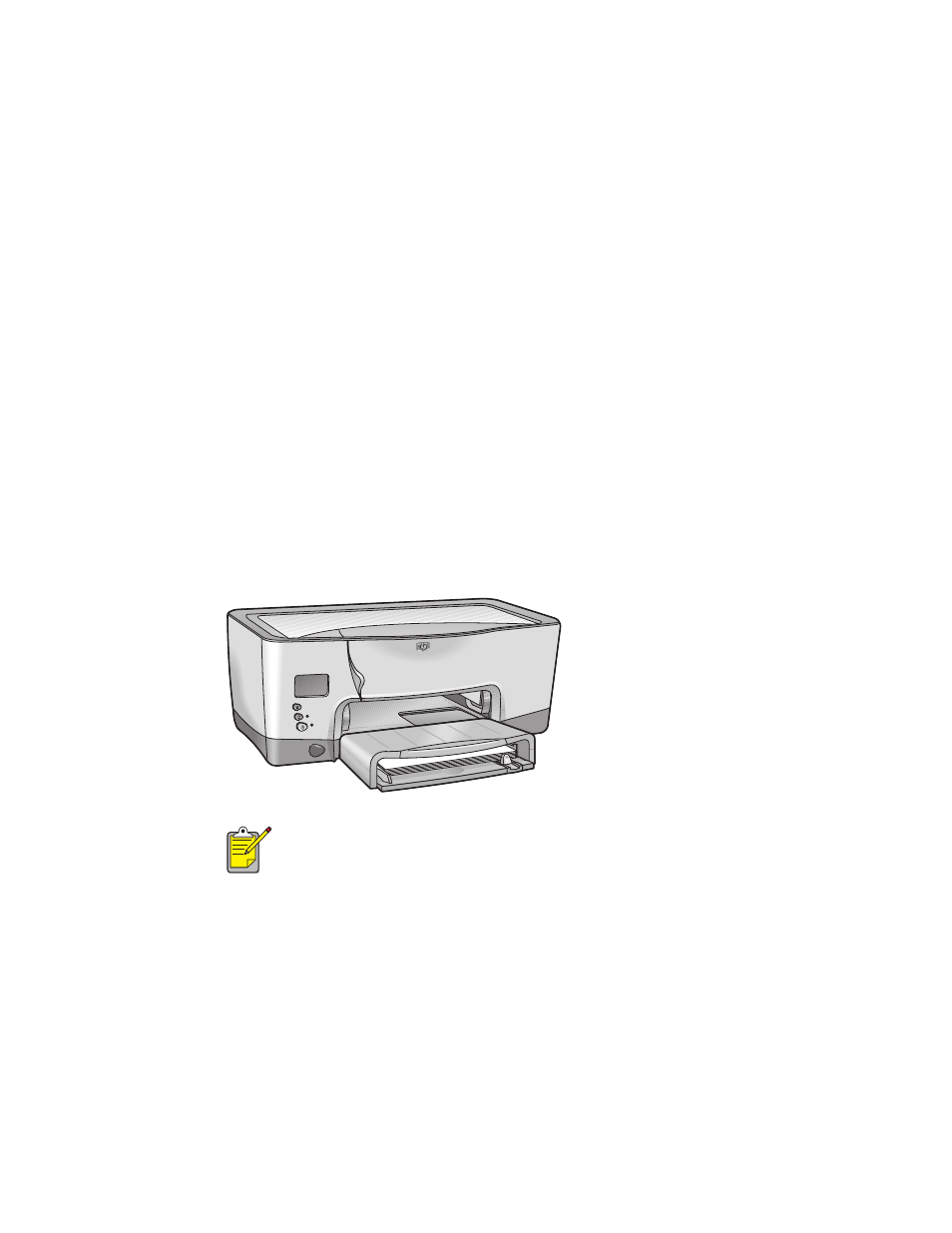
2
your hp color inkjet printer cp1160
Congratulations! You have purchased an hp color inkjet printer cp1160
which is equipped with features designed to make the printer easy to use and
the output look outstanding:
• Print speeds of up to 17 pages per minute for black text in draft mode
and 8 pages per minute in normal mode
• Automatic two-sided printing
• An LCD panel for monitoring the printer’s status
• An easy-access front door for replacing ink cartridges
• Greater flexibility in connectivity using a USB cable, a parallel cable,
or an optional LIO Ethernet module for easy network setup
• Better print quality using the Automatic Paper-Type Sensor
• Optional 250-sheet plain paper tray
HP printers are designed to help you get the best results for your printing
needs. Read about these and other features in the following sections.
During the initial start up of this printer, the ink is automatically filled into
the printer's ink distribution system. This operation typically takes nine
to ten minutes to complete. The user will notice movement of the printing
mechanism and may notice an odor during this operation. These are not
indications that the printer is malfunctioning. This operation occurs only
upon initial start up of the printer, and not during subsequent use or
startups.
