Using fabric watch, Overview, User interfaces – HP StorageWorks 8B FC Entry Switch User Manual
Page 13: Web tools, Chapter 2
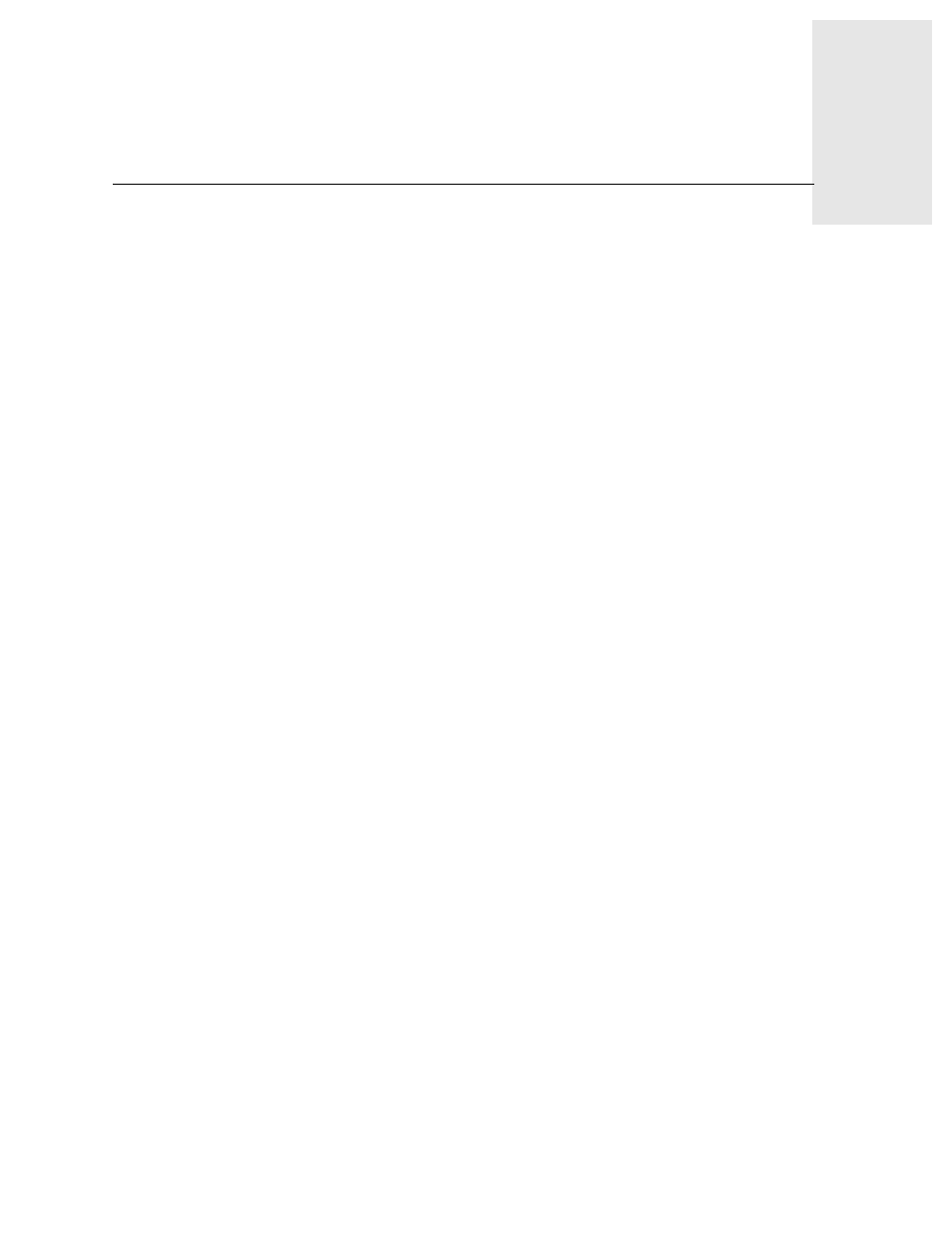
Fabric Watch User’s Guide
2-1
Chapter
2
Using Fabric Watch
This chapter provides the following information:
• Threshold Naming Conventions on page 2-7
• Configuring Thresholds and Alarms on page 2-9
Overview
Fabric Watch provides the following information about each out-of-boundary condition discovered:
•
Name of threshold
•
Current value of element counter
•
Unit of measurement (for example, degrees Celsius, RPM, or unit of time)
•
Time base for counter, used to compute rate of change (for example, events per minute)
•
Historical information about the last alarmed event generated
User Interfaces
Use either Web Tools, telnet interface, an SNMP-based enterprise manager, or the configuration
file to view and modify Fabric Watch settings.
Web Tools
Through Web Tools, you can:
•
View fabric and switch events through the fabric-wide Event View.
•
View and modify threshold and alarm configurations through the Fabric Watch View.
•
Upload and download the configuration file through the Config Admin tab in the Switch
Admin window.
Refer to the Web Tools User’s Guide for information on using Web Tools.
