External drives, Power requirements, Mounting bay – HP StoreEver DAT Tape Drives User Manual
Page 16: Mounting hardware, 16 mounting hardware, Usb cables
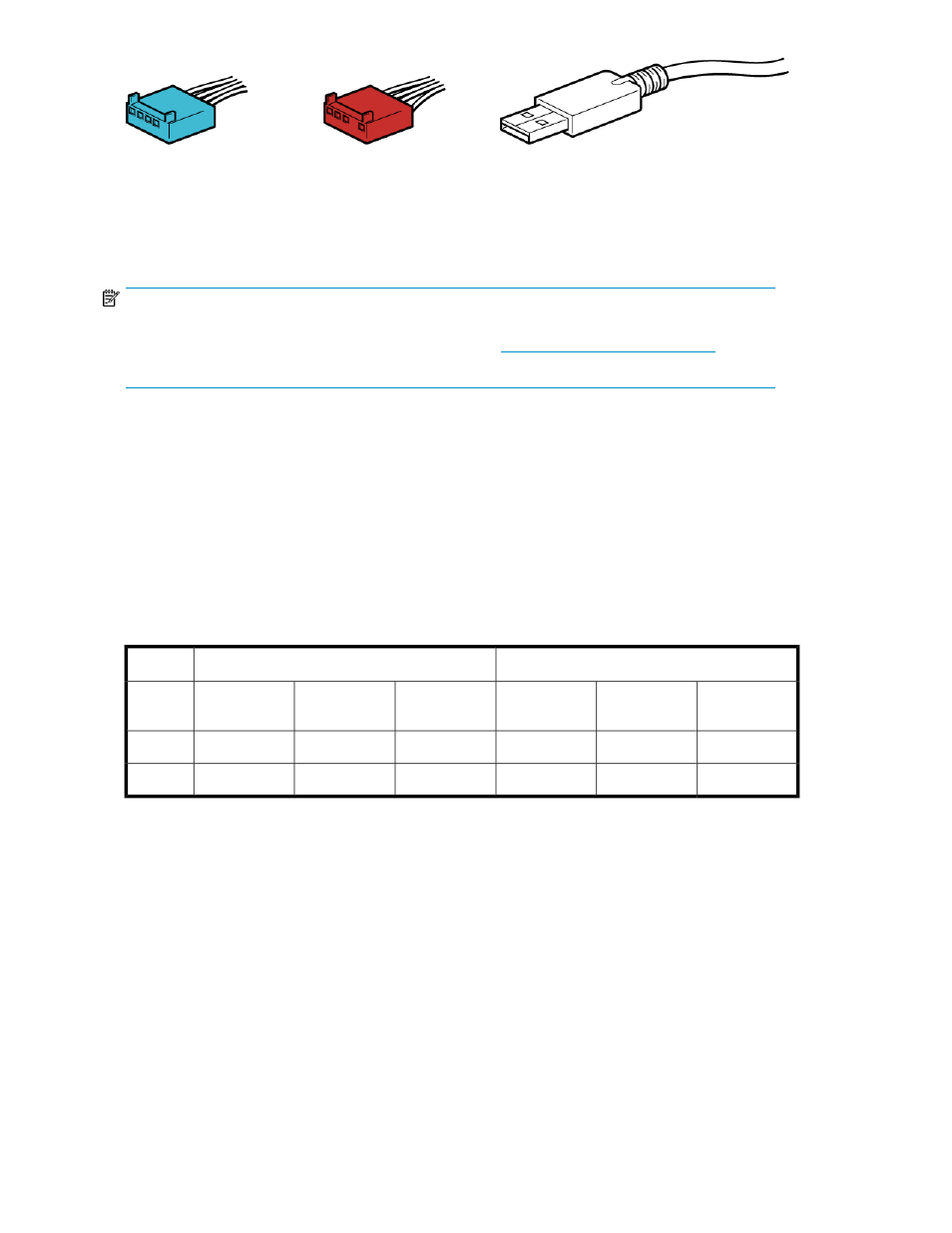
Figure 4 USB cables
.
•
A USB cable with a 4–pin Intel connector (blue)
•
A USB cable with a 4–pin ProLiant connector (red)
•
A standard USB cable
NOTE:
If your server does not have an internal USB port, you must purchase and install a separate USB HBA
with an internal port before you install the tape drive. See
or
recommended products.
External drives
A power cable is provided with your HP StorageWorks DAT tape drive.
The USB 2.0 cable is pre-fitted to the tape drive, you cannot remove it.
Power requirements
Power requirements are:
Table 2 Power requirements
Maximum Current
Typical Current
Voltage
DAT 72/40/
24
DAT 160
DAT 320
DAT 72/40/
24
DAT 160
DAT 320
0.8 A
1.61 A
1.4 A
0.7 A
1.54 A
0.70 A
5 V
1.0 A
1.3 A
1.3 A
0.3 A
0.26 A
0.25 A
12 V
What are the mounting requirements for an internal tape drive?
Mounting bay
You need one industry-standard, 5¼-inch, half-height bay in which to install the HP StorageWorks
DAT tape drive.
Mounting hardware
For many servers, no mounting tray or rails are required. Devices simply slide into the server's chassis
and are fixed with screws. Other servers have built-in trays or rails.
Before you start
16
