Sas controller, Parallel and second serial connector, A sata c – HP ProLiant ML310 G5 Server User Manual
Page 42
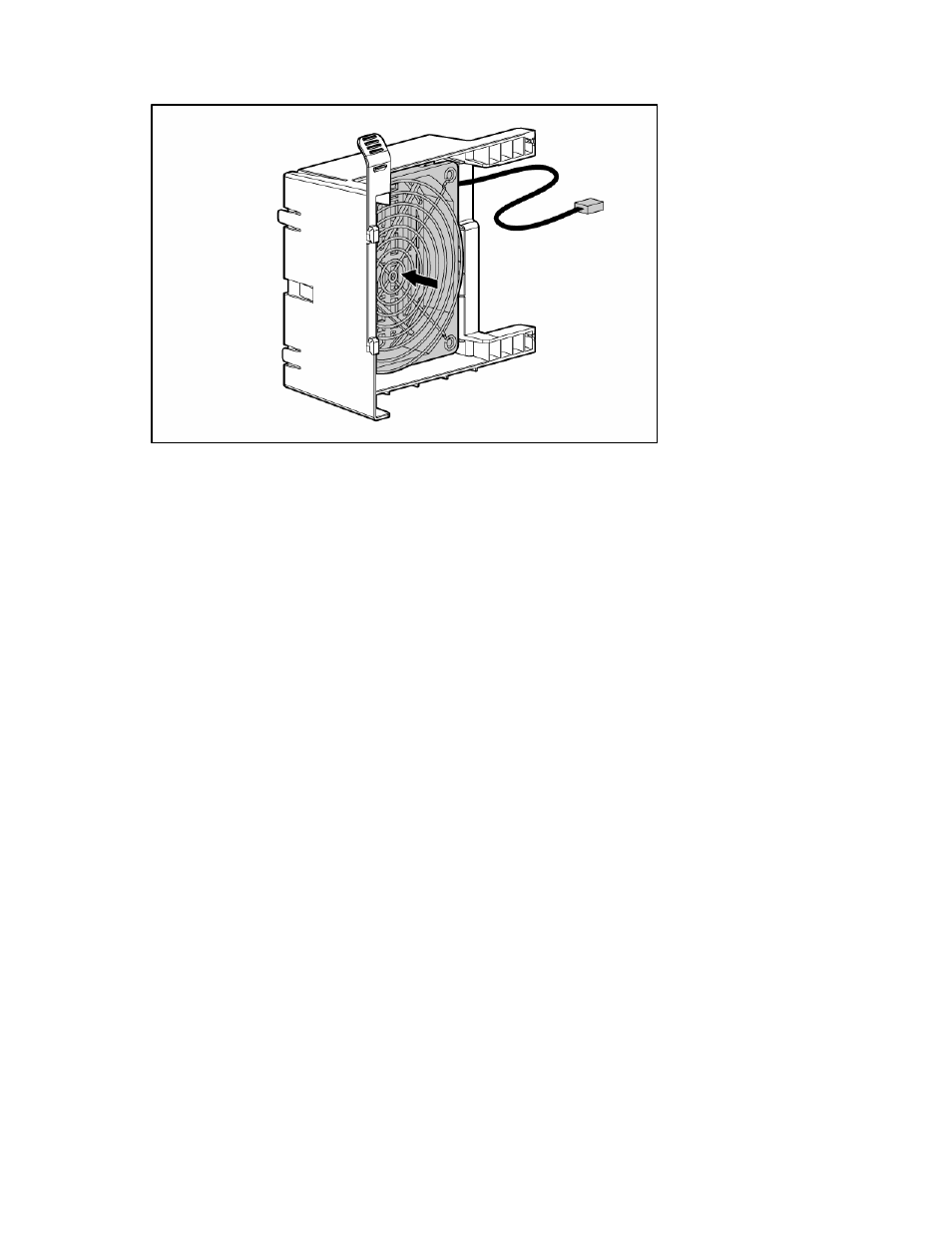
Hardware options installation 42
6.
Install the PCI fan.
7.
Install the system air baffle and PCI card guide.
8.
Connect the PCI fan cable to the PCI fan connector on the system board ("
9.
Install the PCI-X expansion board in slot 1, as needed ("
10.
Install the access panel (on page
11.
Lock the bezel.
12.
Power up the server (on page
SAS controller
To install the component:
1.
Power down the server (on page
2.
Unlock the bezel (on page
3.
Remove the access panel (on page
4.
Remove the expansion slot cover ("
Removing the expansion slot cover
5.
Install the SAS controller ("
6.
Disconnect the SATA cable from the hard drive backplane and the system board.
7.
Connect the SAS cable to the hard drive backplane and to the SAS controller ("
8.
Install the access panel (on page
9.
Lock the bezel.
10.
Power up the server (on page
Parallel and second serial connector
To install the component:
