Enww interpret control panel messages 143 – HP LaserJet Pro 100 color MFP M175nw User Manual
Page 157
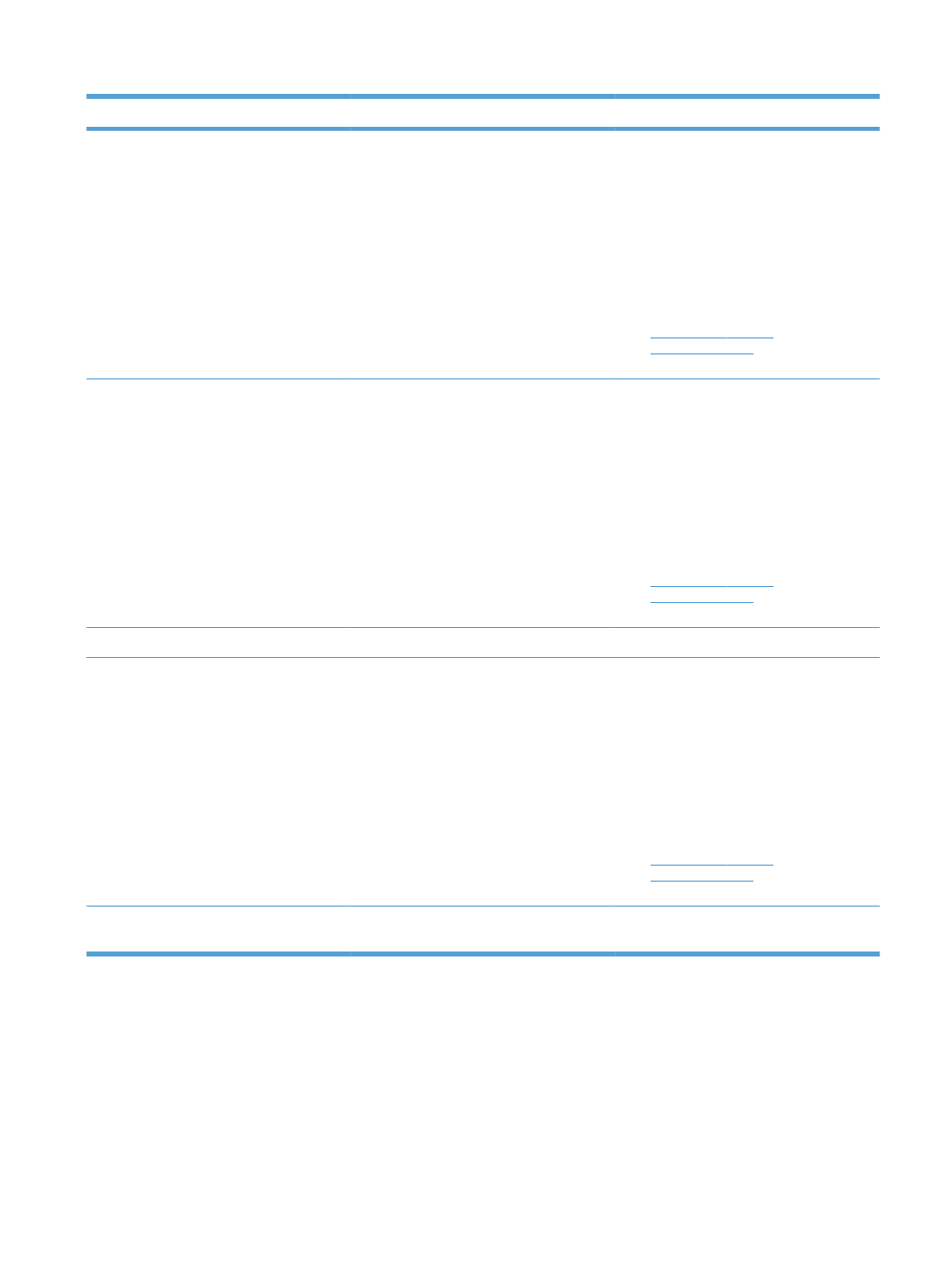
Control panel message
Description
Recommended action
52 Scanner Error
Turn off then on
The product has experienced a scanner
error.
1.
Turn off the power by using the power
switch.
2.
If a surge protector is being used,
remove it. Plug the product directly into
the wall socket.
3.
Wait at least 30 seconds, and then turn
on the power and wait for the product
to initialize.
4.
If the error persists, contact HP. See
or the support flyer
that came in the product box.
79 Error
Turn off then on
The product has experienced a firmware
error
1.
Turn off the power by using the power
switch.
2.
If a surge protector is being used,
remove it. Plug the product directly into
the wall socket.
3.
Wait at least 30 seconds, and then turn
on the power and wait for the product
to initialize.
4.
If the error persists, contact HP. See
or the support flyer
that came in the product box.
ADF door is open
The document feeder door is open.
Close the document feeder door.
Device error
Press [OK] to continue
The product experienced an internal
communication error.
1.
Turn off the power by using the power
switch.
2.
If a surge protector is being used,
remove it. Plug the product directly into
the wall socket.
3.
Wait at least 30 seconds, and then turn
on the power and wait for the product
to initialize.
4.
If the error persists, contact HP. See
or the support flyer
that came in the product box.
Doc. feeder jam
The product has experienced a document
feeder jam.
Clear the document feeder jam.
ENWW
Interpret control panel messages 143
