Rompaq utility, Ilo technology, Redundant rom support – HP ProLiant SL4545 G7 Server User Manual
Page 52
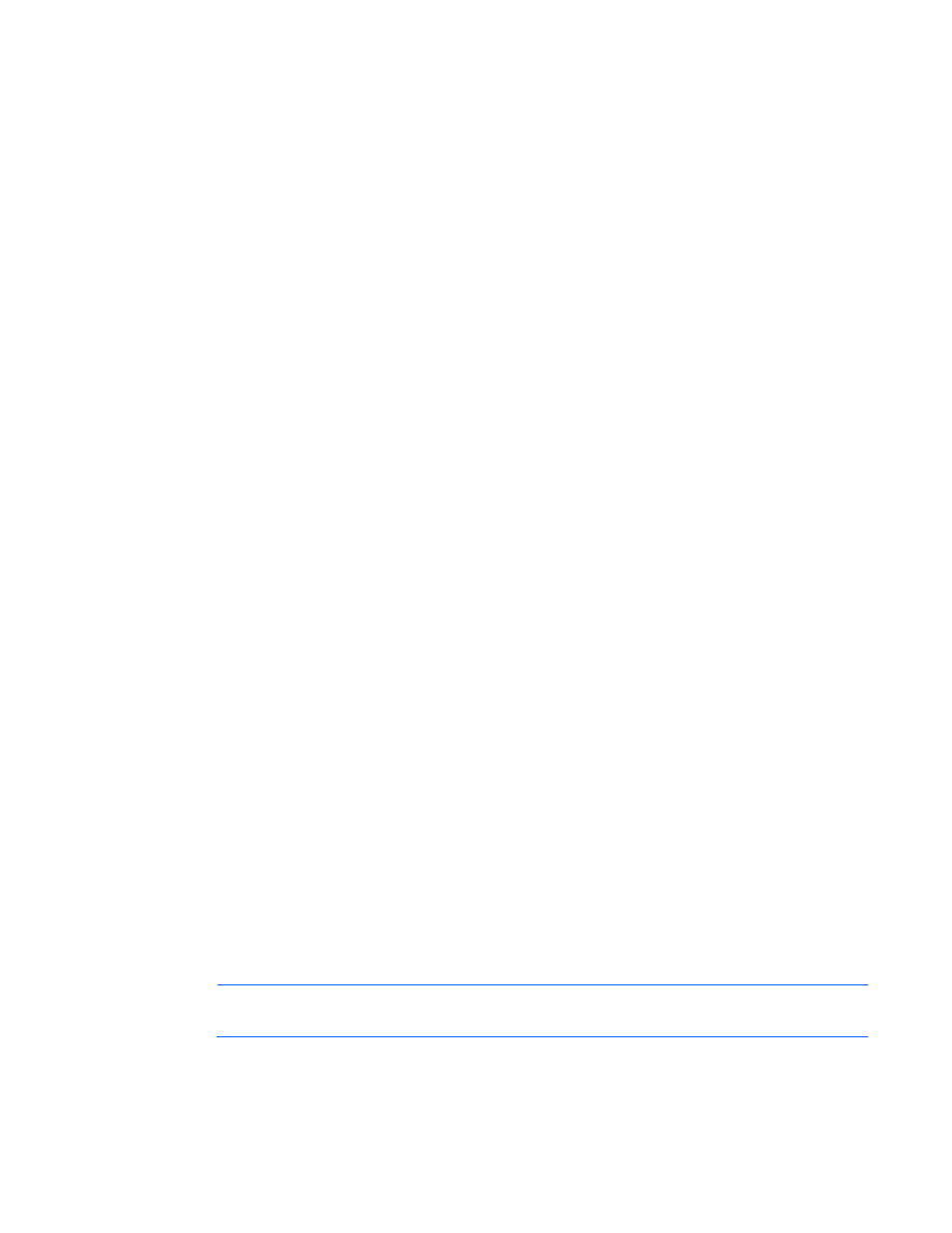
Software and configuration utilities 52
ROMPaq utility
The ROMPaq utility enables you to upgrade the system firmware (BIOS). To upgrade the firmware, insert a
ROMPaq USB Key into an available USB port and boot the system. In addition to ROMPaq, Online Flash
Components for Windows and Linux operating systems are available for updating the system firmware.
The ROMPaq utility checks the system and provides a choice (if more than one exists) of available firmware
revisions.
For more information, go to the HP website
and click on Drivers, Software
& Firmware. Then, enter your product name in the Find an HP product field and click Go.
iLO technology
The iLO subsystem is a standard component of selected ProLiant servers that provides server health and
remote server manageability. The iLO subsystem includes an intelligent microprocessor, secure memory, and
a dedicated network interface. This design makes iLO independent of the host server and its operating
system.
In addition to remote management features, iLO is also responsible for managing the health of the ProLiant
server. The intelligence of iLO manages the Sea of Sensors thermal control, directs power management
functions, and monitors the health of server components.
The iLO subsystem provides secure remote access from any authorized network client. The enhancements to
iLO enable customers to get work done faster by providing turbo-charged remote access performance, a
streamlined user experience, and enhanced standards support.
Using iLO, you can do the following:
•
Access a high-performance and secure Remote Console to the server from anywhere in the world.
•
Use the shared iLO Remote Console to collaborate with up to six server administrators.
•
Remotely mount high-performance Virtual Media devices to the server.
•
Securely and remotely control the power state of the managed server.
•
Send alerts from iLO regardless of the state of the host server.
•
Access advanced troubleshooting features through the iLO interface.
For more information about iLO features (which may require an iLO Advanced Pack or iLO Advanced for
BladeSystem license), see the iLO documentation on the Documentation CD or on the HP website
Redundant ROM support
The node enables you to upgrade or configure the ROM safely with redundant ROM support. The node has
a single ROM that acts as two separate ROM images. In the standard implementation, one side of the ROM
contains the current ROM program version, while the other side of the ROM contains a backup version.
NOTE:
The server ships with the same version programmed on each side of the ROM.
