Hard drive display leds – HP ProLiant SL4545 G7 Server User Manual
Page 13
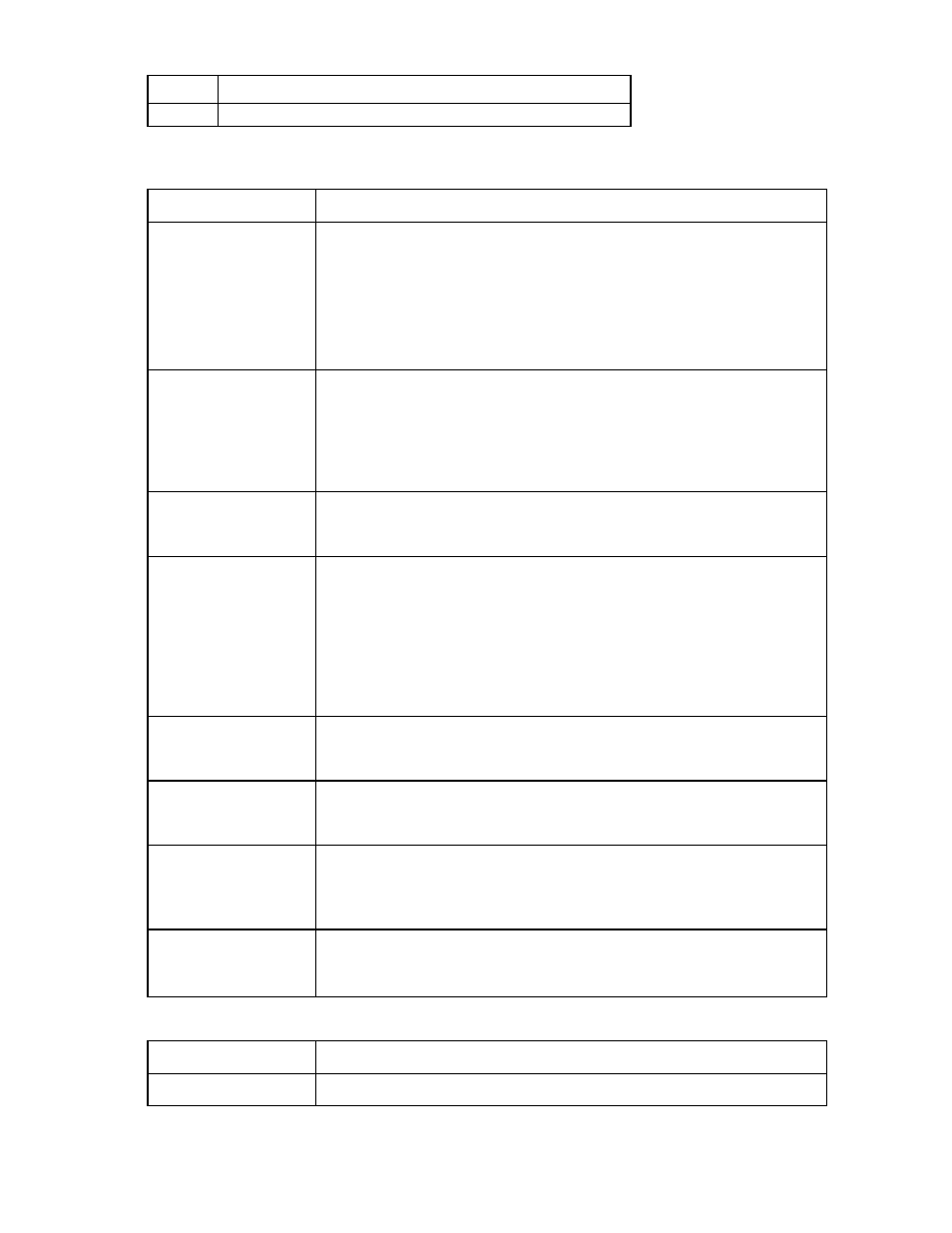
Component identification 13
Item
Description
16
Node UID LED button
Hard drive display LEDs
LED behavior
Definition
Off
•
Drive is not installed.
•
Drive is not a member of any RAID volumes.
•
Drive is a spare drive that is inactive or has been activated but has not been
rebuilt.
Notes:
•
Drive is not rebuilding.
•
Drive is not a volume undergoing capacity expansion.
Solid green
All of the following conditions apply:
•
Drive is a member of a RAID volume.
•
Drive is not an inactive spare drive.
•
Drive is not in a replacement or failed state for any volume that is a member of a
RAID volume.
•
Drive is not currently performing I/O.
Solid green with UID
flashing
Both of the following conditions apply:
•
Drive is not failed.
•
Drive is selected (UID identification).
Flicker with drive activity All of the following conditions apply:
•
Drive is currently performing I/O activity.
•
Drive is a member of a RAID volume.
•
Drive is not in a replacement or failed state for any volumes that it is a member
of (drive is online).
•
Drive is not rebuilding.
•
Drive is not a member of a volume undergoing capacity expansion or RAID
migration.
Flashing at 1Hz 50% duty
cycle
•
Drive is rebuilding.
•
Drive is a member of a volume undergoing capacity expansion or RAID
migration.
Solid amber
Both of the following conditions apply:
•
Drive is failed.
•
Drive is not selected.
Flashing amber at 1Hz
50% duty cycle
All of the following conditions apply:
•
Drive is in a predictive failure state.
•
Drive is not failed.
•
Drive is not selected.
Alternating amber and
green at 1 Hz 50% duty
cycle
•
Drive is failed.
•
Drive is in a predictive failure state.
In either instance, the drive is selected.
Hard drive health LEDs
LED behavior
Definition
Off
System is off.
