A log collection tool, Features of the log collection tool, Using the log collection tool – HP Plug-in for SAP NetWeaver Landscape Virtualization Management for Storage User Manual
Page 20
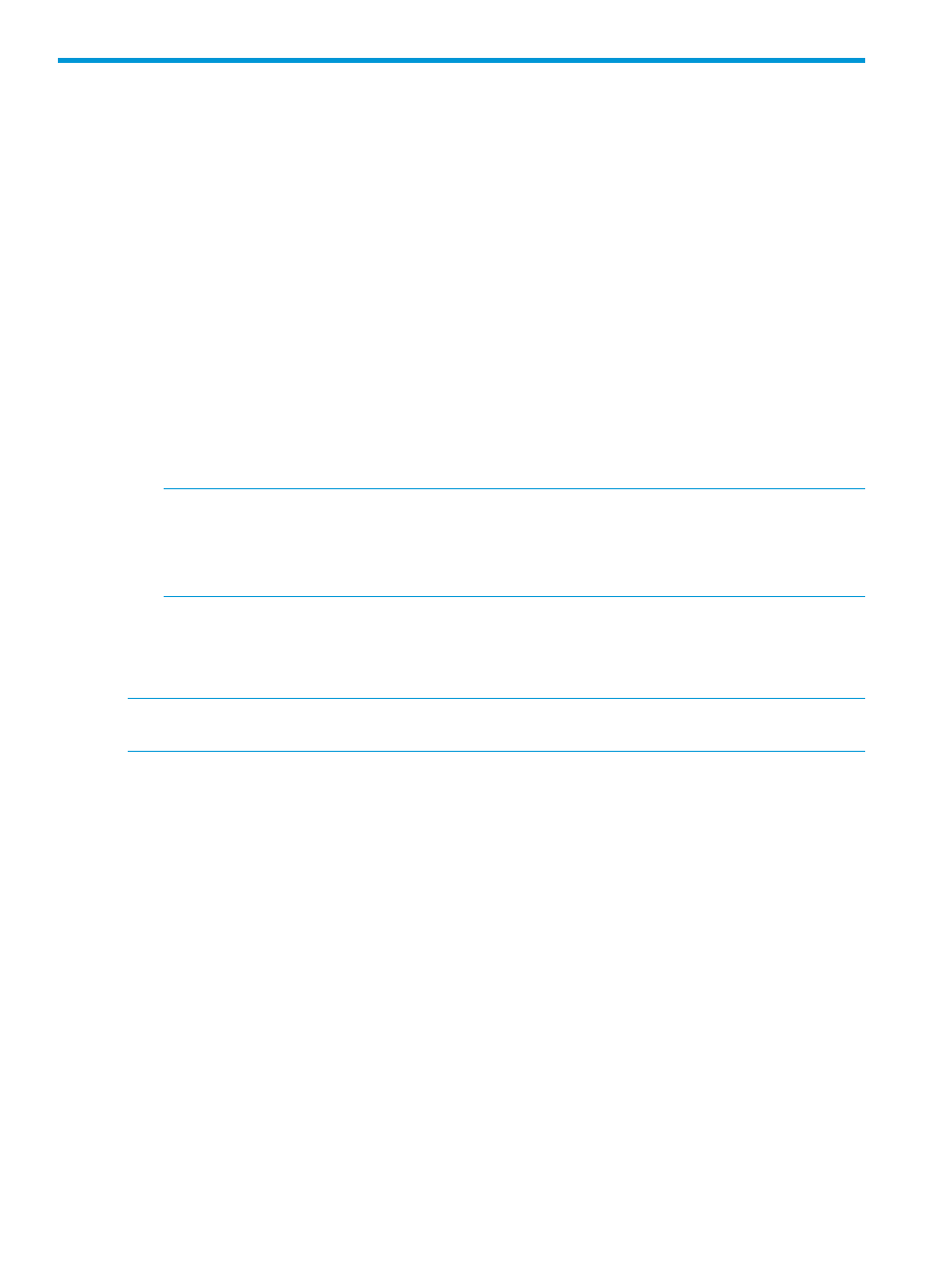
A Log Collection tool
The Log Collection tool is a utility that runs on the system where HP Storage Provider is installed.
This tool collects logs used for debugging.
Features of the Log Collection tool
The following are the features of the Log Collection tool:
•
Collects system details such as System Architecture, memory usage, CPU usage, OS details,
and so on.
•
Creates and saves installer logs for HP Storage Provider.
•
Creates and saves the Storage Provider registry information.
•
Creates and saves the Storage Provider log information.
Using the Log Collection tool
To launch and use the tool, perform the following steps:
1.
To launch the tool, click the start.bat file.
2.
Select the appropriate check box, and click Run Tests.
NOTE:
The following check boxes are displayed:
•
Validate product installation and registry entries—checks if the product is installed correctly
•
HP SAP LVM Storage Plug-in Service Connectivity—checks for the service connectivity of
the Storage Provider
3.
The tool generates the logs and saves them in the
folder.
4.
After the execution is complete, click View Test Results to view the results.
5.
Click Zip Logs to create a zip folder of the logs.
NOTE:
The tool collects logs for Storage Provider, and works only on Windows installation of
the Storage Provider.
20
Log Collection tool
